What is Google’s AI-powered Search Experience (SGE) and How to Use Google SGE
Last Updated :
05 Sep, 2023
How To use Google’s Search Generative Experience (SGE)
- Click on Google Search Labs Icon on Google Chrome
- Enable the SGE Button
- Click I Agree in the pop-up.
- Click on Try an Example
In a world where information is abundant and ever-expanding, the quest for an efficient and intelligent search tool has been a relentless pursuit. Enter Google’s groundbreaking innovation, the Search Generative Experience (SGE), an AI-powered search tool that is poised to revolutionize how Indian users navigate the vast landscape of information. Unveiled at the prestigious Google I/O event, the SGE has generated significant excitement and anticipation. With its promise to transform the search experience into something truly extraordinary, it’s time to delve deeper into what this AI marvel offers and how it’s set to redefine the way we access and comprehend information. In this article, we’ll explore the ins and outs of the SGE and discover how it’s poised to elevate our information-seeking journey to unparalleled heights.

Google’s AI powered search is now available in India
Google’s all-new AI powered SGE is now available for users in India. SGE, or the Search Generative Experience, is Google’s ambitious effort to enhance your search experience by delivering more insightful results through the power of artificial intelligence. When you use SGE, you can expect concise answers to your queries, accompanied by relevant visual content. Furthermore, Google has integrated pointers to guide you in exploring your chosen topics further. This innovation also facilitates smoother follow-up questions, allowing for a more natural and intuitive interaction with the search engine.
Note: In India, SGE will be available in both English and Hindi
What is Google SGE – Search Generative Experience
The Search Generative Experience (SGE) offers a smart and user-friendly way to search the results. It simplifies the process of finding information to provide quick and clear answers to your queries and also eliminates the need for filtering through numerous web pages. This makes it easy to understand by displaying relevant images and charts related to your search, which is useful for complex topics. Also allows you to choose preferred languages like Hindi or English. This encourages a more natural and conversational search experience. You can ask follow-up questions just as you would in a friendly conversation. This makes exploring topics more intuitive and engaging.
Advantages of Google SGE
Here, some of the advantages of search generative experience(SGE):
- Quick results can save users valuable time.
- Simplifies comprehension of complex subjects.
- Accessible in both English and Hindi for user convenience.
Disadvantages of Google SGE
Here, some of the disadvantages of search generative experience(SGE):
- Its functionality relies entirely on artificial intelligence.
- Since it’s the inaugural product, there might be instances where it provides results that are not consistently precise.
- Limited language support, confined to Hindi and English.
How to Use Google SGE Generative AI in Search
Step 1: Sign in to Google Chrome
Open Google Chrome in your web browser and log in with your Gmail Account.

Step 2: Locate and Click on Search Lab Icon
Navigate to the top right corner of your Google Chrome screen and click on the new “Search Lab” icon visible next to Images options.

Locate and Click the Search Lab Button
Step 3: Enable the SGE option for generative AI in search
Once you click on the search lab icon, a new window will appear, prompting you to activate the SGE feature. Simply click the “enable” button to initiate it.
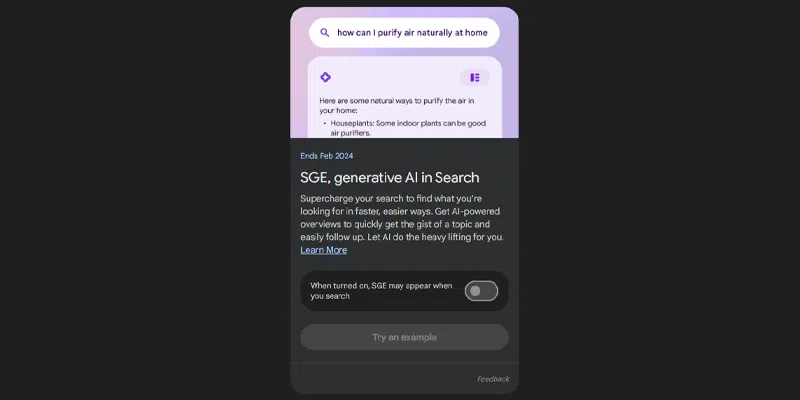
Click on Enable button
Step 4: Agree the Terms and Condition
After you enable the button, you will be required to agree the Terms and Condition, Click on the “I agree” button.

Click on “I Agree”
Step 5: Click on Try an Example
Now Click on Try an Example button and search anything on Google with the help of the new generative AI SGE.
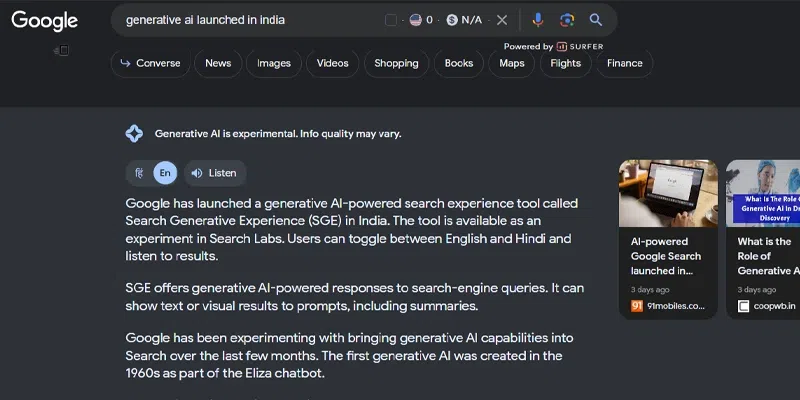
Search anything on Google
Conclusion
In conclusion, the Search Generative Experience (SGE) from Google has ushered in a new era of smart and user-centric search. By simplifying the search process, providing quick and clear answers, and offering a wealth of relevant visual content, SGE has eliminated the hassles of sifting through web pages. Its support for multiple languages, such as Hindi and English, enhances accessibility, while the ability to engage in follow-up questions creates a more natural and conversational search experience. With SGE, exploring complex topics has become an intuitive and engaging journey, revolutionizing the way we access and interact with information online.
Share your thoughts in the comments
Please Login to comment...