How to Login into ChatGPT: Step-By-Step Guide
Last Updated :
07 Feb, 2024
Welcome to another enchanting blog around ChatGPT! Whether you’re a seasoned user or just beginning your journey, mastering the art of ChatGPT login is your gateway to immersive and mind-expanding content creation experiences.
However, there are still a majority of people who live under the rock and are unaware of the unrealistic powers of ChatGPT. If you are also one of them, this blog will be your gateway to learn how to login into ChatGPT.
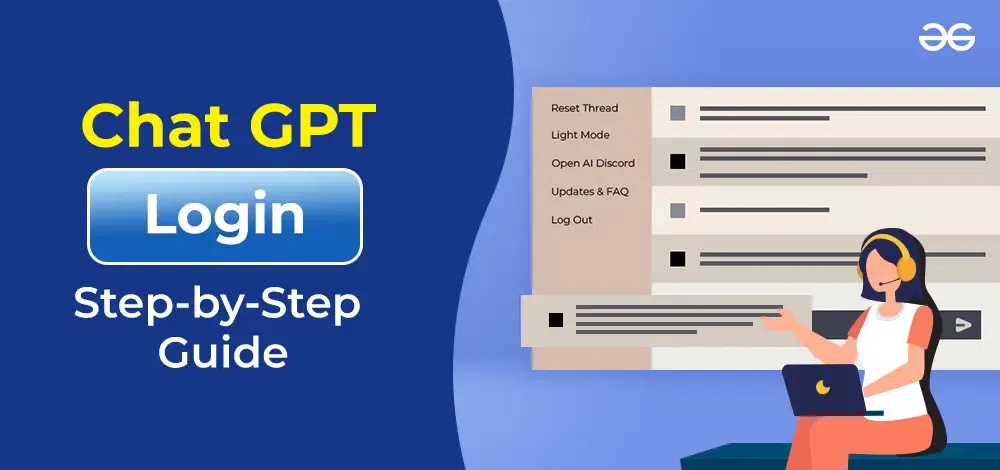
What is ChatGPT?
Imagine having a cool computer buddy who can talk just like a human! That’s ChatGPT for you. It’s this fancy program that uses AI to understand what you’re saying and give you awesome responses. Do you know what’s even cooler?
It has read so much stuff from the internet that it’s like a walking encyclopedia. You can ask it anything, have a chat about anything under the sun, and it’ll even help you out with stuff. It’s like talking to a friend who knows a lot about everything!
The incredible ChatGPT, which was only launched last year has amazingly gained over a 100 million user base within such a short time period. In fact, ChatGPT’s user count of 1 million was achieved within just 5 days. The same amount of userbase formation took around 2.5 months for Instagram. Well, these stats alone are enough to make you understand the need to access ChatGPT, if you still haven’t.
In this step-by-step guide, we will unveil the secrets to unlocking the gates of ChatGPT login and guide you through the comprehensive process of logging in.
Is ChatGPT Free for Personal Use?
Yes! ChatGPT is currently available for free to use, courtesy of OpenAI. They’ve opened the doors to this incredible AI-powered ChatGPT login free, allowing users like you to explore its boundless potential.
However, as OpenAI is rapidly improving its AI technology, it’s quite evident that this AI-powered technology won’t be free for a long time.
So, using ChatGPT to power your content creation process is the best thing to do before we have to pay a price for this technology. Let’s understand how you can get your hand on ChatGPT and start your AI-powered content creation journey.
How to Login into ChatGPT? (ChatGPT Login)
Follow these easy steps for ChatGPT login:
Step 1: Go to the official ChatGPT website “chat.openai.com” and Sign Up
So, the question is “How do you find the hard-to-find OpenAI website?”. Well, trust us, we only made it sound hard! Just head over to the browser you are using and type “ChatGPT”. Click on the first website link and you’ll land on a legit ChatGPT page.
- At the ChatGPT portal, you’ll find the “Try ChatGPT” button. Click on the button and you’ll be on your way towards the signup process. Click on “Sign up” to get started.

Step 2: Register Your ChatGPT Account
The registration process is an easy hassle-free process. Either you can sign up with your Microsoft or Google account or just provide the registration interface with your email address and password.

Step 3: Verify Your Account and Enter Personal Details
Once you register on the ChatGPT portal with your email ID or Google account, the very next step for your ChatGPT login is to pass an email verification. You’ll be asked to enter your email address and a verification link, will be sent to the email to confirm your account.
Once you get done verifying your email address, the next step for your ChatGPT login will be to tell ChatGPT about yourself. It will ask you about simple details such as your name, last name, and birth date.
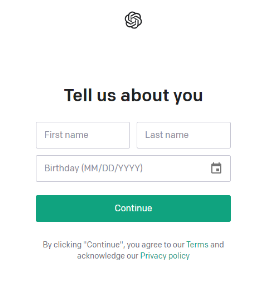
Step 4: Verify Your Phone Number
All that’s left now is to verify your phone number. Just enter your phone number and ChatGPT will send you a verification code on your phone. Enter the code on the verification portal for login on ChatGPT.
Your ChatGPT account is ready to generate content that outshines everyone.
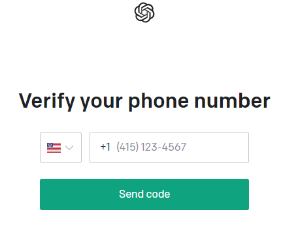
How To Use ChatGPT?
To make the most out of ChatGPT, let’s go through some important strategies that will guide you on your path to becoming a ChatGPT master:
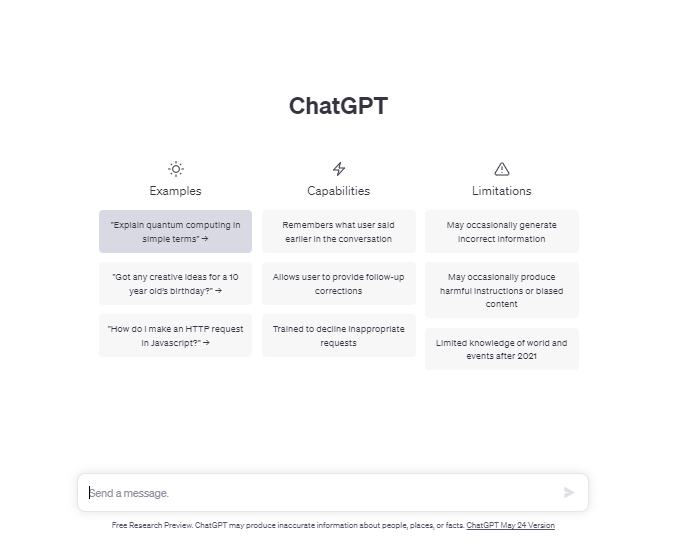
1. Train Your ChatBot:
Think of ChatGPT as your trusty companion, ready to learn and adapt to your needs. Training your bot involves providing it with context and specific instructions, allowing it to grasp your intentions more accurately. By investing time in training, you can fine-tune the AI model to align with your desired conversational style.
2. Provide Concise Examples:
When communicating with ChatGPT, clarity is key. To achieve optimal results, provide concise examples that clearly illustrate your desired outcome. By giving specific and straightforward instructions, you empower ChatGPT to understand your intentions better, leading to more accurate and relevant responses.
3. Experiment with Your Prompts:
Unleash your creativity and experiment with different prompts! ChatGPT responds to the cues you provide, so feel free to explore various. By testing different approaches, you’ll unlock a vast array of .with ChatGPT even more engaging and exciting.
4. Practice, Practice, and Practice:
As with any skill, practice makes perfect. Regularly engaging with ChatGPT will not only enhance your conversational abilities but also enable you to discover its full potential. Embrace the art of conversation and explore the myriad of topics, scenarios, and use cases. The more you practice, the better you’ll become at leveraging ChatGPT’s capabilities effectively.
Conclusion
Congratulations, brave explorer, for successfully completing your journey through the Step-by-Step Guide to ChatGPT login! You have acquired the knowledge and skills to navigate the virtual obstacles and gain access to the captivating world of AI-powered conversations.
As you take your final steps, remember that ChatGPT is not just a tool but a gateway to endless possibilities. We certainly hope that you gained some crucial knowledge from this comprehensive guide on how to access ChatGPT!
Related Articles:
Share your thoughts in the comments
Please Login to comment...