How to Fix Firefox Uses Too Much Memory?
Last Updated :
23 Apr, 2024
In normal times, the Firefox is designed to consume Least CPU Memory. However, sometimes, Firefox Uses Too Much Memory which leads to the heating of the device. As the CPU Memory Consumption of Firefox is increasing, the performance of the web browser decreases by some folds.
In this article, we will talk about the handful of methods needed to Fix the High Consumption of CPU Memory by Firefox in no time.
What is Firefox?
The Mozilla Foundation and Mozilla Corporation are the main developers of the free and open-source Firefox web browser for users. Android and iOS devices, along with Windows, Mac, and Linux OS, can all be utilized or implemented with the Firefox web browser for initial system operation. Firefox’s default search engine optimization system and homepage is the Google search page console program. Many of the common browser features or techniques of today were first developed and made famous by Firefox open-source web browser.
How to Fix Firefox Uses Too Much Memory?
To Resolve the CPU Memory Consumption of Firefox, the following guidelines should be executed. We will start with the simple approach to fix Firefox uses too much memory.
Method 1: Fix Firefox Uses Too Much Memory by Restarting Firefox
One of the best ways to resolve the High CPU Consumption of Firefox is to Restart the Application. Close all the opened Tabs & Windows on Firefox. And completely close the application. Now, wait for at least a few minutes.
Now, again open the Web Browser & check the performance of Firefox. If Firefox can perform a difficult task without increasing the heat of the device, then the problem is resolved.
Method 2: Fix Firefox Uses Too Much Memory by Restarting Device
If Restarting the Firefox could not solve the issue, it is time to Restart the Device itself. We will recommend not to use the Restart Button of any Operating System. Rather Shut Down the device manually.
Now, wait for a few minutes & then again start the device. After starting, check the performance of Firefox. It will surely reduce the Heat Creation on the device.
Method 3: Fix Firefox Uses Too Much Memory by Updating Firefox
Step 1: Open Firefox & go to the Help section. Under Help, go to the About Firefox.

Step 2: Firefox will start updating to the latest version.
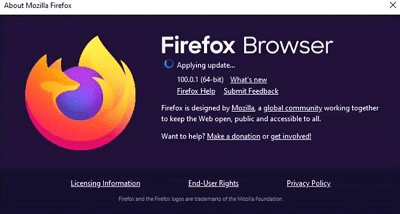
Method 4: Fix Firefox Uses Too Much Memory by Hardware Acceleration
Step 1: Right-click on the Home Screen & go to the Display Settings. Now, go for the Graphics Settings.
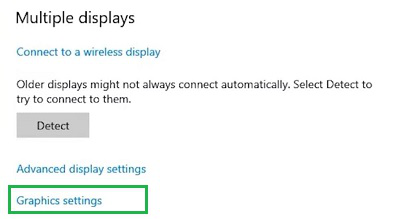
Step 2: Enable the button to start Hardware Acceleration to reduce CPU Consumption.
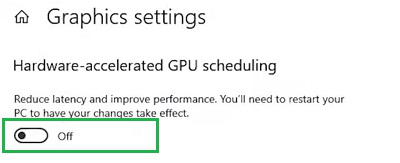
Method 5: Fix Firefox Uses Too Much Memory by Removing Unnecessary Plugins
Step 1: Open a Web Browser like Firefox, and click on the Add-Ons & Themes option.
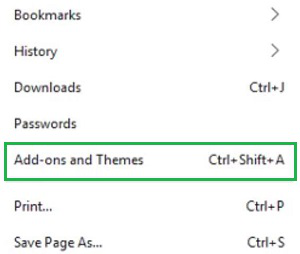
Step 2: Under the Extension settings, click on the Three Dot option. Select the Remove option.
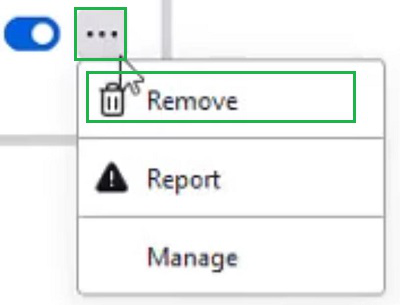
Method 6: Fix Firefox Uses Too Much Memory by Clearing Cache Files
Step 1: Open Privacy & Security Settings on Firefox.

Step 2: Click on the Clear Data option to remove all cache files.
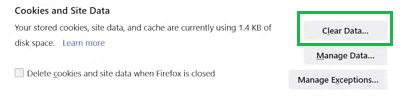
Method 7: Fix Firefox Uses Too Much Memory by Reseting Firefox Using Refresh
Step 1: Open Firefox, and click on the More Troubleshooting Option under the Help Section.

Step 2: Click on the Refresh Firefox option.

So as we can see from the above discussion there are a series of operations present to Reduce CPU Memory Consumption of Firefox. You need to execute all the above-mentioned tasks on the Web Browser to solve the issue permanently. Otherwise, the CPU Memory Use of Firefox may increase again.
How to Fix Firefox Uses Too Much Memory – FAQs
How to easily fix Firefox using too Many memory Issues?
To Fix Firefox Consumes Much Memory Issue, you need to execute the following guidelines there properly.
- Open Firefox Application.
- Under the Help Settings, go to the More Troubleshooting Information.
- Click on the Refresh Firefox option to reset & resolve the issue.
Why does Firefox consume more CPU Memory?
By default, Firefox consumes the optimized CPU Space to execute the normal tasks. However, if the Firefox is not maintained for a long time, there are some Cache and Cookies Data get stored. This increases the size of the Firefox which consumes much space to execute the application.
What are the implications when Firefox starts taking more CPU Memory?
If you don’t resolve the High CPU Consumption of Firefox, you will face a lot of consequences. The major problem will be the execution of other applications. When you launch another application while Firefox is running, a certain application could misbehave as the CPU space is very small. Or sometimes, the Firefox could also start malfunctioning.
Share your thoughts in the comments
Please Login to comment...