What is Landscape Mode?
Last Updated :
28 Mar, 2024
The landscape mode is a popular mode available in the displays, it refers to the horizontal orientation, the most popular use case of the landscape mode is seen in the use of viewing various images, documents, and videos while having a much wider aspect ratio as compared to the portrait mode, the main reason or purpose of using the landscape mode is to provide better user experience and allow the user to view the entire video or the image easily, so in this article, we will discuss the landscape mode and cover some of the most important topics regarding the landscape mode.
What is Landscape Mode?
In simple terms, we can say that the main purpose of the landscape mode is to make sure that it provides a better watching experience for the viewers as the content that they are watching is wider as compared to being taller, For example whenever we see movies on Netflix or any other TV shows using a smartphone then we prefer to use the landscape mode because it shows the movies or shows in a 16:9 ratio area.
Nowadays, the landscape mood is gaining more and more popularity because the screens are becoming larger, and because of that people now prefer to watch content on their smartphones, which is leading to ensure that landscape mode is used more popularly to give a much better experience for watching content to the end user.
How to Switch From Portrait to Landscape Mode?
Now that you have understood about the landscape mode and why it is used let’s understand how we can switch from portrait mode to landscape mode switching to landscape mode is a straightforward process but it depends on the particular device that you are targeting for example, if you are using a smartphone tablet or laptop then you can use several different methods to switch to the landscape mode so let’s understand how you can switch to the landscape mode on each of these devices:
1. Switch to Landscape Mode in Tables and Smartphones
Switch to landscape mode is a very simple process in smartphones and tablets all you have to do is rotate the device, and the following are the steps required:
- Start the device in the vertical mode (simply hold it in vertical form).
- Quickly rotate the device to the horizontal side.
- The screen will be switched to the landscape mode automatically.
2. Switch to Landscape Mode in Computer and Laptops
The approach to switching to landscape mode in computers such as Windows and Mac operating systems is somewhat different from how it’s done in smartphones and tablets so let us understand how we can switch to landscape mode in both Windows and MacOS.
1. On Windows
- Go to Settings > Display > Display orientation.
- Switch the display orientation from portrait to landscape.

Display orientation in windows.
2. On macOS
- Firstly, click on the Apple menu and then select the System Preference.
- Click on the Displays option and then select the Display option.
- Now you will see the rotation, in this simply select the landscape and then click on the apply button.
Landscape Mode in Printing
The landscape mois de sometimes also used he printing, this refers to the page orientation in which the width of the paper is greater than its height. in this mode, the paper is printed horizontally, the landscape mode is not often used for general printing but it is widely used when documents have a wider layout. such as spreadsheets, charts, graphs, and wide images understand how we can print the landscape mode if we are using software like Microsoft Word.
- Go to the option Layout > Orientation, and now you have to select the ct Landscape option.
- Go to the option File > Print.
- Now look at the settings and make sure that the orientation box says Landscape.
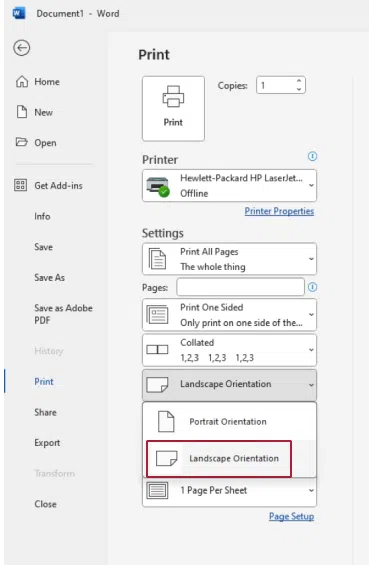
Landscape orientation in printing.
Landscape Mode for Displaying Graphics
Landscape mode is very commonly used for displaying the graphics of any video or image because he landscape mode the width of the display is greater than its height so that making the graphics of any document or file look much better, the landscape mode is used for displaying graphics because of the following reasons.
- Widescreen Experience: The landscape mode provides a much wider view, which is suitable for content such as movies, video games, and other graphics.
- Multimedia Content: There are many multimedia applications, including some video players, image galleries as well and gaming apps which are designed to be viewed in landscape mode for better displaying of the graphics.
- Productivity Applications: The landscape mode can be very important for productivity applications, such as document editing, spreadsheets, and email clients, because in this the users may need to view or edit content from a wider layout.
- Navigation and Interfaces: The landscape mode is often preferred for the navigation interfaces in various maps and GPS applications as well.
Difference Between Landscape Mode and Portrait Mode
The landscape mode and portrait mode are two different orientation that are most commonly use to displaying content, but there are many differences between these two modes of orientation, Let’s take a look at the differences between the landscape mode and the portrait mode.
|
Landscape Mode
|
Portrait Mode
|
|
Its width is greater than its height.
|
Its height is greater than its width.
|
|
It is best for viewing content from a wider perspective.
|
It is best for viewing content from a taller perspective.
|
|
Some of the common applications of the landscape mode are Multimedia, panoramic photos, and games.
|
Some of the common applications of the portrait mode are Text-heavy documents, web browsing, and portraits.
|
|
It offers horizontal space which means the layout is left-to-right layout.
|
It offers vertical space which means the layout in this is top to bottom layout.
|
|
It is most compatible the widescreen videos and panoramic images.
|
It is more compatible the text-based content and viewing portraits.
|
Advantages of Landscape Mode
Now that we have a basic understanding of the landscape mode as well as how we can switch from the portrait mode back to the landscape mode in smartphones tablets as well as laptops and computer devices let’s also take a look at some of the benefits that we can get if we use the landscape mode.
- The landscape mode provides a wider view which is better for viewing various types of content such as images and videos as well as documents and web pages.
- Many of the websites that we visit today are built considering that they will be used in landscape mode which improves the overall readability.
- The landscape mode also allows the users to multitask more effectively.
- Watching videos or even playing video games in landscape mode gives a better experience to the user.
- Many applications and operating systems usually work on the landscape mode especially in the case of computers so it becomes a necessity for our inland scale mode only.
Disadvantages of Landscape Mode
As we discussed some of the benefits that the landscape mode offers, let’s also look at some of the drawbacks or disadvantages the landscape mode can have.
- Not every app or website is optimized for the landscape mode which leads to a bad experience for the user.
- Holding a device in landscape mode can be less comfortable, especially in the case of larger devices such as tablets.
- Using landscape mode in any device can also lead to higher power consumption.
- Switching between portrait and landscape modes can have negative impacts on the overall user experience.
Conclusion
In this article, we discussed that while the landscape modes are very helpful on devices and it also offers a better experience for the end user it also comes with issues or setbacks as the technology continues to grow faster it becomes a necessity to look at the drawbacks of landscape mode and enhance them so that the end user can have much better experience in the future.
Frequently Asksed Questions on Landscape Mode – FAQs
Why is the landscape mode preferred over the portrait mode for certain types of photography?
The landscape mode is widely used in the photography for capturing wide scenes because it allows the photographers to capture the horizontal aspects of a scene, this making it ideal for landscape mode when we are capturing images that require more width.
How does landscape mode differ in its impact on the user experience when compared to portrait mode?
The landscape mode offers more horizontal space for the content but it can also lead to issues with readability and usability, specially in the case of text based interfaces.
How does the landscape mode impact the layout and formatting of web pages when drawback compared to portrait mode?
The landscape mode does have some unique challenges for the web designers, because it requires adapting layouts and content to fit a wider viewport so the designers need to make sure that there is readability and usability in the landscape orientation.
Share your thoughts in the comments
Please Login to comment...