Swagger vs. Other API Documentation Tools
Last Updated :
13 Mar, 2024
In this world of technology, API(Application Programming Interfaces) play a crucial role in enabling communication and integration between different software systems. As APIs continue to proliferate across industries, the need of user-friendly documentation becomes increasingly evident. Among the myraid of API documentation tools available, Swagger stands out as one of the most popular choices. In this article, we will be exploring How Swagger is different from Other API documentation.
.webp)
Swagger Vs Other API
What is Swagger?
Before starting with the topic But first, let’s take a quick look at Swagger. Imagine Swagger as a trusty toolbox designed specifically for developers navigating the world of web APIs. It’s like having all the tools to create, document, and utilize APIs seamlessly. With Swagger, developers can streamline the process of designing API, craft crystal-clear documentation that’s easy for anyone to understand, and thoroughly test their APIs to ensure they function flawlessly.
Regarding API documentation, there’s more than just Swagger on the scene. Developers have a variety of other tools to choose from, each offering its own unique set of features. Let’s take a closer look at some of the leading alternatives:
- Postman
- Postman goes beyond simple documentation; it’s a comprehensive platform for API development. With Postman, developers can not only design APIs but also test and debug them using a user-friendly interface.
- Postman has become incredibly popular thanks to its intuitive design and wide range of features. It’s trusted by millions of developers worldwide for tasks ranging from basic API testing to complex integration projects.
- Apiary
- Apiary is all about making API design a breeze. It provides tools for designing APIs using a format called API Blueprint, which simplifies the process. Additionally, Apiary can generate interactive documentation based on these designs.
- Developers who value clean API design and easy documentation generation often turn to Apiary. Its straightforward approach and focus on collaboration make it a favorite among teams working on API projects.
- Insomnia
- Insomnia focuses primarily on testing and debugging APIs. It offers a clean and intuitive interface for organizing API requests, scripting, and debugging, making it easy for developers to work with APIs.
- Insomnia has earned a dedicated following among developers who appreciate its simplicity and powerful features for testing and debugging APIs. Its ease of use and straightforward interface make it a popular choice for many developers.
1. Swagger Vs Postman
- User Interface: In Postman, you’re greeted with a friendly interface packed with handy features like creating requests, visualizing responses, and automating tests. It’s like having a trusty assistant guiding you through the ins and outs of API interactions. Swagger UI, on the flip side, is more about presenting APIs in a visually appealing way, perfect for diving into API documentation.

Swagger UI
- Request Building and Testing: Postman doesn’t hold back when it comes to crafting and sending API requests. With a plethora of options for request methods, authentication, and tweaking parameters, it’s like having a Swiss Army knife for API testing. Plus, you can even automate tests and whip up custom scripts. Meanwhile, Swagger UI takes a more laid-back approach, focusing mainly on letting you explore APIs rather than actively interacting with them.
- API Documentation: Swagger UI takes the crown here as a dedicated documentation tool, using the OpenAPI Specification to paint a clear picture of your RESTful APIs. It’s like having a documentation wizard that conjures up detailed API docs straight from your API definition, simplifying the sharing and upkeep of your documentation. Postman, while it dabbles in documentation, doesn’t go all-in like Swagger UI does.
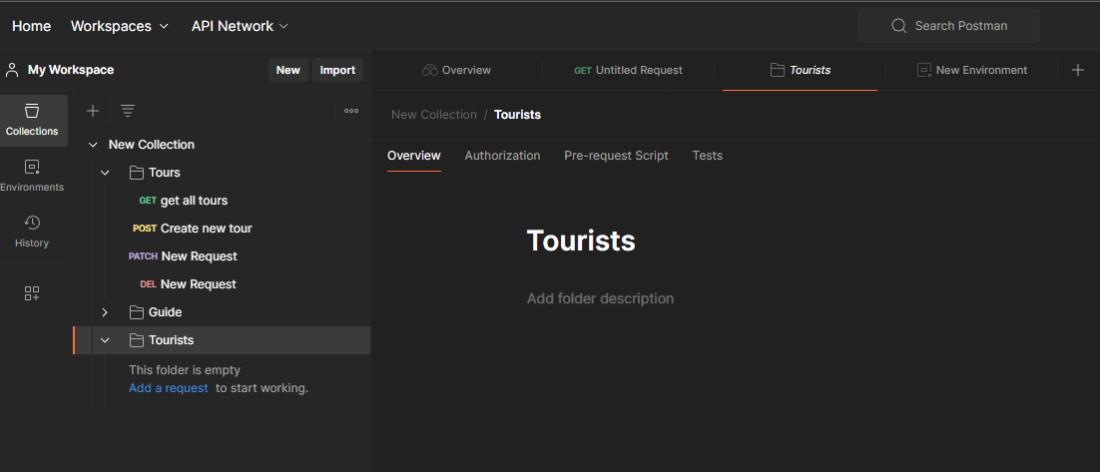
Postman UI
- Postman Flows: Flows are the ultimate way to take data from an API-enabled product, manipulate it to meet your needs, and see the results. Or you could take data from one API-enabled product, make decisions or process the data, then send it to another API-enabled product. This means you can build real-time integrations between two API-enabled products.
- Built-in functionality: best thing about swagger is that it is built in, we don’t have to make folders and put links of API endpoints, we just have to do a little bit amount of config, in our project settings, a good example would be in dotnet, all we have to do is download swagger packages and put some line of config in program.cs file and voila.
2. Swagger vs Apiary
- Data Format Support: When it comes to handling data, it’s all about finding the right fit. Apiary leans on API Blueprint, a markdown-based format, to define APIs. It’s like sticking to a tried-and-true recipe that’s familiar and reliable. On the flip side, Swagger UI opts for the OpenAPI Specification, formerly known as Swagger. This widely embraced format lets you define APIs in either JSON or YAML, offering a bit more versatility in how you structure your data. So, while Apiary sticks to its Blueprint, Swagger UI gives you a bit more wiggle room to play around with different formats.
- User Interface: let’s talk interface – the digital face of your API documentation. Apiary steps up with a structured and user-friendly interface that’s designed to make documenting and designing APIs a breeze. Think of it as your trusty tour guide through the world of APIs, offering a visually pleasing layout, auto-generated documentation, and nifty collaboration features to keep your team in sync. Swagger UI, on the other hand, takes a more technical approach. It’s all about presenting API documentation in a machine-readable format, which might require a bit more precision on the user’s end when defining APIs. So, while Apiary goes for user-friendly charm, Swagger UI is more focused on the nuts and bolts of API presentation.

Apiary UI
- Testing and Mocking: Apiary really shines when it comes to testing and mocking APIs, giving developers the tools they need right at their fingertips. With built-in features for simulating API responses and testing scenarios, it’s a game-changer for efficient API development. Meanwhile, Swagger UI focuses more on creating interactive documentation, missing out on the integrated testing and mocking goodies that Apiary offers.
- Code Generation: Swagger UI takes the lead in code generation, offering developers the convenience of generating client SDKs, server stubs, and more based on their API specifications. It’s like having a coding assistant in your corner, supporting multiple programming languages to match your preferences. On the flip side, Apiary doesn’t come with built-in code generation capabilities, leaving developers to handle code creation on their own.
- Integration and Ecosystem: Both Apiary and Swagger UI have their own ecosystems and integration capabilities, but Swagger UI has a broader reach thanks to its foundation on the OpenAPI Specification. This wider adoption means there’s a wealth of third-party tools, libraries, and frameworks that support OpenAPI, making it a breeze to integrate and extend Swagger UI documentation. Apiary, being proprietary, has a bit of a smaller ecosystem by comparison.
- Pricing and Licensing: Now, let’s talk dollars and cents. Apiary offers both free and paid plans, each with its own set of features and usage limits. If you’re curious about the nitty-gritty of their pricing, you’ll find all the details on the Apiary website. On the other hand, Swagger UI plays the open-source card, available for free under the Apache License 2.0. This makes Swagger UI a budget-friendly option, perfect for individuals or organizations watching their pennies.
3. Swagger vs Insomnia
- User Interface: When you compare the look and feel of Insomnia REST Client to Swagger Inspector, it’s like comparing a sleek, modern design to something a bit more dated. Insomnia’s interface is clean and intuitive, making it a breeze to navigate, especially for newcomers. On the other hand, Swagger Inspector might feel a tad overwhelming at first glance with its older design.
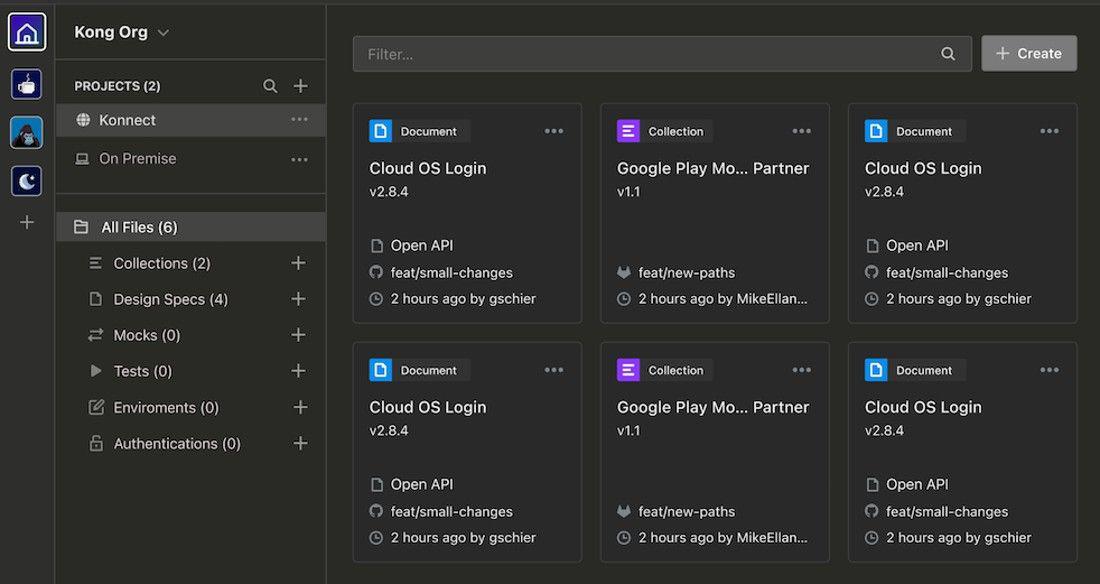
Insomnia UI
- Functionality: Insomnia REST Client packs a punch with its array of features tailored for API testing. From organizing requests neatly in workspaces to scripting in various programming languages, it’s a powerhouse. Meanwhile, Swagger Inspector is more streamlined, focusing primarily on API testing and documentation without as many advanced bells and whistles.
- Collaboration and Teamwork: Insomnia REST Client shines in team settings with its built-in collaboration tools. Whether it’s sharing workspaces, syncing projects, or integrating with version control, it’s geared towards teamwork. In contrast, Swagger Inspector is more solitary, lacking those robust collaboration features, which might not be ideal for collaborative projects.
- RESTful API Support: Insomnia REST Client is your go-to for testing and debugging RESTful APIs, offering comprehensive support for various aspects like query parameters, authentication, and response validation. Swagger Inspector, meanwhile, leans more towards documentation and testing, with a focus on RESTful APIs.
- Automation and Integration: Insomnia REST Client takes the lead in automation and integration capabilities. With features like environment variables, scripting, and seamless integrations with popular development tools, it streamlines your workflow. On the flip side, Swagger Inspector offers fewer options for automation and integration.
- Pricing and Cost: Insomnia REST Client caters to both individual developers and teams with its transparent pricing. There’s a free version packed with features and an upgrade for additional support. Swagger Inspector follows a similar model but might not offer as much flexibility in pricing, potentially limiting options for different user needs.
Advatages of Swagger
- Swagger makes life easier for developers with its simple and intuitive interface. Getting started with API documentation and testing feels like a breeze, even for those new to the game.
- One of Swagger’s strong suits is its ability to adapt to the unique needs of different projects. It offers a plethora of features and customization options, allowing developers to tailor it to fit their specific workflows.
- Swagger isn’t just a tool; it’s a community. With a bustling network of developers always ready to lend a helping hand, whether through forums, tutorials, or documentation, you’re never alone when you’re using Swagger.
- Swagger doesn’t skimp on the details when it comes to documenting your APIs. Its thorough documentation makes it a breeze for developers to understand and interact with the APIs they’re working with, saving time and headaches along the way.
Disadvatages of Swagger
- While Swagger tries to keep things simple, mastering all of its features can still take some time and effort, especially for those just starting out. It’s like learning a new language; it takes practice to become fluent.
- With great flexibility comes the potential for complexity. For more intricate API projects, Swagger’s versatility can sometimes lead to confusion if not managed carefully. It’s like juggling multiple balls; one wrong move, and things can get messy.
- Integrating Swagger into your existing development toolkit might not always be a walk in the park. If your team is used to working with other tools, making the switch to Swagger could require some extra effort and adjustment.
- Keeping your Swagger documentation up to date requires a bit of elbow grease, especially for larger projects with frequent changes to the API. It’s like tending to a garden; neglect it for too long, and weeds start to creep in.
When picking an API documentation tool, keep these points in mind:
- Project Needs: Think about what your project requires. Consider factors like the complexity of your APIs, the size of your team, and the scope of your project.
- Team Expertise: Consider your team’s familiarity with different tools. Choose one that aligns with their skills and preferences to ensure smooth adoption.
- Budget: Evaluate the cost of the tool and whether it fits within your budget. Keep in mind any potential long-term costs, such as licensing fees or additional features.
- Scalability: Look for a tool that can grow with your project. Consider its scalability and whether it can handle your project’s future needs as it expands.
By weighing these factors, you can select the API documentation tool that best suits your project’s requirements, team capabilities, budget, and scalability goals.
Conclusion
So To Summarize this Blog, After looking into Swagger, Postman, Apiary, and Insomnia, it’s clear that they all have unique strengths. Postman really nails it with its integrated environments and scripting, while Swagger’s built-in features and open-source setup are hard to beat. Apiary wins points for its user-friendly interface and solid support for different data formats. Meanwhile, Insomnia impresses with its collaboration tools, RESTful API support, and automation features. In the end, the best choice depends on what you prioritize – whether it’s smooth testing, easy collaboration, or fitting into your budget.
Share your thoughts in the comments
Please Login to comment...