We should know the importance of tools like- Google Cloud Nat and Cloud Traffic Director, to optimize the network resources on the cloud platform, basically on Google Cloud. Google Cloud Nat helps in connecting private events to the internet without the need to do complex configuration or perform IP address management. Cloud Traffic Director is another tool, that used to be very important, As it helps in providing advanced metrics and also helps in traffic management, which is very crucial in the process of optimization of service’s traffic.
With the help of this article, we are going to understand all the basics of these two important tools, their capabilities, and how they can improve our network services. These tools increase performance and the overall experience. We also learn and understand step-by-step instructions that are required and also understand the best practices to acquire network optimization using these tools.
Google Cloud Tool
Google Cloud tools help in converting private IP addresses into public IP addresses and so. It basically behaves like a bridge between private and public connections. Google Cloud Nat is used to simplify this process. It eliminates the need for manual configuration, As it configures NAT for dedicated servers.
Traffic Management tools like- Cloud Traffic Manager is a powerful tools used to optimize and manage service traffic. It plays a crucial role in improving reliability and performance as it allows traffic distribution among various backend sites.
There are multiple benefits of using tools like Google Cloud Nat and Traffic Manager. Let’s discuss them one by one.
Advantages Of Google Cloud NAT
In Network Architecture, Google Cloud Nat plays a very crucial role. As it helps in providing safe and secure ways to connect private activities to the internet without the direct exposure of information. which increases network security. Using Cloud NAT simplifies the IP addresses management by assigning public IP addresses to the state, and by removing the manual configuration process.
- Security: It enhances security by hiding internal IP addresses from external entities.
- Resources efficiency: Cloud NAT supports various VM instances by sharing a single public IP address, optimizing resource utilization.
- Simplified Networking: By providing managed NAT services it simplifies networking configurations. This eliminates the need for manual setup done by the user.
Advantages Of Cloud Traffic Director
Cloud Traffic Director also provides many advantages for the improvement of traffic services. By distributing the traffic to multiple backends, it increases the performance of applications and also the availability of applications. It ensures that no instance should get overloaded during the high traffic period. It permits the efficient traffic management, making it competitive using factors including latency, load, and location.
- Global Load Balancing: By distributing traffic across multiple regions to ensure low latency, the Traffic Director provides global load balancing. Which also improves application performance.
- Health Checks: The Traffic Director performs health checks to ensure that the traffic is directed to healthy instances only. It supports failover.
- Security and Access Control: To enhance security by encrypting communications between clients and backend servers, It supports SSL termination. Traffic Director can be configured with access controls to restrict and secure the load balancer.
Google Cloud NAT Setup
The process of setting up the Google Cloud Nat is a very easy process. Firstly we need to configure Cloud NAT gateway of our preferred region. As doing it so, helps in setting up the private instance to use Cloud Nat gateway for internet connections. IP addresses gets converted to public IP addresses , which are assigned to the gateway automatically when using the Cloud NAT tool. Also the need to manage IP addresses got eliminated and it ensures that the connections are uninterrupted.
For creating a Cloud NAT gateway, first go to Google Cloud console, them go to the VPC networks section, now select the Cloud NAT and then click on create NAT Gateway. To set up the gateway do follow the instructions , which includes choosing a region , then determining the subnet to connect with, and then assign a public IP address. Now after the successful creation of the gateway, do associate that gateway with the instance, make sure that is should be a private instance. Now we can access the internet using that gateway.
Create A Google Cloud NAT Gateway
We are creating a Google Cloud NAT (Network Address Translator) Gateway. To connect to the internet from private node that doesn’t have external IP.
In Google Cloud NAT, first create a NAT gateway in the VPC:
Step 1: In the GCP console, go to the Cloud NAT page.
Step 2: Then, click on get started or create on Create Cloud NAT gateway
.png)
Step 3: Enter the Gateway name.
Step 4: Now, Select the VPC network.
Step 5: Set the Region for the NAT gateway.
Step 6: Then, select or create a Cloud Router in the region.

Step 7: Now, set NAT IP addresses to Manual.
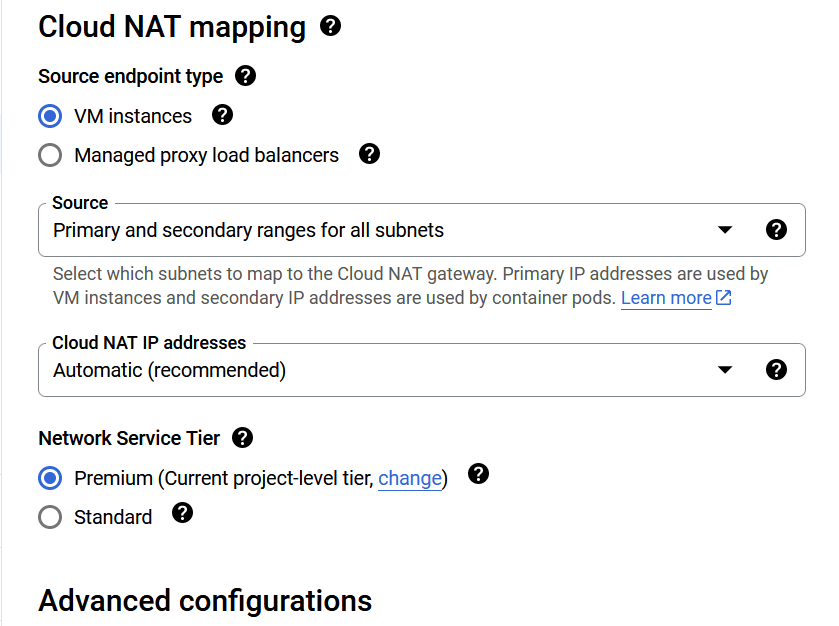
Step 8: Select or create a static reserved external IP address to use for NAT.
Step 9: Now, if you want to specify additional IP addresses , click on Add IP address , and then select or create an additional static reserved external IP address.
Step 10: Now, click Create.

- Make sure that the NAT gateway is already running before we run an advanced one.
- The following image shows an example NAT gateway configuration in cloud platform.
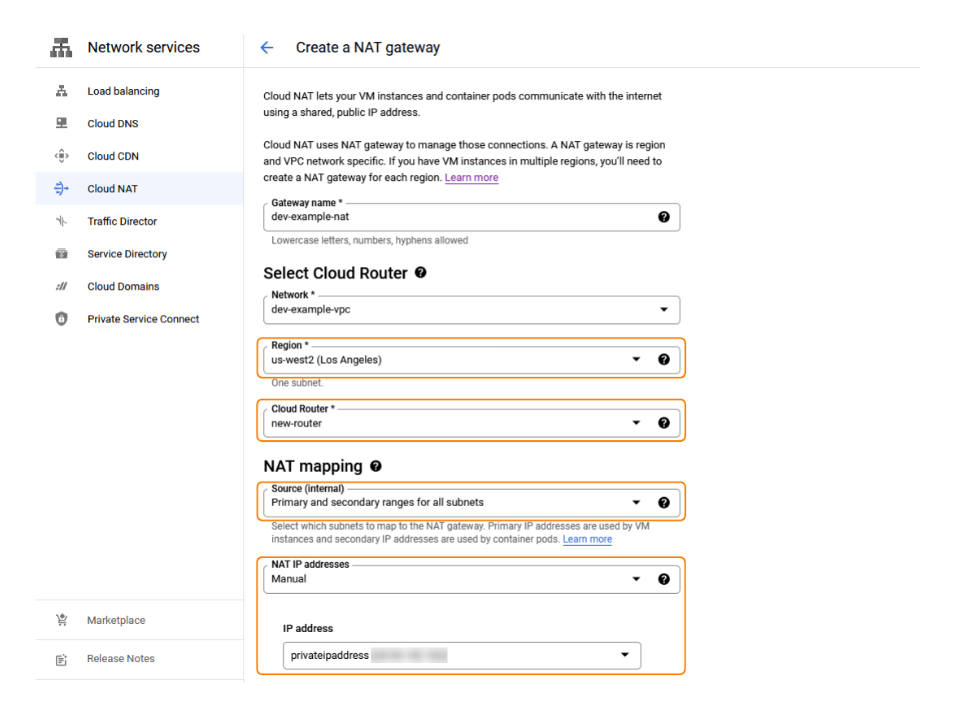
Creating And Managing A Cloud Traffic Director
Setting Up Operations Manager And Defining Backend Services
The process of Creating and Managing the Cloud Traffic Director is a process that involves several steps. At first , we need to setup a Operations Manager and also we need to define the Backend services and endpoints. That are going to managed. After doing so, now clarify balance rules, health checks , and other important steps to measure and enhancing the Vehicle Manager’s behaviour.
Configuring Balance Rules And Health Checks
After setting up the installation process successfully , now we need to deploy the necessary resources (such as backend services and endpoints) using which we can assist the director of justice. This includes the involvement of installation, packaging or other backend services. After completing all these steps, configure health checkups and ensure that that the traffic director is directing the traffic o healthy endpoints only.
Managing Traffic With Traffic Director
After the deployment of the resource, we need to use Traffic Director to manage traffic. Do monitor the service performance through the Traffic Director. And make sure of doing real time adjustment to load balancing . As Traffic Director do integrates with other services of Google Cloud, which involves Cloud Monitoring and Logging. Which provides additional visibility and control over network traffic.
Integration With Google Cloud Services
After deploying resources, we have to use Traffic Director to manage traffic. Monitor service performance and health through the Traffic Director dashboard, and make sure to do real-time adjustments to load balancing behavior if necessary. Traffic Director do integrates with other Google Cloud services, which includes Cloud Monitoring and Logging, that provides additional visibility and control over network traffic.
Step-By-Step Guidelines To Create Traffic Director
Step 1: Access Google Cloud Console and log into the console.
Step 2: In the Cloud Console, navigate to the ‘Networking’ section and then select ‘Traffic Director’ and then ‘Load balancing’.
Step 3: Click on ‘Create a load balancer’ or a similar option like that.
Step 4: Now Choose Load balancer type:
- Select HTTPS Load balancing for web-based applications.
- TCP Proxy for non-HTTPS traffic.
Step 5: Then, set up Frontend services , by specifying protocols, IP addresses, ports and other relative details.
Step 6: After that configure Backend services by specifying instances or backend buckets.
Step 7: Now create or define the URL map to route income requests to correct backend services,
Step 8: Configure Backend routing within the URL map.
Step 9: Then, Implement security measures, such as SSL termination and configure SSL certificates .
Step 10: Review the configuration and then click on ‘Create’ to deploy the Cloud Traffic Director
Best Practices Of Using Google Cloud NAT And Traffic Director
The following are some best practices to maximize the benefits of Google Cloud NAT and Traffic Director:
Optimizing Performance
- Deploying Cloud NAT instances in the same region as our resources. It helps in reducing latency and improves the performance by keeping the traffic within the same geographic area.
- Optimizing our network routes ensures efficient routing. Use custom routes when needed and remove the unnecessary routes.
- Implement load balancing for distributing the traffic across multiple Cloud NAT instances. This helps in scaling our infrastructure.
Enhance Security
- To secure communication between clients and backend servers configure Traffic Director to use HTTPS. This ensures that that data in transit is encrypted, by providing an extra layer of security.
- Keep your Traffic director configuration up to date with the evolving needs of the application. Regularly Review and update the settings, to align with changing traffic patterns, application requirements and security best practices.
Plan Your Network Architecture
- Carefully plan your network architecture for improving scalability, redundancy, and security.
- Do consider factors that involves the number of instances, traffic patterns, and potential bottlenecks.
Using Multiple NAT Gateways
- When dealing with a large number of private instances, use multiple NAT gateways to distribute the load efficiently and to improve performance.
- Do not forget to avoid congestion and ensure high availability.
Implement Health Checks
- Configure health checks for backend services and endpoints to ensure the Traffic Director directs traffic only to healthy instances.
- Regularly monitor service health and take appropriate action for detected issues.
Optimize Load Balancing
- Try to perform various experiment with different load-balancing policies and algorithms to find the optimal configuration.
- Must consider factors like latency, load, and location when you are routing traffic between various instances.
Monitor And Analyze Traffic
- Utilizing features such as monitoring and analytics feature provided by Google Cloud to gain insights into network traffic.
- Must Identify trends, performance bottlenecks, and areas for optimization.
Best Strategies For Effective Traffic Director Implementation
Clear Objective: We need to clear or define our objectives and expectations from the Traffic Director. We need to specify the issues we are aiming to address. It could be load balancing, fault tolerance, etc.
Understand Traffic Patterns: Analyzing our network traffic patterns for determining the type and volume of traffic. Understanding this can help in configuring the Traffic Director to handle different scenarios effectively.
Right Load Balancing Algorithm: Choose a perfect load balancing algorithm according to our application’s requirements. It could be round-robins, least connection or so.
Health Checks: To ensure that the Traffic Director is directing traffic only to healthy instances , we need to configure heath checks.
Security Measures: Implementing security measures , like – SSL termination and encryption are used to secure the communication between clients and backend servers . It ensures that the sensitive information is protected.
Monitoring And Analyzing: Various monitoring and analytics tools are implemented to track the performance of Traffic Director. And they help in identifying any kind of potential issues.
Troubleshooting With NAT And Traffic Director
There are various of common issues , we were going to encounter during the use of Google Cloud NAT and Traffic Director. Troubleshooting tips to resolve them are as follow:
Check Firewall Rules
- Make sure that necessary firewall rules are in place, which allow traffic between private instances and the NAT gateway.
- Sometimes we use incorrect firewall rules, that cause connectivity issues.
Verify Network Configuration
- Double-check network configuration is a important step, including subnetworks, routes, and IP address ranges.
- Routing problems and connectivity failures are some of the problem that arises due to incorrect configuration.
Inspect Health Checks
- To ensure correctness must review configured health checks for backend services and endpoints .
- For Identification and addressing of any issues monitor the results.
Analyze Logs And Metrics
- Carefully understand logs and metrics, Which are provided by Google Cloud to gain insights into errors or performance issues.
- To pinpoint the root cause of problems for appropriate action, Analyzing logs is crucial step.
Integrating NAT And Traffic Director With Other GCP Services
To enhance network architecture, we can seamlessly integrate NAT and Traffic Director with other Google Cloud services. For example, combining Traffic Director with Cloud Load Balancing to distribute traffic across multiple regions, that improves availability and performance. To gain deep insight into network connectivity for effective monitoring, analysis, and troubleshooting. we can integrate NAT and Service Manager with Cloud Monitoring and Logging.
Conclusion
In summary, Google Cloud NAT and Cloud Traffic Director are powerful tools in google cloud platform. Which are used in improving the network architecture of the Google Cloud Platform. These tools simplify network connections, increase efficiency, and improve overall broadcasting by connecting special events to the Internet and also improves traffic for services.
Google Cloud NAT And Cloud Traffic Director – FAQs
What Is Google Cloud NAT And How Does It Work?
Google Cloud NAT is a service. Which provides network address translation for outbound connections to the internet or to other Virtual Private Cloud (VPC) networks. It allows instances to connect to the internet without the external IP addresses. By translating the private IP addresses to a shared public IP address for outbound communication.
How Can I Optimize Performance When Using Google Cloud NAT?
For optimizing performance with Google Cloud NAT , we need to consider right-sizing of NAT instances, by implementing load balancing across multiple instances, optimizing network routes, and leveraging Google’s global network infrastructure.
What Is Traffic Director And What Does It Offer?
Google Cloud Traffic Director is a global traffic management service that enables routing, load balancing, and traffic control for various microservices-based applications. It provides various features like traffic splitting, load balancing and health checks to optimize applications.
Can I Use Google Cloud NAT With Multiple VPCs?
Yes, Google Cloud NAT can be used with multiple VPCs.
How Does Traffic Director Contributes To Applications Security?
Traffic Director improves or enhances application security by allowing the implementation of secure communication protocols, like HTTPS, between clients and backend servers. Also ensuring that only authorized users can interact with the load balancer by restricting access to Traffic Director setup.
Share your thoughts in the comments
Please Login to comment...