How to Make an NSFW Channel on Discord – Tag Channel as NSFW
Last Updated :
08 Sep, 2023
How to Tag a Server Channel as NSFW – Quick Steps
- Launch Discord > Select A Server
- Choose a Channel to tag NSFW or Create a New Channel
- Open Channel Settings > Enable Age Restricted Channel Option
- Save Changes
Discord serves as a versatile platform widely utilized for various purposes such as online gaming, project collaboration, efficient communication, remote learning, and team interactions. While Discord’s community guidelines prohibit the posting of adult content across all channels, it is permissible within age-restricted channels. With the platform’s continuous growth, there arises a need to establish age-restricted channels to ensure appropriate content consumption. Creating an age-restricted channel involves simple steps that can help prevent users under the age of 18 from accessing adult-oriented content. This article will guide you through the process of setting up an age-restricted or NSFW (Not Safe For Work) channel, contributing to a responsible and user-friendly environment.
What is NSFW Discord
NSFW means “Not Safe For Work,” carries a similar meaning on Discord as “Not Suitable For Wumpus,” indicating a channel possibly containing adult content. Implementing age restrictions for a Discord channel equates to using an NSFW label. Once enforced, users accessing the channel are met with an NSFW warning, inquiring about their legal age (eighteen years or older) for viewing mature content. Those meeting the criteria can proceed with a “Continue” click, while others can choose “Nope.” Despite its association with explicit content, the NSFW label primarily serves to alert users to potentially inappropriate material, ranging from offensive language and semi-nude imagery to politically sensitive topics, fostering an informed content consumption approach.
How to make an NSFW channel on Discord
Step 1: Open Discord App or Web App
To launch the Discord application on your desktop, locate the Discord icon and give it a click.
If you do not have the Discord app installed, you can simply access Discord directly through any web browser on your desktop.
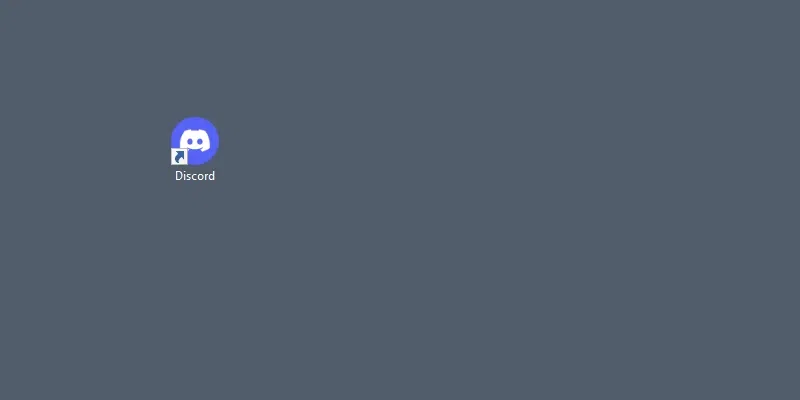
Click Discord icon to open Discord App
Step 2: Select your Server and Click on (+) icon to Create a Channel
Head over to the server of your choice and begin by establishing a new channel. To designate it as NSFW, simply click on the ‘+’ icon to generate the channel.
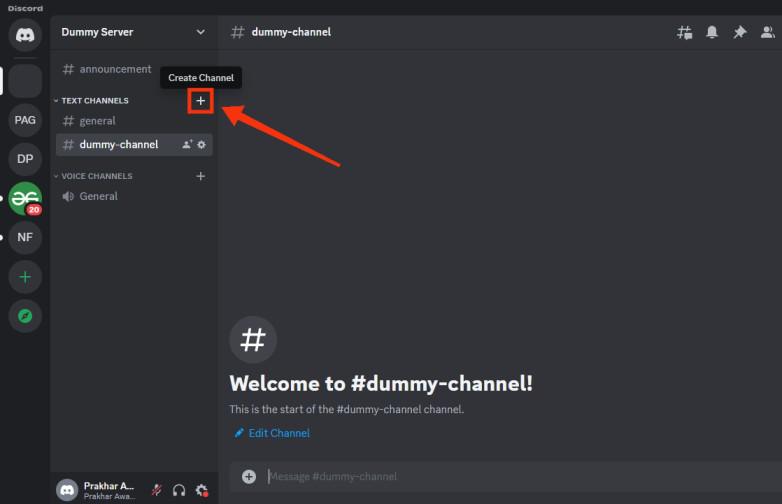
Click on ‘+’ icon to create a channel
Step 3: Edit Channel Type and Create Channel
You’re now required to personalize your channel by assigning it a name and choosing the appropriate channel type. Once you’ve completed these steps, proceed to click the “Create Channel” button.

Customize your channel >> Click “Create Channel”
Step 4: Select the Newly Created Channel and Click on “Gear Icon”
Once your channel has been successfully created, click on the “Gear Icon” situated beside the channel name. This action will grant you access to the channel settings, allowing you to make any desired modifications to the channel.

Click on “Gear Icon”
Step 5: Enable Age Restricted Channel by Clicking on “Overview” and Save Changes
Within the channel’s settings, find and click on the “Overview” tab. Once you’re on the Overview tab, you’ll see the option for Slow Mode, where you can control the message limit. Just below Slow Mode, you’ll find the “Age-Restricted Channel” button—enable it. Don’t forget to click “Save Changes” to preserve all the modifications you’ve made.

Click on “Overview”
Step 6: Click on Continue Button
Upon returning to your channel, you’ll encounter a warning message that prompts you to decide whether to “Continue” accessing the channel or not. This message also serves as a warning, indicating that “The Channel contains adult content.” To proceed with accessing the channel, click on the “Continue” button.
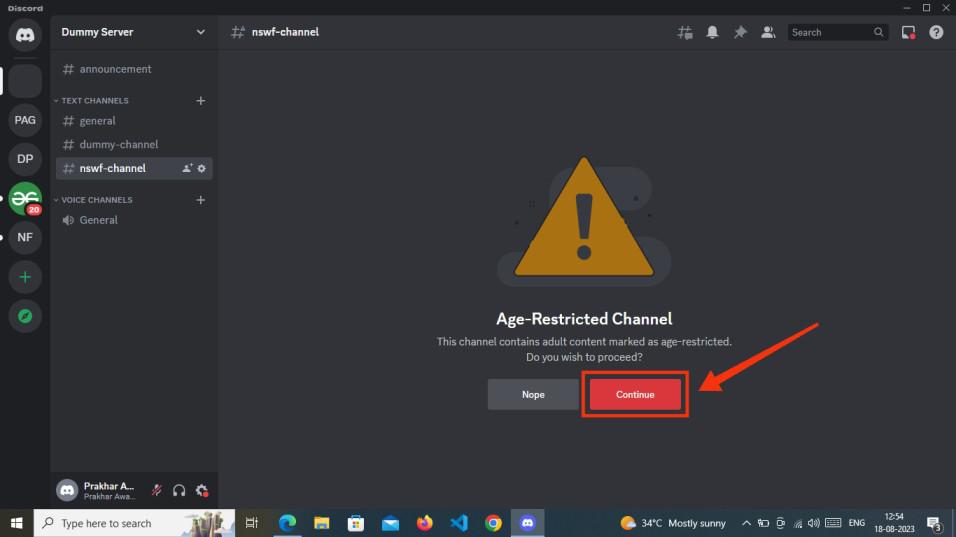
Click on “Continue” button
How To Make a NSFW Channel on Discord Mobile
Step 1: Open Discord Mobile App
To launch Discord app on your mobile, locate the Discord icon and give it a click.

Click Discord icon to open App
Step 2: Select your Server and Click on (+) icon to create a channel
Head over to the server where you intend to establish an NSFW channel, and then click on the ‘+’ icon positioned beside the channel name. This action will initiate the process of creating a new channel.
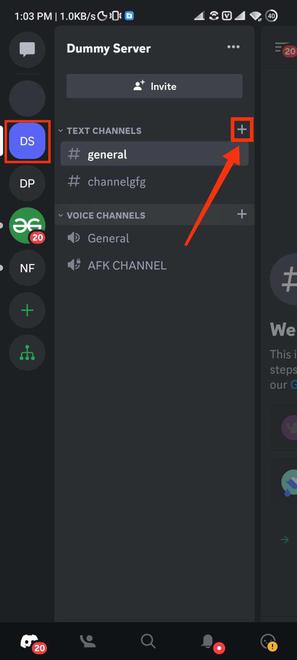
Go to your Server >> Click ‘+’Icon
Step 3: Create a Channel and Tap on Create
Upon clicking the ‘+’ icon, you’ll be displayed “Create Channel” interface. In this interface, you’ll need to personalize your channel by providing a name and selecting the appropriate channel type. Once you’ve completed the customization, proceed to click on the “Create” button to finalize the channel creation.

Customize your Channel >> Click on “Create Channel”
Step 4: Tap and hold on your Channel
Following the successful creation of your channel, you’ll find the newly established channel in the list. To access a menu of options, tap and hold the channel for a second.
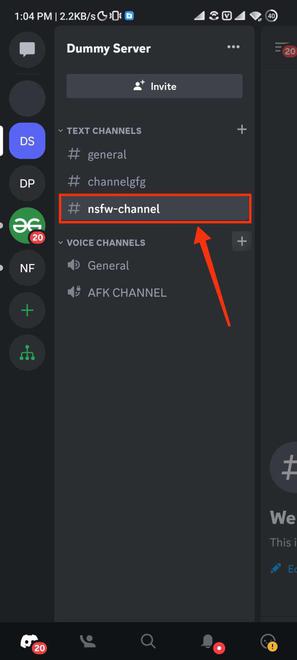
Channel created >> Tap and hold on your channel
Step 6: Select Edit Channel
From the displayed dropdown menu, opt for “Edit Channel” to access and review the channel settings that you wish to modify.

Select “Edit Channel”
Step 7: Enable Age Restricted Channel and Click Save
While in the channel settings, scroll downwards until you locate the option labeled “Age Restricted Channel.” Toggle this option on to enforce an age restriction for individuals joining the channel.
Remember to click on “Save” button present at the top-right corner of the discord to Save all your process.

Turn on “Age Restricted” channel
Step 8: Return to Newly Created Channel and Click on Continue Button
Once you’ve activated the “Age Restricted Channel” button, return to your channel. Here, you’ll notice a message prompting you to decide whether to proceed with the channel or not. Alongside this message, there will be a warning indicating that “This Channel contains adult content.” To proceed, simply click on the “Continue” button to access the channel.

Click on “Continue” button
Conclusion
Making a channel nsfw prohibits the users to join the channel who are not 18 years old as it is made nsfw to avoid the adult content from the underage users. A nsfw channel can be created in some easy steps just follow the steps given above and you will be able to create a nsfw channel. All you have to do is create a channel in your desired server and go to the channel settings of the newly created channel. Now search for the “Age Restricted channel” button and turn it on and come back to your channel and click continue button. And your channel is said to be nsfw channel.
FAQs
How to Tag a Server Channel as NSFW
Launch Discord and click the “Gear” icon next to the channel you’d like to tag as NSFW. Now proceed to “Edit Channel” option. On the next screen, scroll down until you find the “Age-Restricted Channel” option. Enable the Age Restricted Channel and Save changes.
Does discord scan NSFW channels?
Yes, Discord can automatically scan posts for NSFW or explicit content.
Share your thoughts in the comments
Please Login to comment...