How to inverse a matrix using NumPy
Last Updated :
05 May, 2023
In this article, we will see NumPy Inverse Matrix in Python before that we will try to understand the concept of it. The inverse of a matrix is just a reciprocal of the matrix as we do in normal arithmetic for a single number which is used to solve the equations to find the value of unknown variables. The inverse of a matrix is that matrix which when multiplied with the original matrix will give an identity matrix.
The inverse of a matrix exists only if the matrix is non-singular i.e., the determinant should not be 0. Using determinant and adjoint, we can easily find the inverse of a square matrix using the below formula,
if det(A) != 0
A-1 = adj(A)/det(A)
else
"Inverse doesn't exist"
Matrix Equation:
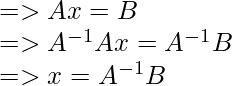
where,
A-1: The inverse of matrix A
x: The unknown variable column
B: The solution matrix
Inverse Matrix using NumPy
Python provides a very easy method to calculate the inverse of a matrix. The function numpy.linalg.inv() is available in the NumPy module and is used to compute the inverse matrix in Python.
Syntax: numpy.linalg.inv(a)
Parameters:
Returns: Inverse of the matrix a.
Example 1: In this example, we will create a 3 by 3 NumPy array matrix and then convert it into an inverse matrix using the np.linalg.inv() function.
Python3
import numpy as np
A = np.array([[6, 1, 1],
[4, -2, 5],
[2, 8, 7]])
print(np.linalg.inv(A))
|
Output:
[[ 0.17647059 -0.00326797 -0.02287582]
[ 0.05882353 -0.13071895 0.08496732]
[-0.11764706 0.1503268 0.05228758]]
Example 2: In this example, we will create a 4 by 4 NumPy array matrix and then convert it using np.linalg.inv() function into an inverse Matrix in Python.
Python3
import numpy as np
A = np.array([[6, 1, 1, 3],
[4, -2, 5, 1],
[2, 8, 7, 6],
[3, 1, 9, 7]])
print(np.linalg.inv(A))
|
Output:
[[ 0.13368984 0.10695187 0.02139037 -0.09090909]
[-0.00229183 0.02673797 0.14820474 -0.12987013]
[-0.12987013 0.18181818 0.06493506 -0.02597403]
[ 0.11000764 -0.28342246 -0.11382735 0.23376623]]
Example 3: In this example, we will create multiple NumPy array matrices and then convert them into their inverse matrices using np.linalg.inv() function.
Python3
import numpy as np
A = np.array([[[1., 2.], [3., 4.]],
[[1, 3], [3, 5]]])
print(np.linalg.inv(A))
|
Output:
[[[-2. 1. ]
[ 1.5 -0.5 ]]
[[-1.25 0.75]
[ 0.75 -0.25]]]
Share your thoughts in the comments
Please Login to comment...