Firefox is the default web browser on Ubuntu. But if you are not comfortable with Firefox, You can get your preferred web browser on your Ubuntu desktop. In terms of preference, Google Chrome beats every web browser and stands out among them. It is the most widely used web browser with a user-friendly interface.

So if you want to switch from your default web browser, install Chrome now and get its exclusive features. In this article, we will not only see how to install Google Chrome on Ubuntu but will discuss some exciting questions that you must know about.
Note: Google Chrome is supported only in 64-bit operating system. Before proceeding determine whether your Linux system is 32 bit or 64 bit?
Method 1: Install Google Chrome Using GUI
Step 1: Open Firefox or any other web browser.
Step 2: Search for Google Chrome on Firefox or click on this Google Chrome downloading [https://www.google.com/chrome/?platform=linux] link.

Installing Chrome in Ubuntu
Step 3: Select the first option 64-bit.deb (for Debian/Ubuntu).
Step 4: Choose Accept and Install.
.png)
Your Chrome web browser is downloading!
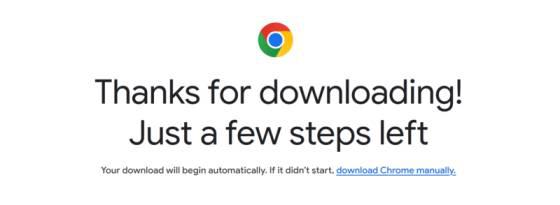
download page chrome
Step 7: Go to downloads and Double-click on the file to Open it in Ubuntu Software Center.

Step 8: Now click on the Install button to install it.

After installation, you can start using Google Chrome by Creating a Fresh Google Account. If you already have an account then sign into the browser and sync all your bookmarks, extensions, passwords and history, if you are unable to sync your bookmarks you must Restore your Chrome Bookmarks now!
Method 2: Install Google Chrome Using Terminal
If you want to install Google Chrome Browser in Ubuntu via terminal then follow the below steps:
Step 1: Open Terminal ( CTRL + ALT + T ) and type the following command.
wget https://dl.google.com/linux/direct/google-chrome-stable_current_amd64.deb
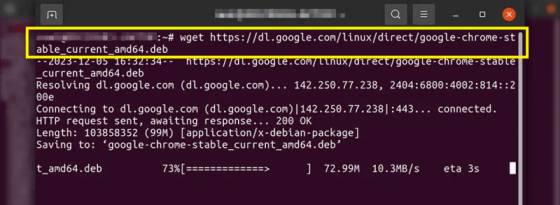
install chrome on ubuntu using terminal
Step 2: Now, execute the following command in the terminal.
Note: You will be required admin password to execute these commands. Enter admin password to proceed.
sudo dpkg -i google-chrome-stable_current_amd64.deb
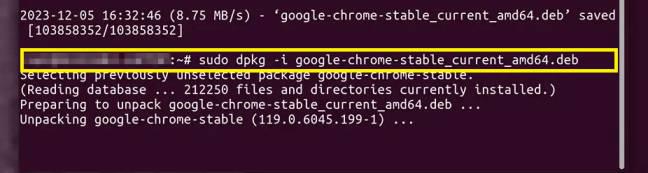
install chrome on ubuntu using terminal
Step 3: Now you need to install other dependencies by running this command
sudo apt-get install -f
After running this command successfully Google Chrome is installed. Now go to the search bar and search Chrome. You got Google Chrome on the list!
How to Set up Google Chrome on Ubuntu?
Setting up Google Chrome on Ubuntu means logging your account, and importing your bookmarks, plugins, password and extensions. You can make Google Chrome your default browser as well. If you are completely switching to Google Chrome you must add it to your left bar where you keep your most frequently used applications and programs.
How to Update Chrome in Ubuntu?
Google Chrome, with its sleek design and robust features, is a popular web browser used by millions worldwide. Regular updates are essential to ensure you have the latest security patches, bug fixes, and new features. In this article, we will walk you through the step-by-step process of updating Google Chrome on Ubuntu, one of the most widely used Linux distributions.
Why Update Google Chrome?
Keeping your web browser up to date is crucial for several reasons:
- Security: Updates often include security fixes that protect you from potential threats on the internet.
- Bug Fixes: Updates address various bugs and glitches, providing a smoother and more reliable browsing experience.
- New Features: Chrome updates may introduce new features or improvements, enhancing your overall browsing satisfaction.
Updating Chrome on Ubuntu
Follow these straightforward steps to ensure your Google Chrome browser is always up to date on Ubuntu:
Step 1: Open Terminal
Press Ctrl + Alt + T to open the Terminal. The Terminal is your gateway to executing commands and managing software on Ubuntu.
Step 2: Update Package List
Before updating Chrome, let’s make sure our system is aware of the latest software versions. Run the following command:
sudo apt update
Enter your password when prompted, and wait for the process to complete.
Step 3: Upgrade Google Chrome
Now that the package list is updated, you can upgrade Google Chrome. Execute the following command:
sudo apt upgrade google-chrome-stable
This command ensures that your Google Chrome installation is updated to the latest stable version available in the Ubuntu repositories.
Step 4: Restart Chrome
After the upgrade process is complete, it’s a good practice to restart Chrome to apply the changes fully. Close all Chrome windows and reopen the browser.
How to Uninstall Chrome from Ubuntu?
Now, in case you want to uninstall Chrome from Ubuntu, you can uninstall it by a few simple steps. Here are the detailed steps to uninstall Chrome from Ubuntu.
Method 1: Uninstall Chrome Using GUI
Step 1: Open the Software Centre in the Ubuntu system and go to installed apps.
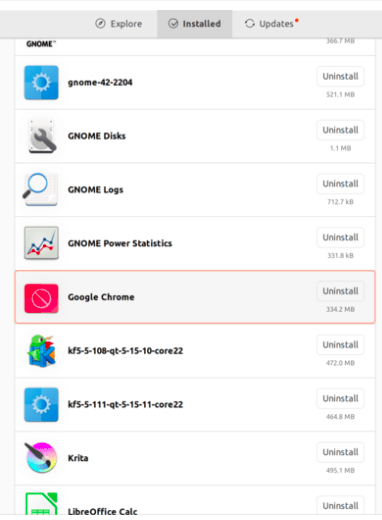
Uninstall chrome using GUI
Step 2: Find Google Chrome
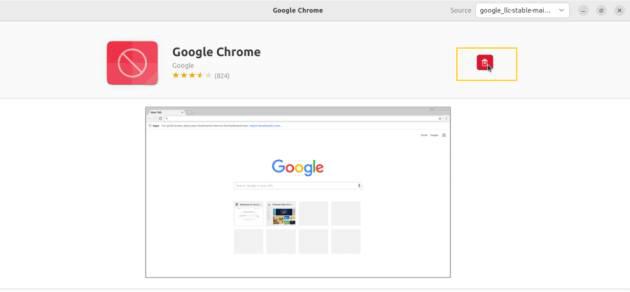
chrome remove
Step 3: Click on the uninstall button and confirm installation.
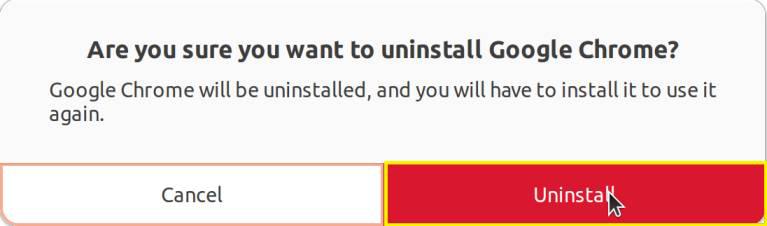
removing chrome
Method 2: Uninstall Chrome Using Terminal
Step 1: Press CTRL + ALT + T to open Terminal in Ubuntu.
Step 2: Copy and paste the following command to get all packages currently installed.
dpkg --list | grep google

uninstall chrome using terminal
Step 3: Now, Copy and paste the following command to uninstall Google Chrome form Ubuntu.
sudo apt --purge remove google-chrome-stable
.webp)
Hence you are now totally aware of installation process of Chrome on Ubuntu devices. We hope that you find this article helpful!
Must Check:
FAQs On Install Chrome in Ubuntu
1. Can Google Chrome be used on Ubuntu?
Yes, Google Chrome can be used on Ubuntu.
2. What should I use Chrome or Chromium on Ubuntu?
When deciding between Chrome and Chromium, consider Chrome because it is supported by Google. It offers more features, stability, and automatic updates. It has exclusive features that Chromium lacks. On the other hand, Chromium is open-source less stable. Now, final decission would always be yours
3. Is it safe to install Chrome on Ubuntu?
Yes, it is safe to install Chrome on Ubuntu. Google Chrome is a widely used web browser.
4. What is the alternative to Google Chrome in Ubuntu?
One popular alternative for Google Chrome in Ubuntu is Mozilla Firefox. Other alternatives include Chromium, Opera, and Brave.
5. How to upgrade Google Chrome in Ubuntu using a terminal?
To upgrade Google Chrome in Ubuntu using the terminal:
- Open the Terminal ( CTRL +ALT + T).
- Run the command: “sudo apt update // $ sudo apt update” to update the package list.
- Run the command: “sudo apt upgrade google-chrome-stable // $ sudo apt –only-upgrade install google-chrome-stable” to upgrade Google Chrome to the latest version.
6. What is the command to install Chrome on Ubuntu?
Command to install Chrome on Ubuntu: ” sudo apt install google-chrome-stable”.
7. Why Google Chrome is not working in Ubuntu?
If Chrome is not working in Ubuntu you can try following fixing methods
- Try updating Chrome.
- Disabling unwanted extensions or plugins.
- Remove the conflicting programs like antivirus software .
- Uninstall and Reinstall Chrome again.
- Restart your computer to initiate chrome.
Conclusion
In this article we discussed how to get Google Chrome on Ubuntu, even though Firefox is the default browser. It explains two ways to install Chrome – one through a graphical method and another using terminal commands. The article stresses the importance of updating Chrome for security and new features, providing easy steps for this process. If you ever want to uninstall Chrome, it also gives simple steps, both through graphics and terminal. The article wraps up by answering common questions about Chrome on Ubuntu. Overall, it’s a helpful guide for anyone wanting to use Google Chrome on their Ubuntu system.
Share your thoughts in the comments
Please Login to comment...