In a cloud computing and microservice world, we must concentrate on the involvement of the infrastructure resources properly. With Terraform, an open source IaC (infrastructure as code) tool that is widely used for provisioning and managing cloud resources across many cloud service providers such as AWS (Amazon Web Services), becoming the de-facto standard, it is not surprising that people have started noticing its advantages over other available options. Among the workable services of AWS is Amazon Elastic Container Registry (ECR) which is a well-managed Docker container registry that gives the chance to images to store, manage, and deploy.
Terraform replies to the difficulty of creating and handling ECR repositories by providing a hot approach to IT architecture preservation. In Terraform, you may define your desired state of an ECR repository and other associated resources in a software configuration file. Terraform will consequently handle the creation, updating, and maintenance procedures for your infrastructure.
What is an ECR repository?
The Amazon ECR is a fully managed Docker container offering provided by Amazon Web Services as it is prevalently called, abbreviated as AWS, which is a cloud computing subsidiary of Amazon. In turn, it becomes the hub where Docker image collections are located and maintained as well as allocated to containerized applications that are crucial in building applications.
In the container world, Docker images are the fundamental building block that captures an application and the dependencies to deliver the same across various environments including disparate infrastructures for seamless deployment. Nevertheless, these data containers will be stored in a central registry where the ECR temporaries will be added.
Distributing ECR containers ensures the availability of private; highly available, and secure repositories for Docker images. This provides the development teams and DevOps administrators with storage and version facilities of container images, which not only facilitates collaboration effectively among team members but also the smooth deployment of ongoing projects. Repositories of ECR may be differentiating for the libraries, each of which contains multiple Docker Images, designated by different tags (versions and configurations).
What is Terraform?
Terraform is an open-source resource infrastructure (RI) tool manufactured by HashiCorp. It provides the independence of its declaration and configuration to the developers and operations teams to define, provision, and manage cloud infrastructure resources across multiple cloud providers and off-premises environments in a consistent manner.
The basic structure of terraform is based on a human-friendly language that is called HashiCorp Configuration Language or HCL which implies the desired state of infrastructure resources. These resources can include things like virtual machines, networks, databases, and container registries provided by big top cloud providers such as Amazon Web Services (AWS), Microsoft Azure, Google Cloud Platform (GCP), and the rest.
Create ECR repository in AWS using Terraform: Practical Step-by-Step Guide
Step 1: Install Terraform
If you haven’t already, install Terraform on your machine. You can download by referring to Terraform Install
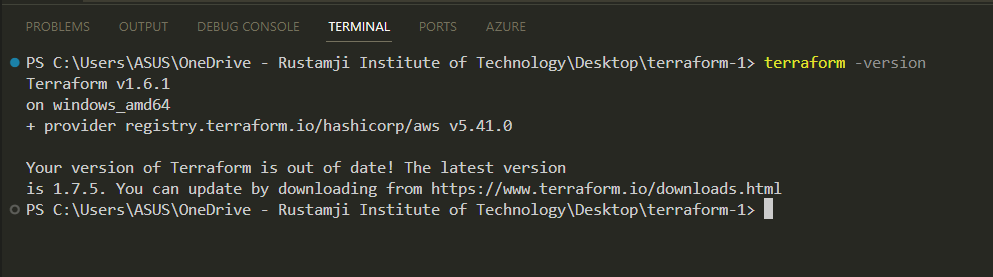
Step 2: Configure AWS Provider
Create a new Terraform configuration file, let’s call it main.tf. In this file, you need to define the AWS provider and specify your AWS credentials. Here’s an example:
provider "aws" {
region = "us-east-1" # Replace with your desired AWS region
access_key = "YOUR_AWS_ACCESS_KEY"
secret_key = "YOUR_AWS_SECRET_KEY"
}
Replace YOUR_AWS_ACCESS_KEY and YOUR_AWS_SECRET_KEY with your actual AWS access key and secret key. Alternatively, you can use environment variables or an AWS credentials file.
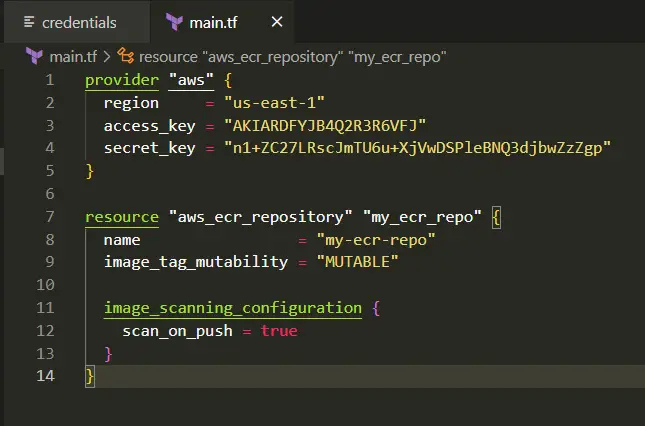
Step 3: Create ECR Repository
In the same main.tf file, add a resource block to create an ECR repository:
resource "aws_ecr_repository" "my_ecr_repo" {
name = "my-ecr-repo" # Replace with your desired repository name
image_tag_mutability = "MUTABLE"
image_scanning_configuration {
scan_on_push = true
}
}
This configuration creates an ECR repository named “my-ecr-repo” with image scanning enabled on push. You can customize the repository name and other settings as needed.
Step 4: Initialize Terraform
Open your terminal or command prompt, navigate to the directory containing your main.tf file, and run the following command to initialize Terraform:
terraform init

Step 5: Review the Execution Plan
Before applying the configuration, you can review the execution plan by running:
terraform plan
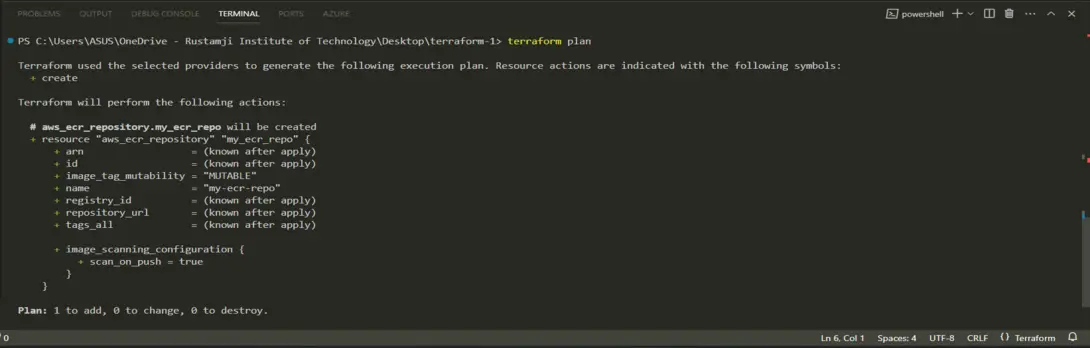
Step 6: Apply the Configuration
If the execution plan looks good, apply the configuration by running:
terraform apply
This command will prompt you to confirm the changes. Type yes to proceed. Terraform will create the ECR repository according to your configuration.
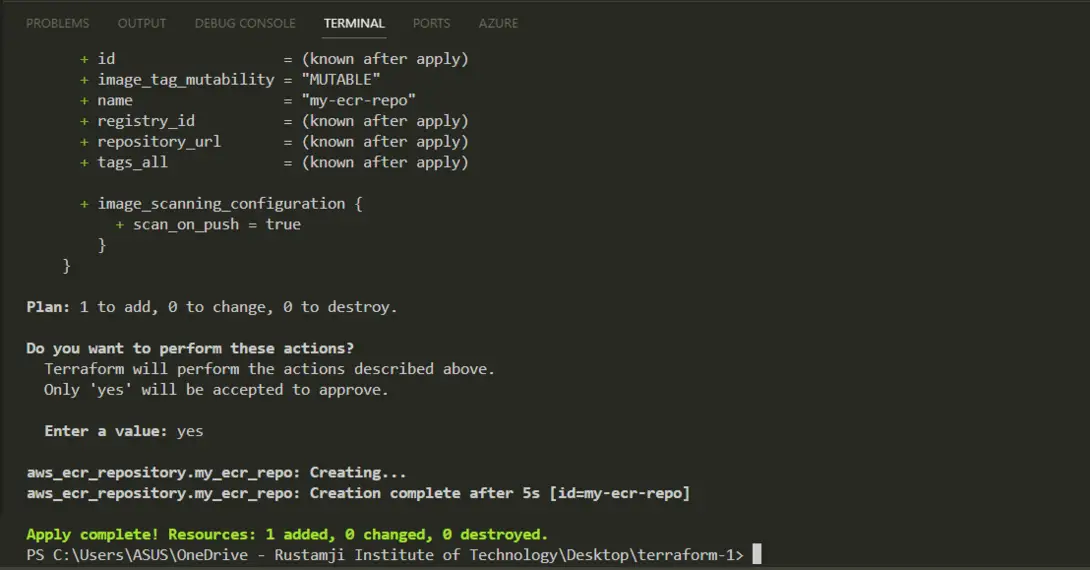
Step 7: Verify the deployment via the AWS console

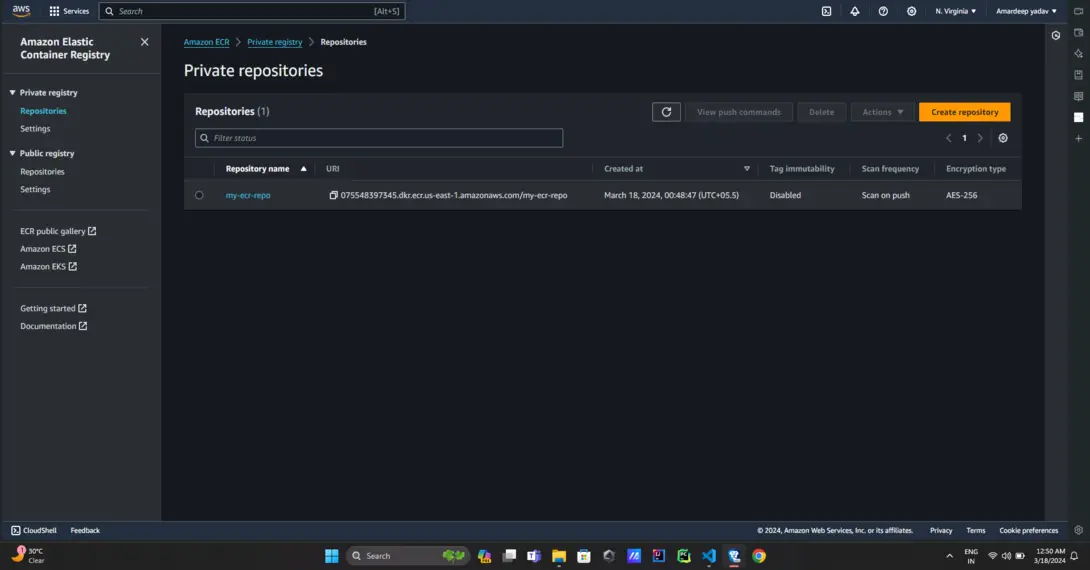
Step 8: Delete the deployment.
You can delete the AWS ECR once it’s not required via the following command in the cli:
terraform destory

That’s it! Your Terraform script will now be used to create an ECR Repository. From here on, you will be able to push Docker images to this repository or performing other operations as required.This is a basic example but you can customize this terraform code according to your specific needs. For instance: you can set repository policies and lifecycle polices or even configure other advanced options.
Advantages of using Terraform to create AWS ECR repository:
Using Terraform to create an Amazon Elastic Container Registry (ECR) repository offers several advantages:
- Infrastructure as Code (IaC): You will be using Terraform to configure the necessary things that you are aiming to use, which are, ECR repositories among others, as the code. This will provide the consistency, reproducibility, and version control mechanisms, in which your infrastructure setup will be provided.
- Automated Provisioning: Terraform being used, you can have the ability of content population and management of ECR repositories. Thus, a reduction in human interventions is achieved, and the human error reluctance is established.
- Declarative Configuration: Terraform uses a declarative syntax for specifying resources by the means of its configuration file – the terraform.tf. This is the task which is done when you run the terraform plan command and define the desired state of your resources, then terraform takes action by creating, updating, or deleting resources to arrive at that state.
- Dependency Management: Terraform handles dependencies between resources by its own, disregarding any other. As an illustration ,you may also have other AWS resources which depend on the ECR repository. This is ensured by the implementation of the Terraform.
- State Management: Providing an inventory of provisioned infrastructure resources helped Terraform keep up with how they have changed over time, as well as what state these resources were in.
Disadvantages of using Terraform to create AWS ECR repository:
While using Terraform to create an AWS Elastic Container Registry (ECR) repository offers several advantages, there are also some potential disadvantages to consider:
- Learning Curve: Terraform, possessing its own syntaxed Script language, is not convenient for newbies at least for IaC (IaaS) tools. There’re some intricacies related to Terraform’s concepts, such as resources, providers, and state management, that you will need to acquire some skills before you’ll be able to go through them.
- Vendor Lock-in: Terraform is the third-party instrument. One of its key features is smooth work with different cloud providers. Yet, there is still a risk of the vendor lock-in matter. Additionally, if you choose to disconnect Terraform from your processes later on, you could require to migrate your infrastructure to another IaC or carry out it manually.
- State File Management: [Terraform operates through state files as a point of reference for tracking your infrastructure element resources]. Disruption in the way state files are stored or if these files got corrupted, it can impair the performance of infrastructure-provisioning and management process.
- Potential Drift: Terraform deploys projects infrastructures through configuration files of the projects. If an upkeep or a change is made to the infrastructure that is away from Terraform (manual changes or changes made by other tools), it can lead to an outage among the wanted state of the infrastructure and the recorded one in the Terraform’s configuration.
- Resource Limitations: Although Terraform handles many different resources in the cloud, we might encounter situations where the resource types that are critical to us are either not supported at all or have to configurate in a limited way.
Conclusion
To conclude, the cloud provider architecture enables the centralized control, management, and automation of infrastructure processes through Terraform to provision and manage the repositories. Implementing Infrastructure as Code (IaC) principles with Terraform would be a beneficial exercise for organizations, ensuring consistency across the infrastructure, easy reproduction, and better version control
Yes, problems like the height learning curve, dependency on vendor or being instilled with enduring bias can be disadvantages, but the benefits such as automated provisioning, declarative configuration, and management of dependencies are usually significant enough that they outweigh these concerns. Together with support of Terraform for multiple cloud vendors in effect orchestration of consistent approach with a hybrid or multi-cloud is feasible.
In addition to the favorable side of the story, it should be added that the state file management difficulties, resource limitations, and the complexity of deploying in large-scale are also worth noticing. Despite these difficulties, pros could arise with certain measures of planning, training, and proven- to- work methods.
ECR Repository In AWS Using Terraform – FAQ’S
What is the sole advantage of application of Terraform on the construction of an ECR repository?
It offers you the control for you to manage the ECR repository as code which is a boon as it will allow for consistency, reproducibility and maintain the version control for your infrastructure setup.
Do we need to have AWS CLI installed on our system in order to provision these ECR repos through Terraform?
No, you will not have to install the AWS CLI for this solution. The terraform configuration can connect and manage AWS services without requiring any specific local setup support using the AWS provider.
Does Terraform manage dependencies effectively in an ECR repository or not?
The management of resources’ interdependencies by terraform is automated. If other AWS resources that rely on the ECR repository already exist, Terraform operates in a way that ensures that they are recreated in the correct sequencing.
Using this, relocate existing ECR repositories to Terraform’s state.
Indeed, we can give Terraform the ability to import existing ECR repositories into its state. So, Terraform can help us maintain consistency when resources that have been initially created without Terraform are concerned.
What is the one opportunity that cloudformation could have when it comes to ECR management?
One possible disadvantage is in learning Terraform syntax and configuration, which may results in a steep learning curve for beginners who are not familiar with IaC tools, thus, creating a lot of difficulties.
Share your thoughts in the comments
Please Login to comment...