How To Create SQS In AWS Using Terraform ?
Last Updated :
20 Mar, 2024
Amazon Simple Queue Service (SQS) is a completely managed message queuing service provided by AWS, offering scalable and reliable message conveyance between distributed parts of an application. It fills in as a fundamental building block for building event driven, microservice-based models, empowering consistent communication and coordination between unique parts of a system. SQS topics, a critical component of SQS, take into consideration the association and the board of related SQS queues, working with the execution of pub/sub informing designs.
In this guide, we’ll investigate how to make SQS topics in AWS using Terraform, a infrastructure as-code tool that enables the definition and provisioning of cloud resources in a revelatory way. By utilizing Terraforms capacities, DevOps developers and engineers can automate the sending and the executives of SQS topics, streamlining out the most common way of building scalable and resilient applications in the cloud.
Through step-by-step instructions, meanings of key terminologies, and practical examples, this guide expects to give a complete comprehension of creating SQS topics with Terraform. Additionally, many frequently asked questions (FAQs) will address common queries and concerns, ensuring a careful handle of the topic.
Understanding Of Primary Terminologies
- Amazon Simple Queue Service (SQS): SQS is a completely overseen message queuing provided given by AWS, enabling dependable and versatile message conveyance between dispersed parts of an application.
- Terraform: Terraform is an open-source infrastructure as-code apparatus that permits clients to characterize and arrangement cloud infrastructure resources utilizing declarative configuration files.
- SQS Topic: A SQS topic is a legitimate substance used to coordinate and manage related SQS queues. It works with pub/sub messaging patterns, where messages published to the point are circulated to subscribing in ques or endpoints.
- Queue: A queue in SQS is a named place where messages are put away. It acts as a buffer between message producers and customers, allowing asynchronous correspondence between disseminated parts of an application.
- Pub/Sub Messaging: Pub/Sub informing is a communication design where managing send messages to a central point, and supporters get messages from that topic. SQS topics empower pub/sub messaging, permitting decoupled correspondence between components.
- Infrastructure as-Code (IaC): Infrastructure as- Code is a way to deal with overseeing and provisioning foundation assets utilizing code as opposed to manual cycles. Terraform works with IaC by empowering the definition and sending of infrastructure resources through code.
- Message: A message is a unit of data sent off a SQS line by a maker application. It normally contains data or directions that should be handled by a consumer application.
- Visibility Timeout: At the point when a consumer recovers a message from a SQS queue, the message becomes invisible to different consumers for a predetermined period, known as the visibility timeout. This keeps different consumers from handling a same message all the while.
- Polling: Polling refers to the interaction by which a customer application checks a SQS queue for new messages. Consumers over and again inquiry the queue to recover messages, either utilizing short or long polling.
- Long Polling: Long Polling is a variety of Polling where the SQS service holds the association open for a predefined term, waiting that messages will open up. This reduce the number of empty reactions returned by the service and limits costs and latency.
- Dead letter Queue (DLQ): A dead Letter Queue is a different SQS queue used to store messages that can’t be handled effectively after a specific number of endeavors. Messages might be moved to the DLQ when they surpass the most extreme number of processing attempts or experience errors during processing.
- Message Attribute: Message Attribute are metadata related with SQS messages. They give extra data about the message payload, for example, message type, timestamp, or any custom credits pertinent to the application.
- FIFO Line: FIFO (First in, First out) queues in SQS preserve the request in which messages are sent and received. Messages are processed in the specific request they are added to the queue, ensuring severe message sequencing.
- Message Group ID: Message Group ID is a property utilized in FIFO lines to group related messages together. Messages with a similar group ID are processed sequentially in the request they were sent, while messages with various gathering IDs can be processed simultaneously.
- Batch Operations: Batch Operations in SQS allow you to play out various message operations (send, receive, delete) in a single Application Programming interface call, reducing the quantity of requests made to the SQS service and further developing efficiency and throughput.
What is SQS?
SQS is a Amazon Simple Queue Service (SQS) is a completely managed message queuing administration given by Amazon Web Administrations (AWS). It empowers appropriated frameworks to trade messages reliably and asynchronously. SQS decouples the parts of an application by allowing them to impart without expecting them to be online simultaneously. With SQS, messages are stored in a queue until they are processed by a consumer. This ensures that messages are not lost regardless of whether the customer is temporarily unavailable. SQS offers two kinds of lines:
- Standard Queue: Gives high throughput and best-exertion requesting of messages. It ensures basically once conveyance, implying that each message is conveyed somewhere around once yet might be conveyed at least a couple of times.
- FIFO (First in, First out) Queue: Ensures the request for messages and ensures precisely once handling. Reasonable for applications require severe message requesting and deduplication.
SQS is utilized in different situations, for example, decoupled microservices models, event driven systems, and distributed systems. A dependable and versatile informing administration helps developers with building tough and scalable applications in the cloud.
Step-By-Step Process to create SQS topic in aws using terraform
Step 1: Launch An Instance
- Launch EC2 instance with Amazon Linux2 Kernel 5.10(AMI) along with port numbers set SSH – 22, HTTP 8o and select storage t2.micro.
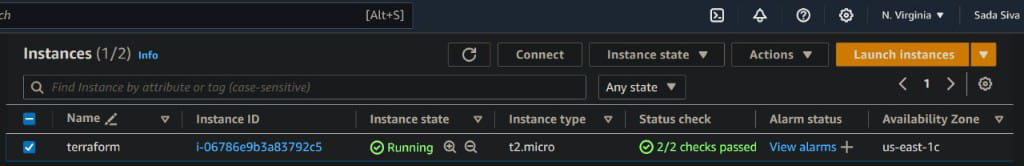
- Now connect with git bash terminal by using SSH Client
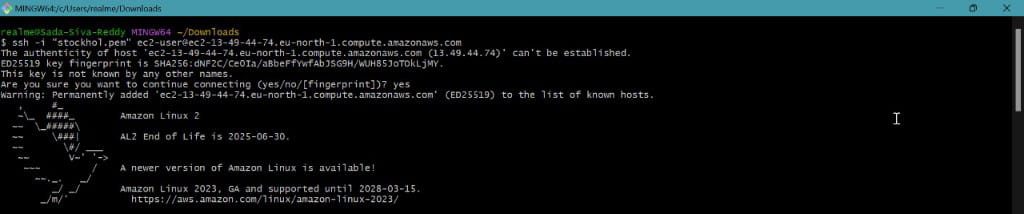
Step 2: Install Terraform
Now install terraform packages from official site of hashicorp or follow below commands
sudo yum install -y yum-utils
sudo yum-config-manager --add-repo https://rpm.releases.hashicorp.com/AmazonLinux/hashicorp.repo
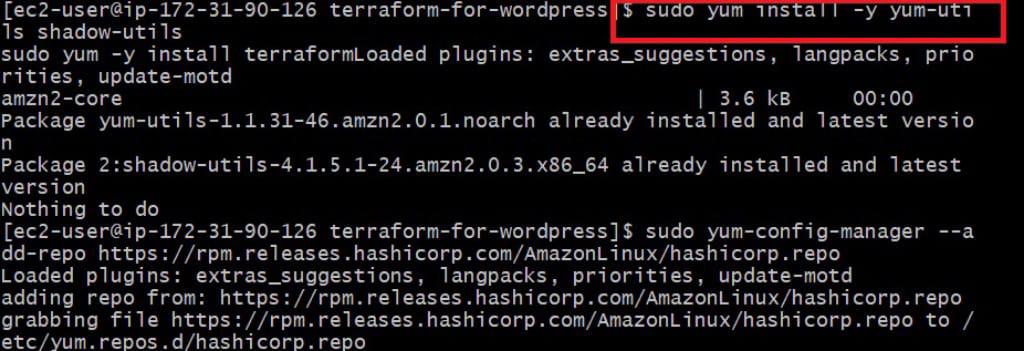
sudo yum -y install terraform
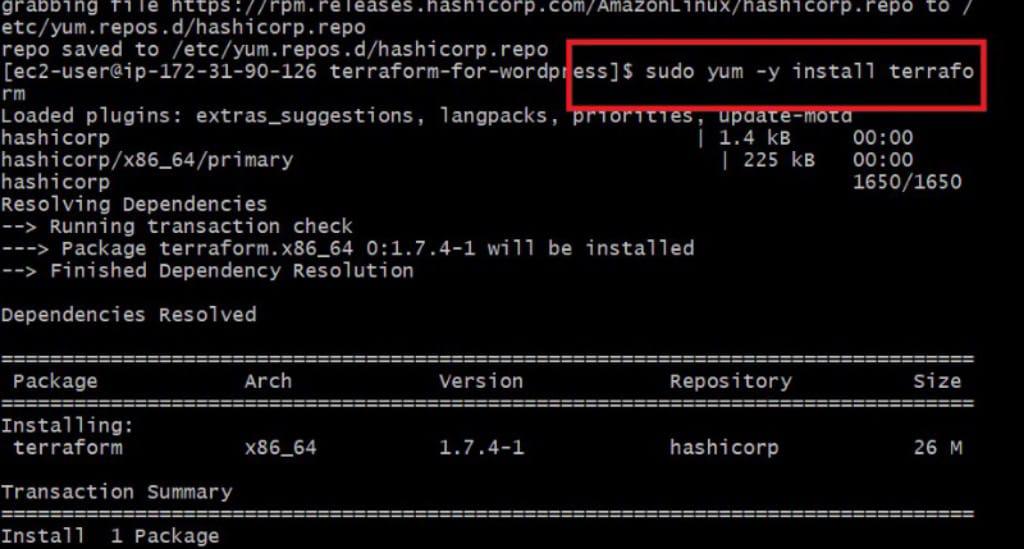
Step 3: Create A File And Write Terraform Script for to create SQS topic
Create a file with .tf extension in that file write a script by using following command
vi <filename.tf> “.tf” is a extension of terraform without this extension we cannot create a terraform file
Provider configuration
This section specifies the AWS provider and sets the region to “us-east-1”. The provider block configures the authentication details and default settings for interacting with AWS.
provider "aws" {
region = "us-east-1" # Specify your desired AWS region
}
Create SQS topic
Define the SQS topic resource in your Terraform configuration file, specifying the name for the topic.
resource "aws_sqs_queue" "my_queue" {
name = "my-sqs-topic"
}

Step 4: Now Initialize Terraform And Execute Terraform Commands
Now initialize terraform by using following command
terraform init

- Now execute terraform execution commands by using following commands
terraform fmt
terraform validate
terraform plan
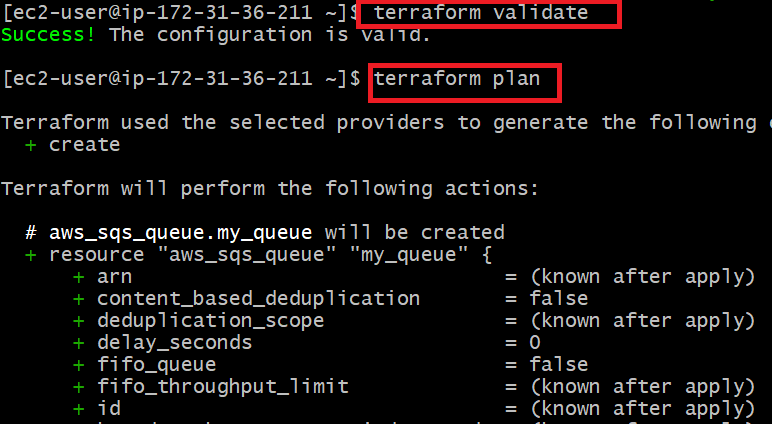
- Now execute terraform apply command by using following command
terraform apply --auto-approve
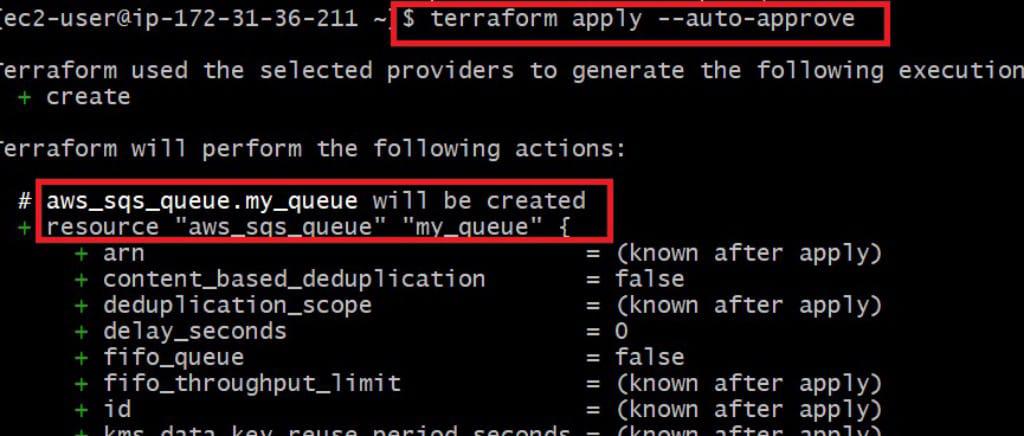

The following screenshot shows that we successfully created a sqs in aws using terraform

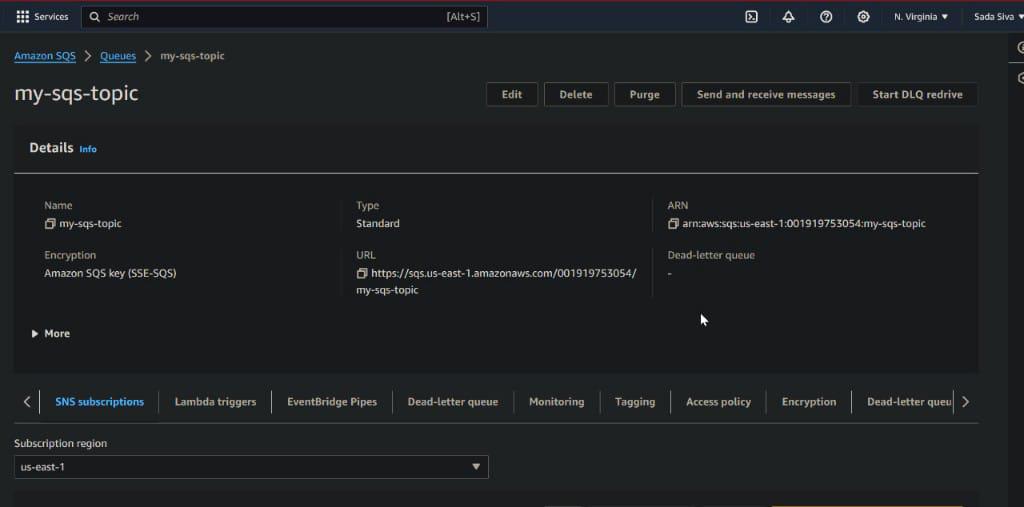
Here we see that SQS Queu
Conclusion
Amazon Simple Queue Service (SQS) remains as an essential part inside the AWS environment, offering a scalable, reliable, and completely managed message queuing service for dispersed systems. All through this conversation, we’ve explored SQS’s capacity to work with asynchronous correspondence between various pieces of an application, empowering decoupling and consistent scaling of parts. By utilizing SQS, developers can ensure message reliability and availability, even notwithstanding system failures or spikes traffic. This help for both Standard and FIFO queues takes special care of an extensive variety of purpose cases, from high-throughput, best-effort requesting situations to those requiring severe message sequencing and precisely once handling.
SQS plays a crucial part in present day cloud-native architectures, empowering developers to construct strong, event driven, and microservices-based applications. Its completely managed nature takes out the requirement for infrastructure management, permitting groups to zero in on building imaginative arrangements without agonizing over underlying infrastructure complexities Generally, SQS improves on distributed system design, upgrades system reliability, and speeds up application advancement in the AWS cloud. It stays a basic apparatus for engineers and designers looking to build scalable, versatile, and efficient systems in the present cloud-driven.
SQS in aws using terraform – FAQ’s
What are the main advantages of utilizing Amazon SQS?
Amazon SQS offers a few advantages, including solid and asynchronous message conveyance, versatility to deal with any message volume, built redundancy and adaptation to non-critical failure, and completely oversaw framework without the requirement for functional overhead.
How does SQS ensure message durability?
SQS stores messages repetitively across various availability zones inside a region, ensuring high durability and accessibility. Regardless of whether one accessibility zone encounters a disappointment, messages stay open in different zones.
What is the difference among Standard and FIFO queues in SQS?
Standard queues offer high throughput and best-exertion requesting of messages, while FIFO queues ensure the request for messages and guarantee precisely once handling. FIFO lines are great for applications that require severe message requesting and deduplication.
Might SQS utilized for both event driven and cluster handling situations?
Yes, SQS is adaptable and can be utilized for different use cases, remembering occasion driven structures where messages trigger activities for constant, as well as clump handling situations where messages are handled in groups at ordinary stretches.
How might I monitor SQS queue measurements and performance?
AWS gives CloudWatch measurements to monitoring SQS line measurements, for example, message count, message age, and number of inflight messages. Furthermore, you can empower CloudTrail logging to follow Programming interface action on your SQS lines for inspecting and consistency purposes.
Share your thoughts in the comments
Please Login to comment...