Setup Terraform On Linux and Windows Machine
Last Updated :
30 Jun, 2020
Before learning about Multicloud, we must know what is a cloud?. Cloud is a name given to groups of different kinds of services provided by the server and is available over the internet. Example: Compute Units, Storage Units (like google drive).Different companies have built their own data centers to provide these cloud services. Example: AWS, GCP, Azure, etc. When a company decides to use different cloud platforms (mentioned above) to develop and use in an architecture it is called Multicloud.
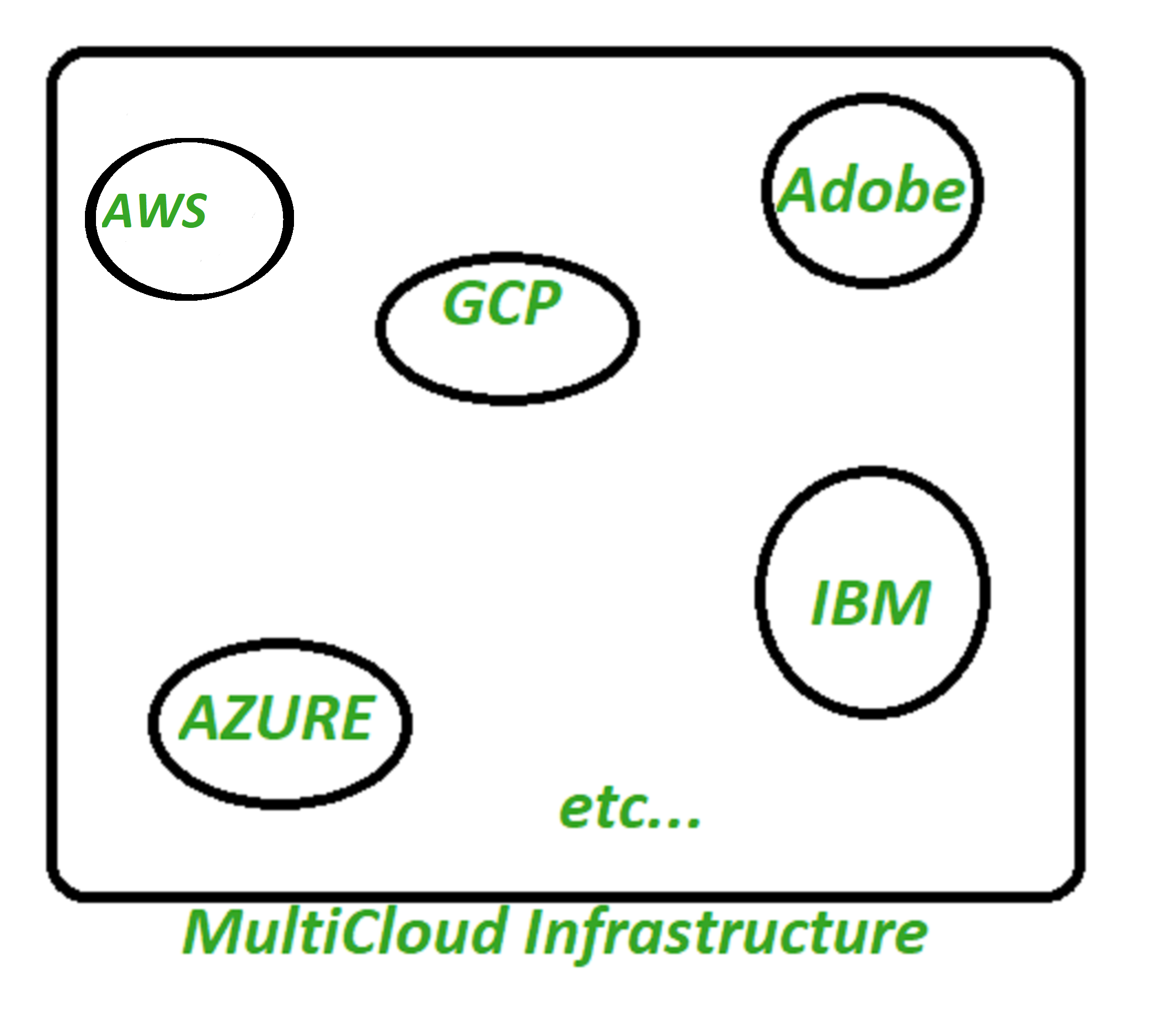
What is Terraform?
Terraform is a tool or software program that helps to work with different cloud platforms at a time. Each cloud platform has its own set of rules, syntax, and commands to work with, Terraform makes it easy for us to work with all such clouds at the same time. Terraform uses different plugins for different cloud platforms. So if you use terraform you do not need to learn the different syntax, commands, or rules required by the platforms. Terraform will automatically connect to platforms without you being worry.
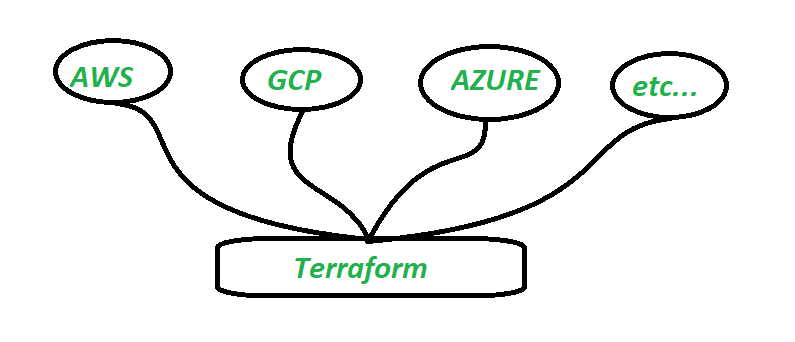
Setup On Linux
1. Download the Zip file
sudo wget https://releases.hashicorp.com/terraform/0.12.2/terraform_0.12.2_linux_amd64.zip
2. UnZip the Downloaded file and add this to the path
sudo unzip ./terraform_0.12.2_linux_amd64.zip –d /usr/local/bin/
3. if above command show error, first install wget and unzip, To install wget and unzip command enter the following commands as per your package manager
For yum package manager
yum install wget unzip
For apt package manager
sudo apt install wget unzip
4. Now terraform is installed and can be checked by seeing the version
terraform -v
Setup On Windows
1. Terraform is a product of a company hashicorp, so to download it for windows visit terraform download.
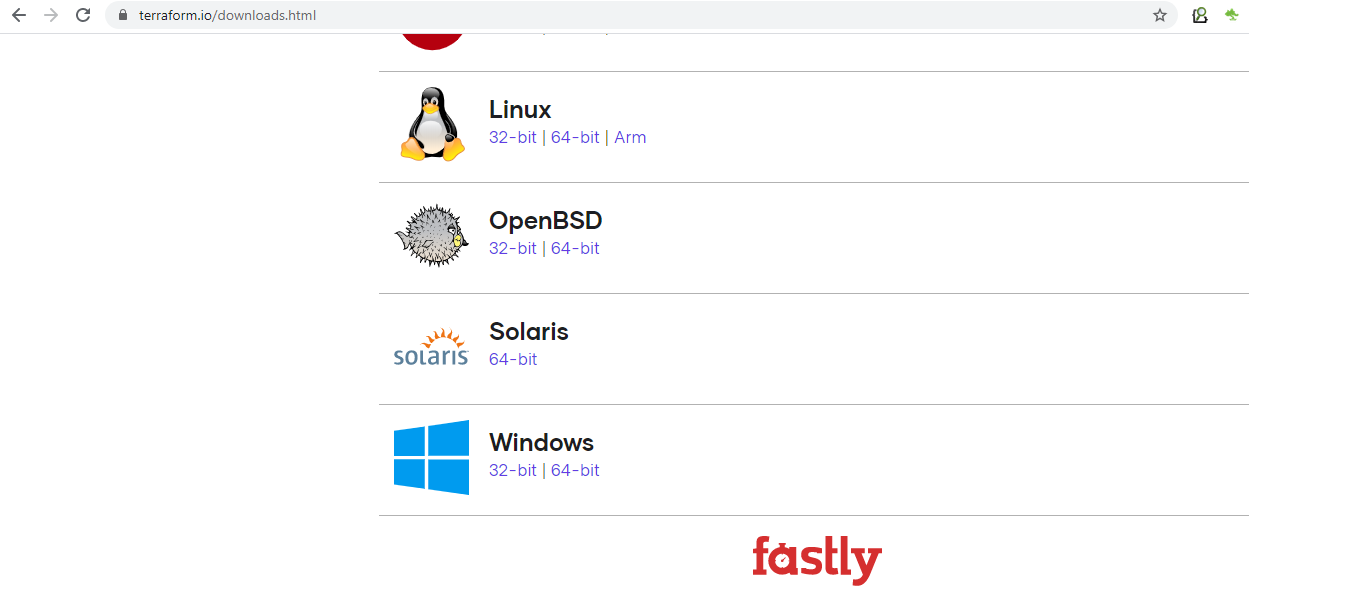
2. After Download put the terraform.exe at C:\Program Files\terraform
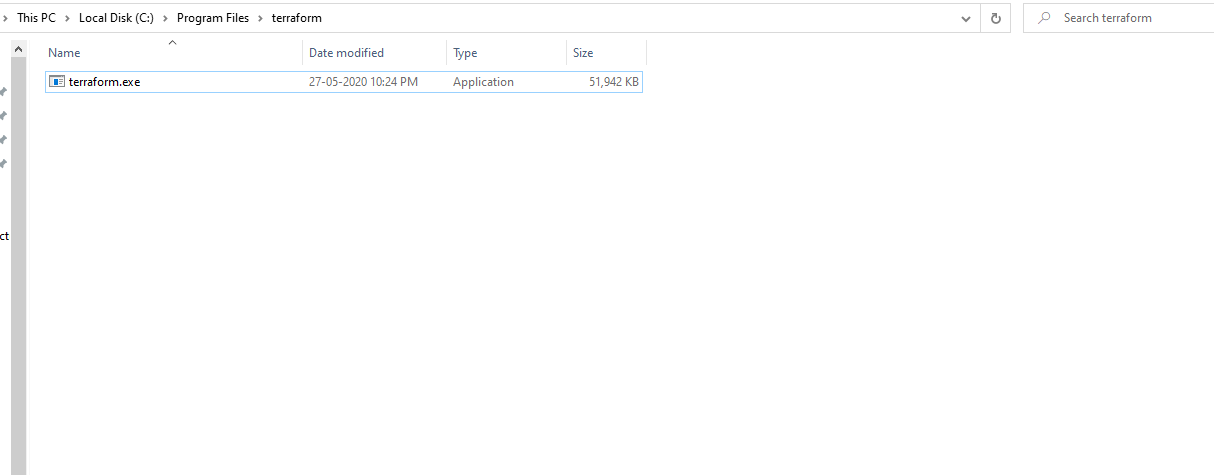
3. Also add this C:\Program Files\terraform path to the environment variables
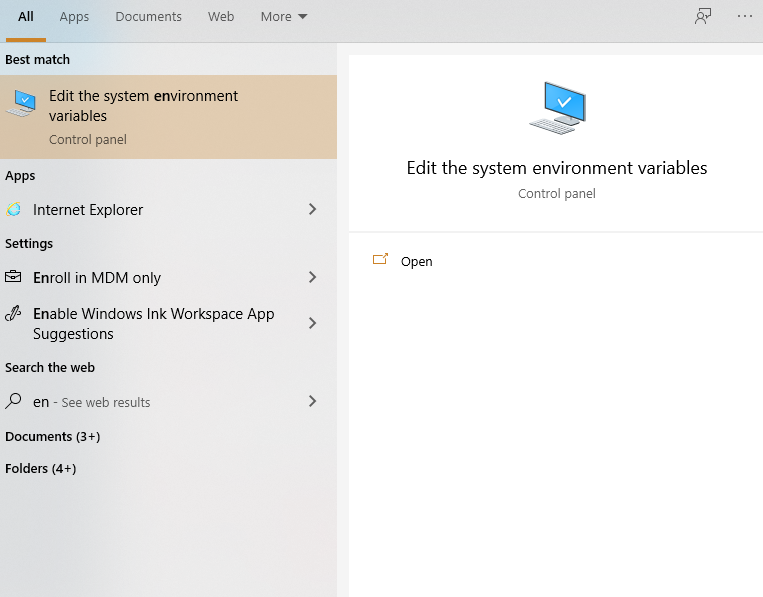
4. Now you can check terraform version in cmd

Like Article
Suggest improvement
Share your thoughts in the comments
Please Login to comment...