How to Check Hard Drive Temperature in Windows 11?
Last Updated :
10 Jan, 2024
Short Preview!
Follow the quick steps to check your hard drive’s temperature in Windows 11:
- Go to Settings
- Then System.Storage>Disk & Volume
- Now, click on “Properties.
- A pop-up will open that will show you the exact temperature of your Hard Drive.
It is essential to monitor the temperature of your drive to ensure its health and performance. Overheating can cause hardware failure. It is crucial to keep track of your drive temperature.
In this article, we will discuss two methods, for checking the temperature of your drive on Windows 11.
Method 1: Check Hard Drive Temperature on Windows 11 from Settings
Windows 11 has a built-in feature that allows you to check the health of your drive, including its temperature.
Step 1: Open Settings (Win + I) and navigate to System > Storage.

Step 2: Click on Advanced storage settings, then select Disks & volumes.

Step 3: Choose your hard drive and click Properties.

Step 4: Under Drive health, you’ll see the current temperature displayed.
Method 2: Check Hard Drive Temperature on Windows 11 from CrystalDiskInfo
CrystalDiskInfo is a third party tool that provides information, about your drives, including temperature.
Step 1: Download and install CrystalDiskInfo from this link (https://crystalmark.info/en/download/#CrystalDiskInfo)
Step 2: Open the software. Your hard drive’s temperature will be shown on the main screen.
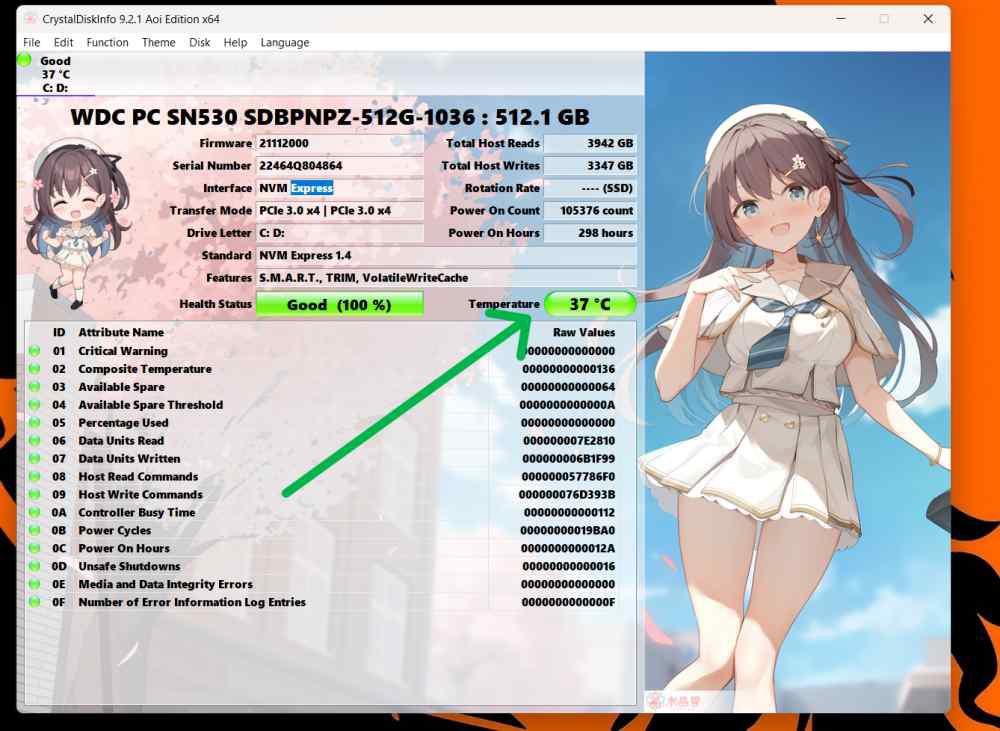
Conclusion
Regularly monitoring the temperature of your drive can help prevent data loss and prolong its lifespan. Whether you opt for Windows 11s built in tools or third party software staying informed about the condition of your drive is a decision.
Also Read
Frequently Asked Questions: Check Hard Drive Temperature in Windows 11
1. What is the temperature range that is considered safe, for drives?
Ideally hard drives should be kept within the range of 25°C to 45°C. If temperatures go higher than this it may result in performance issues.
2. Do solid state drives (SSDs) have temperature ranges compared to hard disk drives (HDDs)?
Generally SSDs operate within the temperature range as HDDs. However it’s always an idea to refer to the manufacturers specifications, for information.
3. How frequently should I monitor my drive temperature?
It is recommended to check your drives temperature especially if your system is experiencing heavy usage or if it is located in a warm environment.
Share your thoughts in the comments
Please Login to comment...