This article discusses about YOLO (v3), and how it differs from the original YOLO and also covers the implementation of the YOLO (v3) object detector in Python using the PyTorch library.
Object detection is a fundamental task in computer vision that is a combination of identifying objects within an image and localizing them by drawing a bounding box around them. It takes an image as input and produces one or more bounding boxes with the class label attached to each bounding box. A lot of research has been done in this domain and various algorithms like YOLO, R-CNN, Fast R-CNN, and Faster R-CNN have been proposed. In this article, we will discuss the YOLO (v3) algorithm.
YOLO (You Only Look Once)
YOLO (You Only Look Once) are proposed by J. Redmon and A. Farhadi in 2015 to deal with the problems of slow processing speed and complex architectures of state-of-the-art models at that time. In terms of speed, YOLO is one of the best models for object recognition, able to recognize objects and process frames at a rate of up to 150 FPS for small networks. However, In terms of the accuracy of mAP, YOLO was not the state-of-the-art model but has a fairly good Mean Average Precision (mAP) of 63% when trained on PASCAL VOC 2007 and PASCAL VOC 2012. However, Fast R-CNN which was the state of the art at that time has an mAP of 71%.
Later, YOLO (v2) and YOLO 9000 were proposed by J. Redmon and A. Farhadi in 2016 which at 67 FPS gave mAP of 76.8% on VOC 2007 dataset. Furthermore, in 2018, J. Redmon and A. Farhadi released YOLO (v3), which further improved object detection accuracy and speed. YOLO (v3) introduced a new backbone architecture, called Darknet-53, which improved feature extraction and added additional anchor boxes to better detect objects at different scales. It also introduced a new loss function, which improved object localization and reduced false positives.
YOLO (v3) VS YOLO
YOLO (v3) was proposed with several improvements compared to YOLO (v1) and YOLO (v2) as reported by their authors. Some of the key improvements are listed below:
- Backbone architecture: In YOLO (v3), the authors have improved the backbone architecture by introducing Darknet-53 which is more capable of extracting high-level features and capturing complex patterns in images compare to Darknet-19 used in YOLO (v1) and YOLO (v2).
- Multi-scale prediction: YOLO (v3) predicts objects at three different scales using anchor boxes of different sizes. This helped the model to improve the prediction compared to YOLO (v1) and YOLO (v2).
- Smoother bounding box predictions: YOLO (v3) uses a technique called bounding box regression to improve the accuracy of bounding box predictions. This technique predicts the offsets between the anchor boxes and the ground truth boxes, resulting in smoother and more accurate bounding box predictions.
- Faster training: YOLO (v3) is faster to train because it uses batch normalization and residual connections like YOLO (v2) to stabilize the training process and reduce overfitting.
Implementation of YOLO (v3) Object Detector
Now in this section we will look into implementation of YOLO (v3) object detector in PyTorch. We will first discuss about the dataset we can use to train the model. Then we will discuss about its architecture design, its components and there implementation. Later we will discuss about training the network and test it with a random image.
We will first include the libraries we will be using in this article.
Import the necessary packages
Python3
import torch
import torch.nn as nn
import torch.optim as optim
from PIL import Image, ImageFile
ImageFile.LOAD_TRUNCATED_IMAGES = True
import albumentations as A
from albumentations.pytorch import ToTensorV2
import cv2
import os
import numpy as np
import pandas as pd
import matplotlib.pyplot as plt
import matplotlib.patches as patches
from tqdm import tqdm
|
We will also define some helper functions as follows:
Step 1: Define some helper functions
Intersection over Union (IoU)
Python3
def iou(box1, box2, is_pred=True):
if is_pred:
b1_x1 = box1[..., 0:1] - box1[..., 2:3] / 2
b1_y1 = box1[..., 1:2] - box1[..., 3:4] / 2
b1_x2 = box1[..., 0:1] + box1[..., 2:3] / 2
b1_y2 = box1[..., 1:2] + box1[..., 3:4] / 2
b2_x1 = box2[..., 0:1] - box2[..., 2:3] / 2
b2_y1 = box2[..., 1:2] - box2[..., 3:4] / 2
b2_x2 = box2[..., 0:1] + box2[..., 2:3] / 2
b2_y2 = box2[..., 1:2] + box2[..., 3:4] / 2
x1 = torch.max(b1_x1, b2_x1)
y1 = torch.max(b1_y1, b2_y1)
x2 = torch.min(b1_x2, b2_x2)
y2 = torch.min(b1_y2, b2_y2)
intersection = (x2 - x1).clamp(0) * (y2 - y1).clamp(0)
box1_area = abs((b1_x2 - b1_x1) * (b1_y2 - b1_y1))
box2_area = abs((b2_x2 - b2_x1) * (b2_y2 - b2_y1))
union = box1_area + box2_area - intersection
epsilon = 1e-6
iou_score = intersection / (union + epsilon)
return iou_score
else:
intersection_area = torch.min(box1[..., 0], box2[..., 0]) * \
torch.min(box1[..., 1], box2[..., 1])
box1_area = box1[..., 0] * box1[..., 1]
box2_area = box2[..., 0] * box2[..., 1]
union_area = box1_area + box2_area - intersection_area
iou_score = intersection_area / union_area
return iou_score
|
Non-maximum suppression function to remove overlapping bounding boxes
Python3
def nms(bboxes, iou_threshold, threshold):
bboxes = [box for box in bboxes if box[1] > threshold]
bboxes = sorted(bboxes, key=lambda x: x[1], reverse=True)
bboxes_nms = []
while bboxes:
first_box = bboxes.pop(0)
for box in bboxes:
if box[0] != first_box[0] or iou(
torch.tensor(first_box[2:]),
torch.tensor(box[2:]),
) < iou_threshold:
if box not in bboxes_nms:
bboxes_nms.append(box)
return bboxes_nms
|
Convert cells to bounding boxes
Python3
def convert_cells_to_bboxes(predictions, anchors, s, is_predictions=True):
batch_size = predictions.shape[0]
num_anchors = len(anchors)
box_predictions = predictions[..., 1:5]
if is_predictions:
anchors = anchors.reshape(1, len(anchors), 1, 1, 2)
box_predictions[..., 0:2] = torch.sigmoid(box_predictions[..., 0:2])
box_predictions[..., 2:] = torch.exp(
box_predictions[..., 2:]) * anchors
scores = torch.sigmoid(predictions[..., 0:1])
best_class = torch.argmax(predictions[..., 5:], dim=-1).unsqueeze(-1)
else:
scores = predictions[..., 0:1]
best_class = predictions[..., 5:6]
cell_indices = (
torch.arange(s)
.repeat(predictions.shape[0], 3, s, 1)
.unsqueeze(-1)
.to(predictions.device)
)
x = 1 / s * (box_predictions[..., 0:1] + cell_indices)
y = 1 / s * (box_predictions[..., 1:2] +
cell_indices.permute(0, 1, 3, 2, 4))
width_height = 1 / s * box_predictions[..., 2:4]
converted_bboxes = torch.cat(
(best_class, scores, x, y, width_height), dim=-1
).reshape(batch_size, num_anchors * s * s, 6)
return converted_bboxes.tolist()
|
Plot images with bounding boxes and class labels
Python3
def plot_image(image, boxes):
colour_map = plt.get_cmap("tab20b")
colors = [colour_map(i) for i in np.linspace(0, 1, len(class_labels))]
img = np.array(image)
h, w, _ = img.shape
fig, ax = plt.subplots(1)
ax.imshow(img)
for box in boxes:
class_pred = box[0]
box = box[2:]
upper_left_x = box[0] - box[2] / 2
upper_left_y = box[1] - box[3] / 2
rect = patches.Rectangle(
(upper_left_x * w, upper_left_y * h),
box[2] * w,
box[3] * h,
linewidth=2,
edgecolor=colors[int(class_pred)],
facecolor="none",
)
ax.add_patch(rect)
plt.text(
upper_left_x * w,
upper_left_y * h,
s=class_labels[int(class_pred)],
color="white",
verticalalignment="top",
bbox={"color": colors[int(class_pred)], "pad": 0},
)
plt.show()
|
Save checkpoint
Python3
def save_checkpoint(model, optimizer, filename="my_checkpoint.pth.tar"):
print("==> Saving checkpoint")
checkpoint = {
"state_dict": model.state_dict(),
"optimizer": optimizer.state_dict(),
}
torch.save(checkpoint, filename)
|
Load checkpoint
Python3
def load_checkpoint(checkpoint_file, model, optimizer, lr):
print("==> Loading checkpoint")
checkpoint = torch.load(checkpoint_file, map_location=device)
model.load_state_dict(checkpoint["state_dict"])
optimizer.load_state_dict(checkpoint["optimizer"])
for param_group in optimizer.param_groups:
param_group["lr"] = lr
|
Define some constants
We will also define some constants to use later.
Python3
device = "cuda" if torch.cuda.is_available() else "cpu"
load_model = False
save_model = True
checkpoint_file = "checkpoint.pth.tar"
ANCHORS = [
[(0.28, 0.22), (0.38, 0.48), (0.9, 0.78)],
[(0.07, 0.15), (0.15, 0.11), (0.14, 0.29)],
[(0.02, 0.03), (0.04, 0.07), (0.08, 0.06)],
]
batch_size = 32
leanring_rate = 1e-5
epochs = 20
image_size = 416
s = [image_size // 32, image_size // 16, image_size // 8]
class_labels = [
"aeroplane", "bicycle", "bird", "boat", "bottle", "bus", "car", "cat",
"chair", "cow", "diningtable", "dog", "horse", "motorbike", "person",
"pottedplant", "sheep", "sofa", "train", "tvmonitor"
]
|
Dataset
To train this network, you can make use of PASCAL Visual Object Classes dataset available at this website. This dataset is usually used for object detection and recognition tasks and consists of 16,550 training data and 4,952 testing data, containing objects annotated from a total of 20 classes.
Create a dataset class
Now, we will define the dataset class to load the dataset from the folders. In this class while loading the data with its label we have to make sure of the following parts:
- Bounding box label data should be in the [x, y, width, height, class_label] format where (x, y) represents the center coordinate of the object within the image, width is the width of the object’s bounding box, height is the height of the object’s bounding box, and class_label indicates the class to which the object belongs. We will follow this format because while applying transforms to the input image we need the bounding box data to be in this format to match the input transforms.
- While reading the input image we have to convert it into 3-channel (RGB format) input because some of the input is in grayscale.
- While loading the data, we will have target data for each box at different scales and we have to assign which anchor is responsible and which cell is responsible for the identification of that object (Generating a conditional probability map).
Python3
class Dataset(torch.utils.data.Dataset):
def __init__(
self, csv_file, image_dir, label_dir, anchors,
image_size=416, grid_sizes=[13, 26, 52],
num_classes=20, transform=None
):
self.label_list = pd.read_csv(csv_file)
self.image_dir = image_dir
self.label_dir = label_dir
self.image_size = image_size
self.transform = transform
self.grid_sizes = grid_sizes
self.anchors = torch.tensor(
anchors[0] + anchors[1] + anchors[2])
self.num_anchors = self.anchors.shape[0]
self.num_anchors_per_scale = self.num_anchors // 3
self.num_classes = num_classes
self.ignore_iou_thresh = 0.5
def __len__(self):
return len(self.label_list)
def __getitem__(self, idx):
label_path = os.path.join(self.label_dir, self.label_list.iloc[idx, 1])
bboxes = np.roll(np.loadtxt(fname=label_path,
delimiter=" ", ndmin=2), 4, axis=1).tolist()
img_path = os.path.join(self.image_dir, self.label_list.iloc[idx, 0])
image = np.array(Image.open(img_path).convert("RGB"))
if self.transform:
augs = self.transform(image=image, bboxes=bboxes)
image = augs["image"]
bboxes = augs["bboxes"]
targets = [torch.zeros((self.num_anchors_per_scale, s, s, 6))
for s in self.grid_sizes]
for box in bboxes:
iou_anchors = iou(torch.tensor(box[2:4]),
self.anchors,
is_pred=False)
anchor_indices = iou_anchors.argsort(descending=True, dim=0)
x, y, width, height, class_label = box
has_anchor = [False] * 3
for anchor_idx in anchor_indices:
scale_idx = anchor_idx // self.num_anchors_per_scale
anchor_on_scale = anchor_idx % self.num_anchors_per_scale
s = self.grid_sizes[scale_idx]
i, j = int(s * y), int(s * x)
anchor_taken = targets[scale_idx][anchor_on_scale, i, j, 0]
if not anchor_taken and not has_anchor[scale_idx]:
targets[scale_idx][anchor_on_scale, i, j, 0] = 1
x_cell, y_cell = s * x - j, s * y - i
width_cell, height_cell = (width * s, height * s)
box_coordinates = torch.tensor(
[x_cell, y_cell, width_cell,
height_cell]
)
targets[scale_idx][anchor_on_scale, i, j, 1:5] = box_coordinates
targets[scale_idx][anchor_on_scale, i, j, 5] = int(class_label)
has_anchor[scale_idx] = True
elif not anchor_taken and iou_anchors[anchor_idx] > self.ignore_iou_thresh:
targets[scale_idx][anchor_on_scale, i, j, 0] = -1
return image, tuple(targets)
|
Data Transformation
Now, for training and testing, we will need to define transforms on which the input data will be processed before feeding it to the network. For this, we will make use of the argumentation library in Pytorch which provides efficient transforms for both image and bounding boxes.
Python3
train_transform = A.Compose(
[
A.LongestMaxSize(max_size=image_size),
A.PadIfNeeded(
min_height=image_size, min_width=image_size, border_mode=cv2.BORDER_CONSTANT
),
A.ColorJitter(
brightness=0.5, contrast=0.5,
saturation=0.5, hue=0.5, p=0.5
),
A.HorizontalFlip(p=0.5),
A.Normalize(
mean=[0, 0, 0], std=[1, 1, 1], max_pixel_value=255
),
ToTensorV2()
],
bbox_params=A.BboxParams(
format="yolo",
min_visibility=0.4,
label_fields=[]
)
)
test_transform = A.Compose(
[
A.LongestMaxSize(max_size=image_size),
A.PadIfNeeded(
min_height=image_size, min_width=image_size, border_mode=cv2.BORDER_CONSTANT
),
A.Normalize(
mean=[0, 0, 0], std=[1, 1, 1], max_pixel_value=255
),
ToTensorV2()
],
bbox_params=A.BboxParams(
format="yolo",
min_visibility=0.4,
label_fields=[]
)
)
|
Load the dataset
Now, let us take a sample image and display it with labels.
Python3
dataset = Dataset(
csv_file="train.csv",
image_dir="images/",
label_dir="labels/",
grid_sizes=[13, 26, 52],
anchors=ANCHORS,
transform=test_transform
)
loader = torch.utils.data.DataLoader(
dataset=dataset,
batch_size=1,
shuffle=True,
)
GRID_SIZE = [13, 26, 52]
scaled_anchors = torch.tensor(ANCHORS) / (
1 / torch.tensor(GRID_SIZE).unsqueeze(1).unsqueeze(1).repeat(1, 3, 2)
)
x, y = next(iter(loader))
boxes = []
for i in range(y[0].shape[1]):
anchor = scaled_anchors[i]
boxes += convert_cells_to_bboxes(
y[i], is_predictions=False, s=y[i].shape[2], anchors=anchor
)[0]
boxes = nms(boxes, iou_threshold=1, threshold=0.7)
plot_image(x[0].permute(1,2,0).to("cpu"), boxes)
|
Output:
-300.png)
Figure 1: Sample image with the label from the dataset
Build the model
Architecture
Now, we will look into the architecture design of YOLO (v3). The authors of YOLO (v3) introduced a new version of Darknet named Darknet-54, containing 54 layers, as the backbone of this architecture. Figure 1 describes the architecture of Darknet-54 used in YOLO (v3) to extract features from the image. This network is a hybrid of Darknet-19 and residual blocks along with some short connections in the network.
.jpg)
Darknet-54 Architecture
The bounding boxes are predicted at three different points in this network and on three different scales or grid sizes. The idea behind this approach is that the small objects will get easily detected on smaller grids and large objects will be detected on larger grid. In YOLO (v3) the grid sizes author used were [13, 26, 52] with image of size 416×416.
This network contains three main components namely, CNN block, residual block, and scale prediction. We will first code the components of the network and then use them to define our YOLO (v3) network. The CNN block will be defined as follows.
CNN Block
Python3
class CNNBlock(nn.Module):
def __init__(self, in_channels, out_channels, use_batch_norm=True, **kwargs):
super().__init__()
self.conv = nn.Conv2d(in_channels, out_channels, bias=not use_batch_norm, **kwargs)
self.bn = nn.BatchNorm2d(out_channels)
self.activation = nn.LeakyReLU(0.1)
self.use_batch_norm = use_batch_norm
def forward(self, x):
x = self.conv(x)
if self.use_batch_norm:
x = self.bn(x)
return self.activation(x)
else:
return x
|
Residual block
Now we will define residual block. We will be looping the layers in the residual block based on number defined in the architecture.
Python3
class ResidualBlock(nn.Module):
def __init__(self, channels, use_residual=True, num_repeats=1):
super().__init__()
res_layers = []
for _ in range(num_repeats):
res_layers += [
nn.Sequential(
nn.Conv2d(channels, channels // 2, kernel_size=1),
nn.BatchNorm2d(channels // 2),
nn.LeakyReLU(0.1),
nn.Conv2d(channels // 2, channels, kernel_size=3, padding=1),
nn.BatchNorm2d(channels),
nn.LeakyReLU(0.1)
)
]
self.layers = nn.ModuleList(res_layers)
self.use_residual = use_residual
self.num_repeats = num_repeats
def forward(self, x):
for layer in self.layers:
residual = x
x = layer(x)
if self.use_residual:
x = x + residual
return x
|
Scale Prediction
Now, we will define the scale prediction block.
Python3
class ScalePrediction(nn.Module):
def __init__(self, in_channels, num_classes):
super().__init__()
self.pred = nn.Sequential(
nn.Conv2d(in_channels, 2*in_channels, kernel_size=3, padding=1),
nn.BatchNorm2d(2*in_channels),
nn.LeakyReLU(0.1),
nn.Conv2d(2*in_channels, (num_classes + 5) * 3, kernel_size=1),
)
self.num_classes = num_classes
def forward(self, x):
output = self.pred(x)
output = output.view(x.size(0), 3, self.num_classes + 5, x.size(2), x.size(3))
output = output.permute(0, 1, 3, 4, 2)
return output
|
YOLOv3 Model
Now, we will use these components to code YOLO (v3) network.
Python3
class YOLOv3(nn.Module):
def __init__(self, in_channels=3, num_classes=20):
super().__init__()
self.num_classes = num_classes
self.in_channels = in_channels
self.layers = nn.ModuleList([
CNNBlock(in_channels, 32, kernel_size=3, stride=1, padding=1),
CNNBlock(32, 64, kernel_size=3, stride=2, padding=1),
ResidualBlock(64, num_repeats=1),
CNNBlock(64, 128, kernel_size=3, stride=2, padding=1),
ResidualBlock(128, num_repeats=2),
CNNBlock(128, 256, kernel_size=3, stride=2, padding=1),
ResidualBlock(256, num_repeats=8),
CNNBlock(256, 512, kernel_size=3, stride=2, padding=1),
ResidualBlock(512, num_repeats=8),
CNNBlock(512, 1024, kernel_size=3, stride=2, padding=1),
ResidualBlock(1024, num_repeats=4),
CNNBlock(1024, 512, kernel_size=1, stride=1, padding=0),
CNNBlock(512, 1024, kernel_size=3, stride=1, padding=1),
ResidualBlock(1024, use_residual=False, num_repeats=1),
CNNBlock(1024, 512, kernel_size=1, stride=1, padding=0),
ScalePrediction(512, num_classes=num_classes),
CNNBlock(512, 256, kernel_size=1, stride=1, padding=0),
nn.Upsample(scale_factor=2),
CNNBlock(768, 256, kernel_size=1, stride=1, padding=0),
CNNBlock(256, 512, kernel_size=3, stride=1, padding=1),
ResidualBlock(512, use_residual=False, num_repeats=1),
CNNBlock(512, 256, kernel_size=1, stride=1, padding=0),
ScalePrediction(256, num_classes=num_classes),
CNNBlock(256, 128, kernel_size=1, stride=1, padding=0),
nn.Upsample(scale_factor=2),
CNNBlock(384, 128, kernel_size=1, stride=1, padding=0),
CNNBlock(128, 256, kernel_size=3, stride=1, padding=1),
ResidualBlock(256, use_residual=False, num_repeats=1),
CNNBlock(256, 128, kernel_size=1, stride=1, padding=0),
ScalePrediction(128, num_classes=num_classes)
])
def forward(self, x):
outputs = []
route_connections = []
for layer in self.layers:
if isinstance(layer, ScalePrediction):
outputs.append(layer(x))
continue
x = layer(x)
if isinstance(layer, ResidualBlock) and layer.num_repeats == 8:
route_connections.append(x)
elif isinstance(layer, nn.Upsample):
x = torch.cat([x, route_connections[-1]], dim=1)
route_connections.pop()
return outputs
|
Test the YOLO (v3) Model
We can use to the following code to test the YOLO (v3) mode generated and check if we are getting the output of correct shape.
Python3
if __name__ == "__main__":
num_classes = 20
IMAGE_SIZE = 416
model = YOLOv3(num_classes=num_classes)
x = torch.randn((1, 3, IMAGE_SIZE, IMAGE_SIZE))
out = model(x)
print(out[0].shape)
print(out[1].shape)
print(out[2].shape)
assert model(x)[0].shape == (1, 3, IMAGE_SIZE//32, IMAGE_SIZE//32, num_classes + 5)
assert model(x)[1].shape == (1, 3, IMAGE_SIZE//16, IMAGE_SIZE//16, num_classes + 5)
assert model(x)[2].shape == (1, 3, IMAGE_SIZE//8, IMAGE_SIZE//8, num_classes + 5)
print("Output shapes are correct!")
|
Output:
torch.Size([1, 3, 13, 13, 25])
torch.Size([1, 3, 26, 26, 25])
torch.Size([1, 3, 52, 52, 25])
Output shapes are correct!
Training the model
For training the model, we need to define a loss function on which our model can optimize. The paper discusses that the YOLO (v3) architecture was optimized on a combination of four losses: no object loss, object loss, box coordinate loss, and class loss. The loss function is defined as:
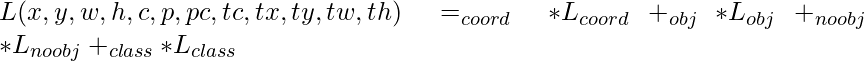
where,
- λcoord, λobj, λnoobj, and λclass are constants that weight the different components of the loss function (they are set to 1 in the paper).
- Lcoord penalizes the errors in the bounding box coordinates.
- Lobj penalizes the confidence predictions for object detection.
- Lnoobj penalizes the confidence predictions for background regions.
- Lclass penalizes the errors in the class predictions.
Define the losses, optimizer, and activation function, and forwarding step for the YOLOv3 model
Now we will define the loss function in Pytorch.
Python3
class YOLOLoss(nn.Module):
def __init__(self):
super().__init__()
self.mse = nn.MSELoss()
self.bce = nn.BCEWithLogitsLoss()
self.cross_entropy = nn.CrossEntropyLoss()
self.sigmoid = nn.Sigmoid()
def forward(self, pred, target, anchors):
obj = target[..., 0] == 1
no_obj = target[..., 0] == 0
no_object_loss = self.bce(
(pred[..., 0:1][no_obj]), (target[..., 0:1][no_obj]),
)
anchors = anchors.reshape(1, 3, 1, 1, 2)
box_preds = torch.cat([self.sigmoid(pred[..., 1:3]),
torch.exp(pred[..., 3:5]) * anchors
],dim=-1)
ious = iou(box_preds[obj], target[..., 1:5][obj]).detach()
object_loss = self.mse(self.sigmoid(pred[..., 0:1][obj]),
ious * target[..., 0:1][obj])
pred[..., 1:3] = self.sigmoid(pred[..., 1:3])
target[..., 3:5] = torch.log(1e-6 + target[..., 3:5] / anchors)
box_loss = self.mse(pred[..., 1:5][obj],
target[..., 1:5][obj])
class_loss = self.cross_entropy((pred[..., 5:][obj]),
target[..., 5][obj].long())
return (
box_loss
+ object_loss
+ no_object_loss
+ class_loss
)
|
Training Loop
Now, let us define the training loop we will be using to train the model.
Python3
def training_loop(loader, model, optimizer, loss_fn, scaler, scaled_anchors):
progress_bar = tqdm(loader, leave=True)
losses = []
for _, (x, y) in enumerate(progress_bar):
x = x.to(device)
y0, y1, y2 = (
y[0].to(device),
y[1].to(device),
y[2].to(device),
)
with torch.cuda.amp.autocast():
outputs = model(x)
loss = (
loss_fn(outputs[0], y0, scaled_anchors[0])
+ loss_fn(outputs[1], y1, scaled_anchors[1])
+ loss_fn(outputs[2], y2, scaled_anchors[2])
)
losses.append(loss.item())
optimizer.zero_grad()
scaler.scale(loss).backward()
scaler.step(optimizer)
scaler.update()
mean_loss = sum(losses) / len(losses)
progress_bar.set_postfix(loss=mean_loss)
|
Train the model
Now, let us train the model for 20 epochs with a learning rate of 1e-4 and batch size of 32.
Python3
model = YOLOv3().to(device)
optimizer = optim.Adam(model.parameters(), lr = leanring_rate)
loss_fn = YOLOLoss()
scaler = torch.cuda.amp.GradScaler()
train_dataset = Dataset(
csv_file="./data/pascal voc/train.csv",
image_dir="./data/pascal voc/images/",
label_dir="./data/pascal voc/labels/",
anchors=ANCHORS,
transform=train_transform
)
train_loader = torch.utils.data.DataLoader(
train_dataset,
batch_size = batch_size,
num_workers = 2,
shuffle = True,
pin_memory = True,
)
scaled_anchors = (
torch.tensor(ANCHORS) *
torch.tensor(s).unsqueeze(1).unsqueeze(1).repeat(1,3,2)
).to(device)
for e in range(1, epochs+1):
print("Epoch:", e)
training_loop(train_loader, model, optimizer, loss_fn, scaler, scaled_anchors)
if save_model:
save_checkpoint(model, optimizer, filename=f"checkpoint.pth.tar")
|
Output:
Epoch: 1
100%|██████████| 518/518 [06:27<00:00, 1.34it/s, loss=10.8]
==> Saving checkpoint
Epoch: 2
100%|██████████| 518/518 [06:29<00:00, 1.33it/s, loss=8.76]
==> Saving checkpoint
Epoch: 3
100%|██████████| 518/518 [06:29<00:00, 1.33it/s, loss=8.07]
==> Saving checkpoint
Epoch: 4
100%|██████████| 518/518 [06:28<00:00, 1.33it/s, loss=7.59]
==> Saving checkpoint
Epoch: 5
100%|██████████| 518/518 [06:28<00:00, 1.33it/s, loss=7.16]
==> Saving checkpoint
Epoch: 6
100%|██████████| 518/518 [06:28<00:00, 1.33it/s, loss=6.78]
==> Saving checkpoint
Epoch: 7
100%|██████████| 518/518 [06:29<00:00, 1.33it/s, loss=6.44]
==> Saving checkpoint
Epoch: 8
100%|██████████| 518/518 [06:29<00:00, 1.33it/s, loss=6.13]
==> Saving checkpoint
Epoch: 9
100%|██████████| 518/518 [06:29<00:00, 1.33it/s, loss=5.83]
==> Saving checkpoint
Epoch: 10
100%|██████████| 518/518 [06:29<00:00, 1.33it/s, loss=5.56]
==> Saving checkpoint
Epoch: 11
100%|██████████| 518/518 [06:29<00:00, 1.33it/s, loss=5.29]
==> Saving checkpoint
Epoch: 12
100%|██████████| 518/518 [06:29<00:00, 1.33it/s, loss=5.04]
==> Saving checkpoint
Epoch: 13
100%|██████████| 518/518 [06:30<00:00, 1.33it/s, loss=4.81]
==> Saving checkpoint
Epoch: 14
100%|██████████| 518/518 [06:29<00:00, 1.33it/s, loss=4.55]
==> Saving checkpoint
Epoch: 15
100%|██████████| 518/518 [06:29<00:00, 1.33it/s, loss=4.31]
==> Saving checkpoint
Epoch: 16
100%|██████████| 518/518 [06:29<00:00, 1.33it/s, loss=4.1]
==> Saving checkpoint
Epoch: 17
100%|██████████| 518/518 [06:29<00:00, 1.33it/s, loss=3.91]
==> Saving checkpoint
Epoch: 18
100%|██████████| 518/518 [06:30<00:00, 1.33it/s, loss=3.64]
==> Saving checkpoint
Epoch: 19
100%|██████████| 518/518 [06:30<00:00, 1.33it/s, loss=3.44]
==> Saving checkpoint
Epoch: 20
100%|██████████| 518/518 [06:29<00:00, 1.33it/s, loss=3.23]
==> Saving checkpoint
Testing the model
After training the model, we will test it on a sample input image and see the results.
Python3
load_model = True
model = YOLOv3().to(device)
optimizer = optim.Adam(model.parameters(), lr = leanring_rate)
loss_fn = YOLOLoss()
scaler = torch.cuda.amp.GradScaler()
if load_model:
load_checkpoint(checkpoint_file, model, optimizer, leanring_rate)
test_dataset = Dataset(
csv_file="./data/pascal voc/test.csv",
image_dir="./data/pascal voc/images/",
label_dir="./data/pascal voc/labels/",
anchors=ANCHORS,
transform=test_transform
)
test_loader = torch.utils.data.DataLoader(
test_dataset,
batch_size = 1,
num_workers = 2,
shuffle = True,
)
x, y = next(iter(test_loader))
x = x.to(device)
model.eval()
with torch.no_grad():
output = model(x)
bboxes = [[] for _ in range(x.shape[0])]
anchors = (
torch.tensor(ANCHORS)
* torch.tensor(s).unsqueeze(1).unsqueeze(1).repeat(1, 3, 2)
).to(device)
for i in range(3):
batch_size, A, S, _, _ = output[i].shape
anchor = anchors[i]
boxes_scale_i = convert_cells_to_bboxes(
output[i], anchor, s=S, is_predictions=True
)
for idx, (box) in enumerate(boxes_scale_i):
bboxes[idx] += box
model.train()
for i in range(batch_size):
nms_boxes = nms(bboxes[i], iou_threshold=0.5, threshold=0.6)
plot_image(x[i].permute(1,2,0).detach().cpu(), nms_boxes)
|
Output:
-300.png)
Figure 3: Model output on sample test image
References
- Redmon, Joseph, and Ali Farhadi. “Yolov3: An incremental improvement.” arXiv preprint arXiv:1804.02767 (2018).
- YOLO v2 – Object Detection
- YOLO : You Only Look Once – Real Time Object Detection
Share your thoughts in the comments
Please Login to comment...