Web Dynpro in SAP ABAP – Architechture, MVC Model and components
Last Updated :
29 Nov, 2023
SAP ABAP Web Dynpro (Web Dynamic Programming) is a SAP framework for creating web-based applications in the ABAP programming language. The primary language used to develop applications within the SAP ecosystem is ABAP (Advanced Business Application Programming). Web Dynpro allows developers to create interactive, user-friendly web applications that integrate seamlessly with SAP systems.

Web Dynpro in SAP ABAP
Web Dynpro in SAP ABAP is the SAP standard user interface technology. It can be used to create web-based applications in the SAP ABAP environment using SAP development tools and concepts. It offers a front-end web user interface for connecting directly to backend SAP R/3 systems to access data and reporting functions.
Architechture of Web Dynpro in SAP ABAP:
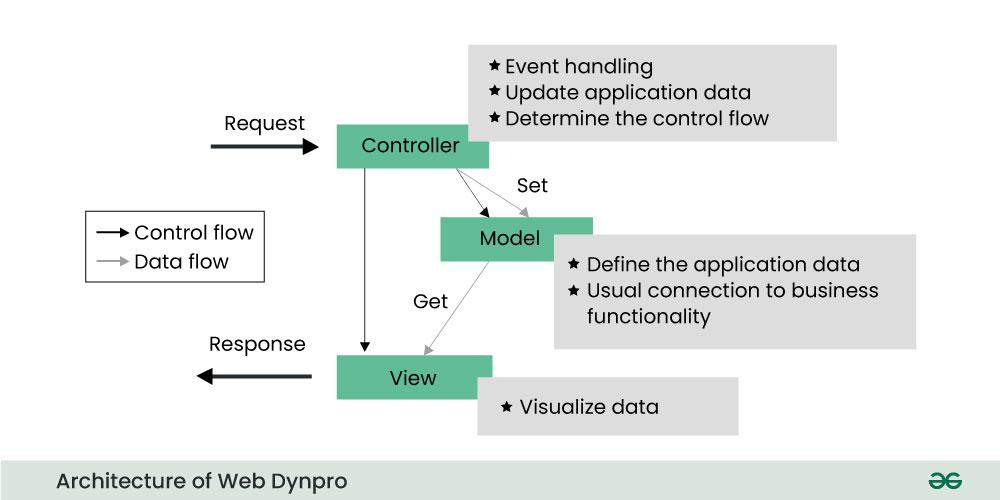
Architecture of Web Dynpro
- Web Dynpro is the SAP NetWeaver user interface programming model.
- Model View Controller (MVC) is the programming model used in all Web Dynpro applications.
- The Web Dynpro application can access system data, and the model specifies an interface to the primary system.
- The data that appears in the web browser is displayed by the view.
- Between the view and the model is where the controller is located. The model data is formatted by the controller before being shown in the view. After processing the user’s entries, it sends them back to the model.
Purpose of Web Dynpro in SAP ABAP:
Web Dynpro’s main goal is to make it possible for developers to design web browser-accessible user interfaces for SAP business systems. This eliminates the requirement for specific client software and enables users to access and interact with SAP functionality and data from any location in the globe.
The main objective of SAP ABAP Web Dynpro is to facilitate the creation of web browser-accessible user interfaces (UIs) for SAP business applications by developers. This implies that users don’t require specific client software to engage with SAP data and functionality from anywhere in the globe.
Here are some of the specific purposes of Web Dynpro:
- Creating web-based SAP business application user interfaces: The industry standard for creating web-based user interfaces for SAP business systems is Web Dynpro. Applications like supply chain management (SCM), enterprise resource planning (ERP), and customer relationship management (CRM) fall under this category.
- Self-service portal creation: Web Dynpro may be used to build self-service portals that provide partners, customers, and staff access to SAP data and applications. This may lessen the workload for IT teams and increase efficiency.
- Developing mobile apps: Web Dynpro may be used to develop mobile apps that provide users access to SAP data and applications on portable devices. Both customer service and staff productivity may increase as a result.
- Creating custom apps: Custom applications that interface with SAP backend systems may also be created using Web Dynpro. This may be used to develop new apps that address particular business requirements or to increase the capabilities existing SAP applications.
Apart from its principal objective of creating user interfaces, Web Dynpro has many other advantages, such as:
- Development made simpler: Web Dynpro offers a high-level abstraction of the underlying user interface technology, freeing up developers to concentrate more on the user interface and business logic.
- Component reuse: Web Dynpro encourages the usage of reusable components, which may save a lot of time during development and enhance the maintainability of code.
- Integration with SAP backend systems: Web Dynpro apps may easily connect with SAP backend systems to provide users access to information and features available across the SAP environment.
- Graphical development: ABAP developers may easily switch to Web Dynpro development since the graphical development environment for Web Dynpro is incorporated into the ABAP Workbench (SE80).
Uses of Web Dynpro in SAP ABAP:
- SAP business application web-based user interfaces: The industry standard technology for creating web-based user interfaces for SAP business applications is Web Dynpro.
- Self-service portals: SAP apps and data may be accessed by partners, employees, and consumers using self-service portals made with Web Dynpro.
- Mobile apps: Web Dynpro may be used to develop mobile apps that provide users access to SAP data and applications on portable electronic devices.
MVC Model of Web Dynpro in SAP ABAP:
The Model-View-Controller (MVC) paradigm, which divides the application’s functionality into three discrete levels, is used to construct Web Dynpro applications.
- The Model-View-Controller (MVC) paradigm, which divides the application’s functionality into three discrete levels, is used to construct Web Dynpro applications.
- Model: The data and business logic of the application are represented by the model. It is in charge of overseeing business rules, validation, and data access.
- Perspective: The perspective is in charge of producing the user interface. It creates an interactive and visually engaging user experience using HTML, CSS, and JavaScript.
- Controller: The controller serves as a go-between for the view and the model. It responds to user input, makes the necessary adjustments to the model, and causes the view to update as well.
Advantages of Web Dynpro in SAP ABAP:
There are several benefits that Web Dynpro provides when creating web apps in SAP ABAP.
- Development made simpler: Web Dynpro offers a high-level abstraction of the underlying user interface technology, freeing up developers to concentrate more on the user interface and business logic.
- Component reuse: Web Dynpro encourages the usage of reusable components, which may save a lot of time during development and enhance the maintainability of code.
- Better code maintainability: Web Dynpro applications are simpler to comprehend and update because to the MVC-provided separation of responsibilities.
- Improved user experience: To create dynamic and captivating user interfaces, Web Dynpro offers an extensive collection of UI components and tools.
- Smooth interaction with SAP backend: Web Dynpro apps may quickly get information and features from SAP backend platforms, offering a consistent user experience.
- The architecture of Model-View-Controller (MVC): Complex web applications are simpler to create and maintain because to MVC’s obvious separation of responsibilities.
- Integration with SAP backend systems: Web Dynpro apps may easily connect with SAP backend systems to provide users access to information and features available across the SAP environment.
Components & Windows of Web Dynpro in SAP ABAP:
Web Dynpro applications are constructed using components, which are modular units of user interface design. Every component has a set of characteristics that determine how it looks and behaves. It is possible to design intricate UI hierarchies by nesting components within other components.
Key characteristics of components include in SAP ABAP:
- qualities: Label text, visibility, and data binding expressions are just a few examples of the qualities that each component possesses that determine how it looks and behaves.
- Events: User events, such clicks, modifications, and choices, may be handled by components. In ABAP programming, event handlers may be used to react to user input.
- Life Cycle: The generation, initialization, rendering, and destruction of components are all part of a predetermined life cycle. This makes it possible to manage resources and carry out cleaning activities while the component is in use.
Windows serve as the components’ visual containers. They provide navigation between several views and specify how elements are arranged on the screen.
Key characteristics of windows include in SAP ABAP:
- Layout: Windows uses a number of layout managers, including grid, vertical, and horizontal layouts, to specify how components are arranged on the screen.
- Windows has the ability to navigate, which lets users switch between several perspectives within an application. You may do this by employing buttons, hyperlinks, or other navigational elements.
- Context: Windows keeps track of data and information pertinent to the active view in an object called a context. Components within the window may obtain and change data by accessing this context.
Interaction between Components and Windows
Windows and components combine to provide a dynamic and engaging user experience. Windows handle the layout and navigation, whereas components handle the display logic and data binding. Rich, intuitive web applications may be created because to the interplay between these two components.
Views of Web Dynpro in SAP ABAP:
Views are how the MVC pattern’s View layer is implemented. They stand in for a certain user interface panel or area. Views are made up of components and are in charge of employing HTML, CSS, and JavaScript to generate the user interface.
Key Characteristics of Views in SAP ABAP:
- Composition: Views are made up of components, which are UI elements that may be reused and include data binding and display logic.
- Rendering: Views use HTML, CSS, and JavaScript to render the user interface. This entails processing JavaScript interactions, applying the proper CSS styles, and creating the required HTML code.
- Data Binding: To show dynamic information, views may attach to data sources, such models or context objects. This enables changes to the underlying data to be reflected in the UI.
- User Interaction: Clicks, modifications, and selections may all be handled by views. It is possible to build event handlers to react to user input and change the controller or model.
Types of Views of Web Dynpro in SAP ABAP:
In Web Dynpro, there are two primary kinds of views:
- Root Views: Views at the top of the application are referred to as root views, and they may include additional views as nested components.
- Embedded Views: inside the overall UI hierarchy, embedded views provide certain portions or capabilities and are nestled inside other views.
Cycle of Life for Views in SAP ABAP
A view’s creation, initialization, rendering, and deletion are all part of its stated life cycle. This makes it possible to manage resources and carry out cleaning activities while the view is active.
Advantages of Views in SAP ABAP:
- Separation of Concerns: By emphasizing the display logic and leaving data management and business logic to lower levels, viewpoints support the division of concerns.
- Reusability: Views may be used again in many applications, which speeds up development and enhances maintainability.
- Flexibility: Views may be tailored to fit certain user interface specifications and can adjust to fit various screen sizes and gadgets.
Web Dynpro App in SAP ABAP:
An individual object that contains all the views, navigation logic, and components of a web application is called a Web Dynpro application. It offers a methodical way to arrange and oversee Web Dynpro applications.
Key Characteristics of Web Dynpro Applications:
- Web Dynpro apps are self-contained entities, with an independent collection of views, navigation logic, and components.
- Deployment: Web Dynpro applications are simply deployable and maintained since they may be implemented as independent modules.
- Data and functionality from throughout the SAP landscape may be accessed by Web Dynpro apps via a smooth integration with SAP backend systems.
- Configurability: Without changing the underlying code, Web Dynpro applications may be tailored to match certain business needs.
Structure of Web Dynpro Applications:
The components of a Web Dynpro application are as follows:
- Components: The reusable parts that make up the user interface.
- Views: The MVC pattern’s implementation of the View layer, which stands for UI screens or portions.
- Windows: The component containers that provide organization and structure for navigation.
- Navigation: The means by which an application switches between its several displays.
- User Interface Flow: The order in which UI operations and view transitions occur is known as the User Interface Flow.
Conclusion
Web Dynpro, which offers a strong and adaptable framework for creating online apps that smoothly interface with SAP backend systems, has grown to be a crucial component of SAP development. For SAP developers, its graphical programming environment, reusable components, and simplicity of use make it a desirable option.One of the most potent and adaptable tools for creating web applications in SAP ABAP is still SAP ABAP Web Dynpro. For SAP developers, its graphical programming environment, reusable components, and simplicity of use make it a desirable option. It is an important tool for developing contemporary SAP apps because of its reliable performance and smooth interaction with SAP backend systems.
Share your thoughts in the comments
Please Login to comment...