setlinestyle() function in C
Last Updated :
25 Jan, 2018
The header file graphics.h contains setlinestyle() function which sets the style for all lines drawn by line, lineto, rectangle, drawpoly, and so on.
Syntax :
void setlinestyle(int linestyle, unsigned upattern,
int thickness);
Examples :
Input : x = 200, y = 100
Output : 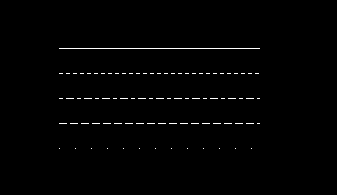 x and y are initialized as (200, 100).
For every line, value of y increments
by 25 to change the position.
The line style keep changing corresponding
to value of first parameter(c).
x and y are initialized as (200, 100).
For every line, value of y increments
by 25 to change the position.
The line style keep changing corresponding
to value of first parameter(c).
Explanation : linestyle specifies in which of several styles subsequent lines will be drawn (such as solid, dotted, centered, dashed).

upattern is a 16-bit pattern that applies only if linestyle is USERBIT_LINE (4). In that case, whenever a bit in the pattern word is 1, the corresponding pixel in the line is drawn in the current drawing color. A value for ‘upattern’ must always be supplied. It is simply ignored if ‘linestyle’ is not USERBIT_LINE (4).
thickness specifies whether the width of subsequent lines drawn will be normal or thick.

Below is the implementation of setlinestyle() function :
#include <graphics.h>
int main()
{
int gd = DETECT, gm;
int c;
int x = 200, y = 100;
initgraph(&gd, &gm, "");
for ( c = 0 ; c < 5 ; c++ )
{
setlinestyle(c, 0, 1);
line(x, y, x+200, y);
y = y + 25;
}
getch();
closegraph();
return 0;
}
|
Output :
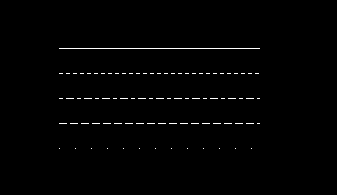
Share your thoughts in the comments
Please Login to comment...