ReactJS Props – Set 1
Last Updated :
16 Aug, 2023
Till now we were working with components using static data only. In this article, we will learn about how we can pass information to a Component.
What is props?
React allows us to pass information to a Component using something called props (which stands for properties). Props are objects which can be used inside a component.
Passing and Accessing props
We can pass props to any component as we declare attributes for any HTML tag.
Syntax:
// Passing Props
<DemoComponent sampleProp = "HelloProp" />
In the above code snippet, we are passing a prop named sampleProp to the component named DemoComponent. This prop has the value “HelloProp”. Let us now see how can we access these props.
We can access any props inside from the component’s class to which the props is passed.
Syntax:
// Accessing props
this.props.propName;
The ‘this.props’ is a kind of global object which stores all of a component’s props. The propName, that is the names of props are keys of this object.
Let us see an example where we will implement passing and accessing props.
In the below example, we will use a class-based component to illustrate the props. But we can also pass props to function-based components and going to pass in the below example.
To access a prop from a function we do not need to use the ‘this’ keyword anymore. Functional components accept props as parameters and can be accessed directly.
Open your react project and edit the index.js file in the src folder:
Example: Write the following code in your index.js file.
javascript
import React from 'react';
import ReactDOM from 'react-dom/client';
class DemoComponent extends React.Component{
render(){
return(
<div>
{}
<h2>Hello {this.props.user}</h2>
<h3>Welcome to GeeksforGeeks</h3>
</div>
);
}
}
const root = ReactDOM.createRoot(document.getElementById("root"));
root.render(
<React.StrictMode>
<DemoComponent />
</React.StrictMode>
);
|
Output: This will be the output of the above program
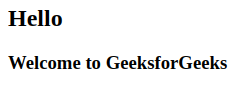
Open your react project and edit the index.js file in the src folder:
Example: Write the following code in your index.js file.
Javascript
import React from 'react';
import ReactDOM from 'react-dom/client';
function DemoComponent(props){
return(
<div>
{}
<h2>Hello {props.user}</h2>
<h3>Welcome to GeeksforGeeks</h3>
</div>
);
}
const root = ReactDOM.createRoot(document.getElementById("root"));
root.render(
<React.StrictMode>
<DemoComponent user="Geeks"/>
</React.StrictMode>
);
|
Output: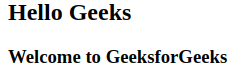
Passing information from one component to another
This is one of the coolest features of React. We can make components to interact among themselves. We will consider two components Parent and Children to explain this. We will pass some information as props from our Parent component to the Child component. We can pass as many props as we want to a component.
Look at the below code:
Open your react project and edit the index.js file in the src folder:
Example: Write the following code in your index.js file.
javascript
import React from 'react';
import ReactDOM from 'react-dom/client';
class Parent extends React.Component{
render(){
return(
<div>
<h2>You are inside Parent Component</h2>
<Child name="User" userId = "5555"/>
</div>
);
}
}
class Child extends React.Component{
render(){
return(
<div>
<h2>Hello, {this.props.name}</h2>
<h3>You are inside Child Component</h3>
<h3>Your user id is: {this.props.userId}</h3>
</div>
);
}
}
const root = ReactDOM.createRoot(document.getElementById("root"));
root.render(
<React.StrictMode>
<Parent/>
</React.StrictMode>
);
|
Output: See the output of this program
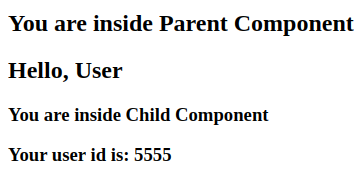
What is this.props in React?
So we have seen props in React and also have learned about how props are used, how they can be passed to a component, how they are accessed inside a component, and much more. We have used the thing “this.props.propName” very often in this complete scenario to access props. Let us now check what is actually being stored in this. We will console.log “this.props” in the above program inside the child component and will try to observe what is logged into the console. Below is the modified program with console.log() statement:
Open your react project and edit the index.js file in the src folder:
Example: Write the following code in your index.js file.
javascript
import React from 'react';
import ReactDOM from 'react-dom/client';
class Parent extends React.Component{
render(){
return(
<div>
<h2>You are inside Parent Component</h2>
<Child name="User" userId = "5555"/>
</div>
);
}
}
class Child extends React.Component{
render(){
console.log(this.props);
return(
<div>
<h2>Hello, {this.props.name}</h2>
<h3>You are inside Child Component</h3>
<h3>Your user id is: {this.props.userId}</h3>
</div>
);
}
}
const root = ReactDOM.createRoot(document.getElementById("root"));
root.render(
<React.StrictMode>
<Parent/>
</React.StrictMode>
);
|
Output: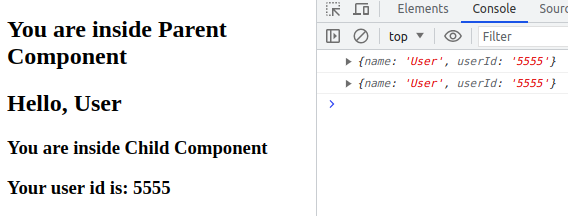
You can clearly see in the above image that in the console it is shown that the this.props is an object and it contains all of the props passed to the child component. The props name of the child component are keys of this object and their values are values of these keys. So, it is clear now that whatever information is carried to a component using props is stored inside an object.
Note: Props are read-only. We are not allowed to modify the content of a prop. Whatever the type of Component is – functional or class-based, none of them is allowed to modify their props. We will learn about this in detail in the next article Reactjs | props set-2
Share your thoughts in the comments
Please Login to comment...