p5.js clear() function
Last Updated :
11 Aug, 2023
The clear() function in p5.js is used to clear the pixels within a buffer. This function only clears the canvas. This function clears everything to make all of the pixels 100% transparent. It can be used to reset the drawing canvas.
Syntax:
clear()
Parameters: This function does not accept any parameter.
Below program illustrates the clear() function in p5.js:
Example: This example uses clear() function to clear the canvas.
function setup() {
createCanvas(700, 700);
}
function draw() {
noStroke();
ellipse(mouseX, mouseY, 20, 20);
fill('green');
textSize(20);
text("Press Mouse To Clear The Screen", 20, 30);
}
function mousePressed() {
clear();
}
|
Output:
Before Clicking the mouse button:

After Clicking the mouse button:
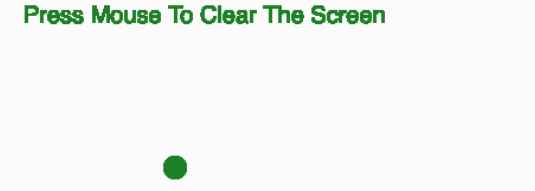
Reference: https://p5js.org/reference/#/p5/clear
Share your thoughts in the comments
Please Login to comment...