p5.js changed() Function
Last Updated :
16 Aug, 2023
The changed() function is fired whenever the value of an element gets changed. It can be used to detect changes in checkbox elements or select elements. It can also be used to attach an event listener to an element.
Syntax:
changed(fxn)
Parameters: This function accepts a single parameter as mentioned above and described below.
- fxn: This is the callback function that would be called whenever a change is detected. It can be passed ‘false’, which would prevent the previous firing function to stop firing.
Below examples illustrates the changed() function in p5.js:
Example 1: Detecting changes in a checkbox element
let red = 0;
let green = 0;
let blue = 0;
function setup() {
createCanvas(600, 300);
redCheckbox = createCheckbox('Red', false);
redCheckbox.position(20, 40)
redCheckbox.changed(redChanged);
greenCheckbox = createCheckbox('Green', false);
greenCheckbox.position(100, 40)
greenCheckbox.changed(greenChanged);
blueCheckbox = createCheckbox('Blue', false);
blueCheckbox.position(180, 40)
blueCheckbox.changed(blueChanged);
}
function draw() {
clear()
fill(red, green, blue);
rect(20, 80, 300, 300);
textSize(20);
text("Check the boxes to change the fill color", 10, 20);
}
function redChanged() {
if (this.checked())
red = 128;
else
red = 0;
}
function greenChanged() {
if (this.checked())
green = 128;
else
green = 0;
}
function blueChanged() {
if (this.checked())
blue = 128;
else
blue = 0;
}
|
Output:
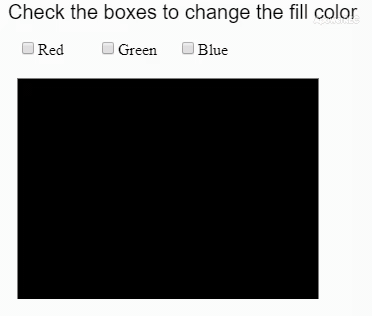
Example 2: Detecting changes in a select element
let red = 0;
let green = 0;
let blue = 0;
function setup() {
createCanvas(350, 300);
textSize(18)
text("Select the color to change the background color", 10, 20);
selectElem = createSelect();
selectElem.position(20, 40);
selectElem.option('Slecet');
selectElem.option('Red');
selectElem.option('Green');
selectElem.option('Blue');
selectElem.changed(changeColor);
}
function changeColor() {
clear();
colorVal = this.value();
if (colorVal == "Red") {
background("red");
}
else if (colorVal == "Green") {
background("green");
}
else if (colorVal == "Blue") {
background("blue");
}
else
background(128);
text("Select the color to change the background color", 10, 20);
}
|
Output:
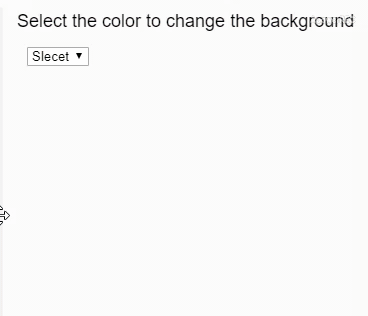
Online editor: https://editor.p5js.org/
Environment Setup: https://www.geeksforgeeks.org/p5-js-soundfile-object-installation-and-methods/
Reference: https://p5js.org/reference/#/p5/changed
Share your thoughts in the comments
Please Login to comment...