p5.js Image getCurrentFrame() Method
Last Updated :
03 Sep, 2021
The getCurrentFrame() method of p5.Image in p5.js library is used to return the index of the currently shown frame of the GIF animation.
Syntax:
getCurrentFrame()
Parameters: This function accept does not accept any parameter.
Return Value: This method returns a number that represents the current frame of the animation that is currently visible.
The following libraries are included in the “head” section of the HTML page while implementing the following examples.
<script src=”p5.Image.js”></script>
<script src=”p5.min.js”></script>
Example 1: The example below illustrates the getCurrentFrame() method in p5.js library.
Javascript
function setup() {
example_gif =
loadImage("sample-gif.gif");
createCanvas(500, 300);
textSize(18);
incSpeedBtn =
createButton("Increase GIF Speed");
incSpeedBtn.position(30, 240);
incSpeedBtn.mousePressed(() => {
example_gif.delay(25);
})
decSpeedBtn =
createButton("Decrease GIF Speed");
decSpeedBtn.position(200, 240);
decSpeedBtn.mousePressed(() =>
{
example_gif.delay(150);
})
}
function draw()
{
clear();
text("The current frame is shown " +
"using getCurrentFrame()", 20, 20);
image(example_gif, 20, 40, 260, 140);
let currFrame =
example_gif.getCurrentFrame();
text("The current frame is: " +
currFrame, 20, 200);
}
|
Output:
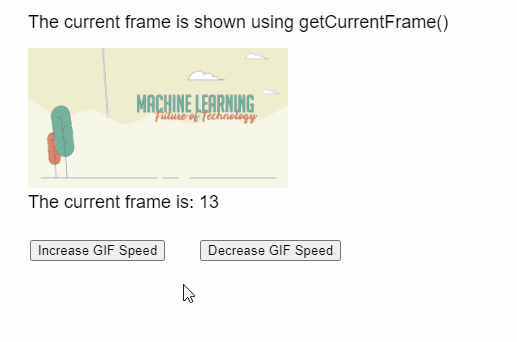
Example 2:
Javascript
function preload() {
example_gif =
loadImage("sample-gif.gif");
}
function setup() {
createCanvas(500, 300);
textSize(18);
text("Click on the button to get " +
"the current frame", 20, 20);
frameBtn =
createButton("Get current frame");
frameBtn.position(30, 40);
frameBtn.mousePressed(getFrame);
}
function draw() {
image(example_gif, 20, 60, 240, 120);
}
function getFrame()
{
clear();
let currFrame =
example_gif.getCurrentFrame();
text("The current frame is: " +
currFrame, 20, 200);
text("Click on the button to get " +
"the current frame", 20, 20);
}
|
Output:
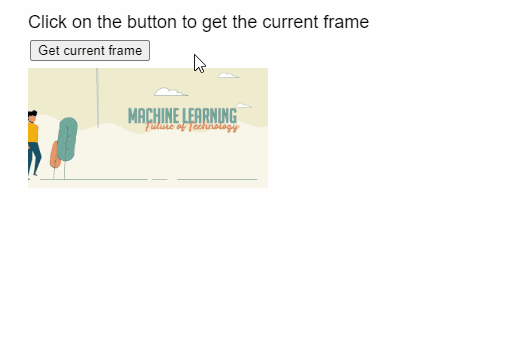
Online editor: https://editor.p5js.org/
Environment Setup: https://www.geeksforgeeks.org/p5-js-soundfile-object-installation-and-methods/
Reference: https://p5js.org/reference/#/p5.Image/getCurrentFrame
Like Article
Suggest improvement
Share your thoughts in the comments
Please Login to comment...