Node.js Console
Last Updated :
13 Oct, 2021
Node.js console module is a global object that provides a simple debugging console similar to JavaScript to display different levels of message. It is provided by web browsers. The console module contains two components:
- Console class: The console class methods are console.log(), console.error() and console.warn() to display Node.js stream.
- global console: It is used without calling require(‘console’).
Example of Console class: Make a file and save it as example_console_class.js with the following code in the file.
const fs = require('fs');
const out = fs.createWriteStream('./stdout.log');
const err = fs.createWriteStream('./stderr.log');
const myobject = new console.Console(out, err);
myobject.log('This is the first example');
myobject.log('This is the %s example', 'second');
myobject.error(new Error('In this we creating some error'));
const num = 'third';
myobject.warn(`This is the ${num} example`);
|
If you observe above example, we have created a simple object using Console class with configurable output streams and we have created a Console class object by using console.Console
Now, we will execute example_console_class.js script file in command prompt by navigating to the folder where it exists like as shown below.
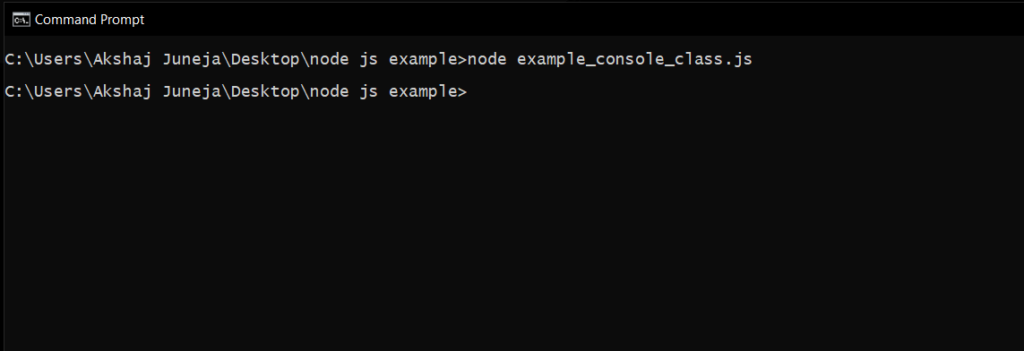
The above node.js example will create a log files (stdout & stderr) in the folder where example_console_class.js file exists with required messages like as shown below.
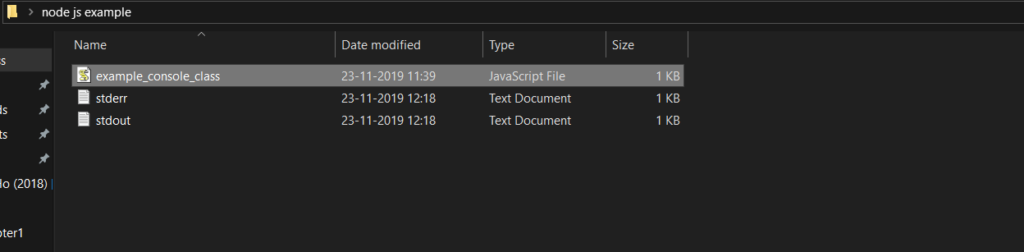
Example of Global Console Object: Create a file and save it as example_console_object.js with the following code in the file.
console.log('This is the first object example');
console.log('This is the %s example', 'second object');
console.error(new Error('New Error has happened'));
const obj = 'third object';
console.warn(`This is the ${obj} example`);
|
If you observe above code, we are trying to write a messages to node.js stream by using global console object methods such as console.log(), console.error() and console.warn(). Here, we are accessing global console object without importing it using require directive.
Now, we will execute example_console_object.js file, for that open a command prompt (cmd) and navigate to the folder that contains a example_console_object.js file and write the command node example_console_object.js and hit enter button like as shown below.
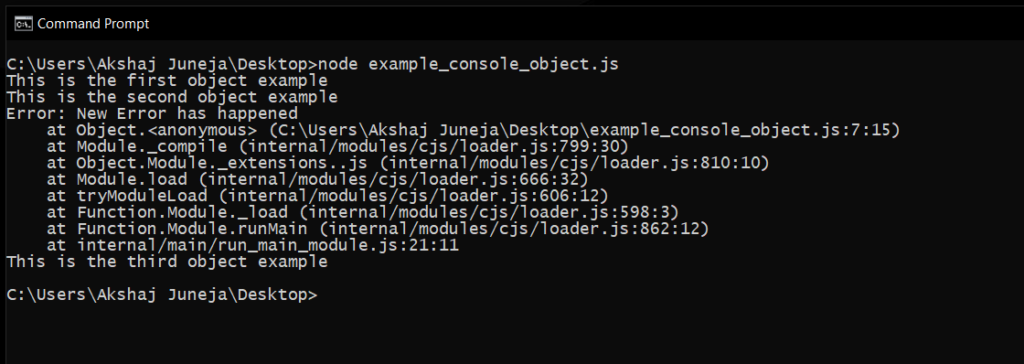
If you observe result, we are able to write a required messages to node.js stream by using global console object.
Console Methods: Apart from above three methods (console.log(), console.error(), console.warn()), few other methods also available in node.js console object to write or print a messages in node.js stream.
- console.count(): It is used to count the number of times a specific label has been called.
- console.clear(): It is used to clear the console history.
- console.info(): It is used to write a messages on console and it is an alias of console.log() method.
- console.time(): It is used to get the starting time of an action.
- console.timeEnd(): It is used to get the end time of specific action.
- console.dir(): It use util.inspect() on object and prints the resulting string to stdout.
Share your thoughts in the comments
Please Login to comment...