Node.js assert() Function
Last Updated :
16 Jun, 2022
The assert module provides a set of assertion functions for verifying invariants. In assert() function, if the value is not truth, then a AssertionError is thrown with a message property set equal to the value of the message parameter.
Syntax:
assert(value[, message])
Parameters: This function accepts the following parameters as mentioned above and described below:
- value: This parameter holds the expression that need to be evaluated. It is of any type.
- message: This parameter holds the error message of string or error type. It is an optional parameter.
Return Value: This function returns assertion error of object type. Installation of assert module:
npm install assert
- Note: Installation is an optional step as it is inbuilt Node.js module.
- After installing the assert module, you can check your assert version in command prompt using the command.
npm version assert
- After that, you can just create a folder and add a file for example, index.js as shown below.
Example 1: Filename: index.js
javascript
const assert = require('assert').strict;
try {
assert(0)
} catch(error) {
console.log("Error:", error)
}
|
Steps to run the program:
- The project structure will look like this:
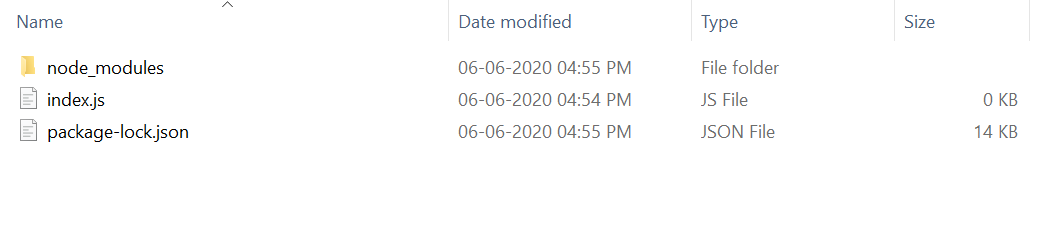
- Run index.js file using below command:
node index.js
Output:
Error: AssertionError [ERR_ASSERTION]: The expression evaluated to a falsy value: assert(0) at Object. (C:\Users\Lenovo\Downloads\index.js:6:5) at Module._compile (internal/modules/cjs/loader.js:1138:30) at Object.Module._extensions..js (internal/modules/cjs/loader.js:1158:10) at Module.load (internal/modules/cjs/loader.js:986:32) at Function.Module._load (internal/modules/cjs/loader.js:879:14) at Function.executeUserEntryPoint [as runMain] (internal/modules/run_main.js:71:12) at internal/main/run_main_module.js:17:47 { generatedMessage: true, code: ‘ERR_ASSERTION’, actual: 0, expected: true, operator: ‘==’ }
Example 2: Filename: index.js
javascript
const assert = require('assert').strict;
try {
assert(1)
console.log("No Error Occurred")
} catch(error) {
console.log("Error:", error)
}
|
Steps to run the program:
- The project structure will look like this:
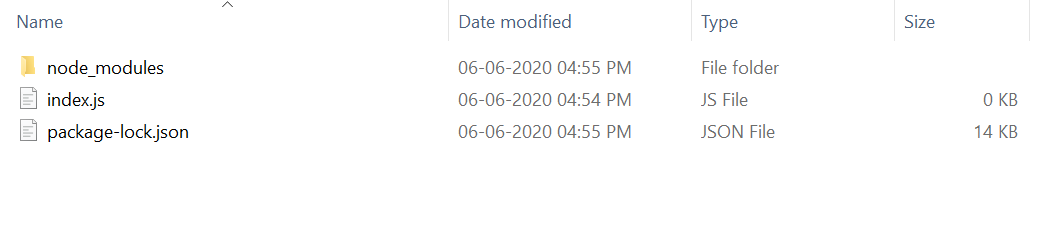
- Run index.js file using below command:
node index.js
Output:
No Error Occurred
Reference: https://nodejs.org/dist/latest-v12.x/docs/api/assert.html#assert_assert_value_message
Share your thoughts in the comments
Please Login to comment...