Node.js assert.notDeepEqual() Function
Last Updated :
13 Jun, 2022
The assert module provides a set of assertion functions for verifying invariants. The assert.notDeepEqual() function tests deep strict inequality between the actual and the expected parameters. If the condition is true it will not produce an output else an assertion error is raised.
Syntax:
assert.notDeepEqual(actual, expected[, message])
Parameters: This function accepts the following parameters as mentioned above and described below:
- actual: This parameter holds the actual value that need to be evaluated. It is of any type.
- expected: This parameter holds the expected value which is matched against actual value. It is of any type.
- message: This parameter holds the error message of string or error type. It is an optional parameter.
Return Value: This function returns assertion error of object type.
Installation of assert module:
- You can visit the link to Install assert module. You can install this package by using this command.
npm install assert
- Note: Installation is an optional step as it is inbuilt Node.js module.
- After installing the assert module, you can check your assert version in command prompt using the command.
npm version assert
- After that, you can just create a folder and add a file for example, index.js as shown below.
Example 1: Filename: index.js
javascript
const assert = require('assert').strict;
try {
assert.notDeepEqual({ a: '5' }, { a: '5' });
} catch(error) {
console.log("Error: ", error)
}
|
Steps to run the program:
- The project structure will look like this:
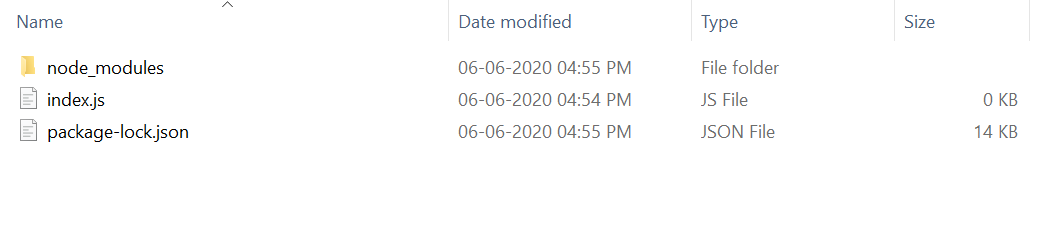
- Run index.js file using below command:
node index.js
- Output:
Error: AssertionError [ERR_ASSERTION]: Expected “actual” not to be strictly deep-equal to:
{
a: ‘5’
}
at Object. (C:\Users\Lenovo\Downloads\index.js:14:12)
at Module._compile (internal/modules/cjs/loader.js:1138:30)
at Object.Module._extensions..js (internal/modules/cjs/loader.js:1158:10)
at Module.load (internal/modules/cjs/loader.js:986:32)
at Function.Module._load (internal/modules/cjs/loader.js:879:14)
at Function.executeUserEntryPoint [as runMain] (internal/modules/run_main.js:71:12)
at internal/main/run_main_module.js:17:47 {
generatedMessage: true,
code: ‘ERR_ASSERTION’,
actual: [Object],
expected: [Object],
operator: ‘notDeepStrictEqual’
}
Example 2: Filename: index.js
javascript
const assert = require('assert').strict;
try {
assert.notDeepEqual({ a: '5' }, { a: '11' });
console.log("No Error Occurred")
} catch(error) {
console.log("Error: ", error)
}
|
Steps to run the program:
- The project structure will look like this:
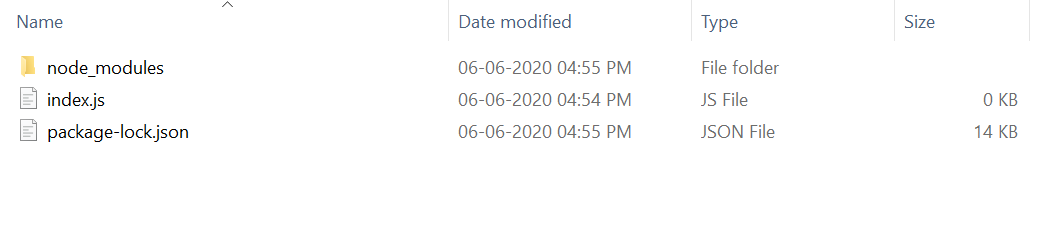
- Run index.js file using below command:
node index.js
- Output:
No Error Occurred
-
Reference: https://nodejs.org/dist/latest-v12.x/docs/api/assert.html#assert_assert_notdeepequal_actual_expected_message
Share your thoughts in the comments
Please Login to comment...