Microsoft Azure – Manage Virtual Machine via Azure Mobile App
Last Updated :
31 Mar, 2023
In this article, you will get to know how to stay connected and in control of Azure virtual machines while using the Azure mobile app. The Azure mobile app is also called a VM app.
Implementation:
You would see the metric chart and find that spike visually via the chart and then you have those commands available for you that you can just in one click restart that VM from your phone.
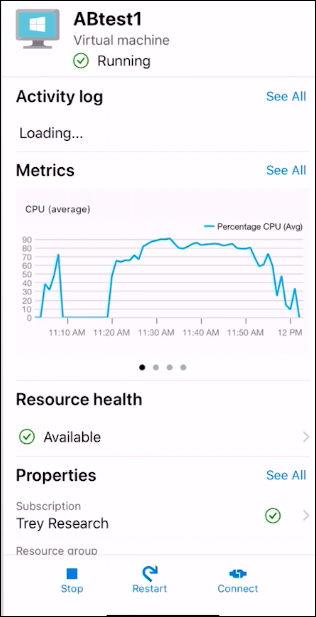
Favorite the VM, and it makes it appear on your home screen. So whenever you turn on the app, you can see it there immediately.
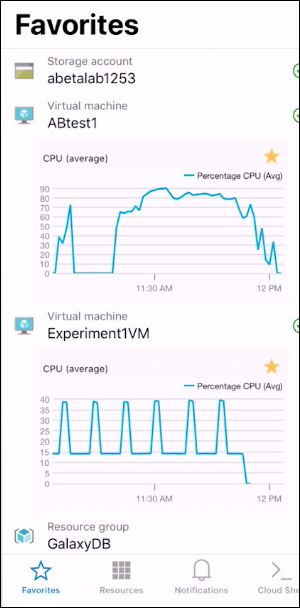
So, by sorting the things that are important to you, you can put them front and center. VM has access control support in the Azure mobile app itself. You can just go and add it. Now, you have access to the VM.
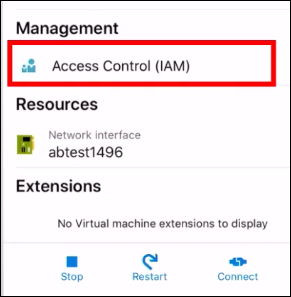
So, now you can manage all the things that you were doing on your phone. And, you can even access your Azure Cloud Shell from the phone itself. The files are persistent across all of Azure Cloud Shell, so you can access any scripts that you already have and just execute them on. So, in case of any emergency, you have at least that tool available for you to use.
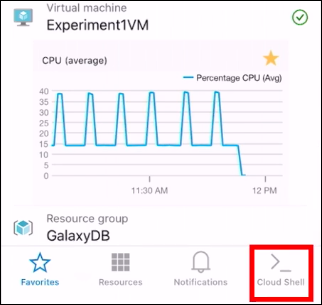
The Azure mobile app is available for iOS and Android.
Share your thoughts in the comments
Please Login to comment...