Microsoft Azure – Manage and Export Azure Policies with GitHub Integration
Last Updated :
31 Mar, 2023
You can manage and deploy export policy resources using GitHub Workflows and Actions. To export your policy definitions and assignments, you should have GitHub Account or Org GitHub Account access to implement the activity. The purpose of exporting policies to GitHub is to have source version control audit details.
Prerequisites:
- GitHub Account and Repo should be created in it.
- Global Admin RBAC Role or Policy Admin Role is required to Export
Implementation:
Follow the below steps to manage and export Azure policies with Github Integration:
Step 1: Login to Azure Portal
Step 2: Access the Policy from Azure Global Search
Step 3: After accessing the Policy, Navigate to Authoring >>Definitions
Step 4: Select your Scope, Definition types and Category >> Click on Export Definitions
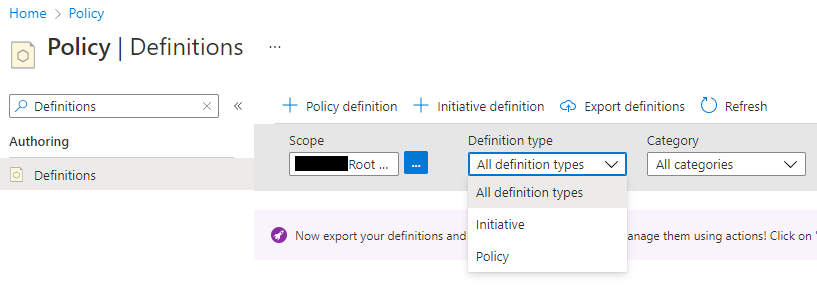
Step 5: Under Basic >> Source Control Details >> Click on Sign in with GitHub
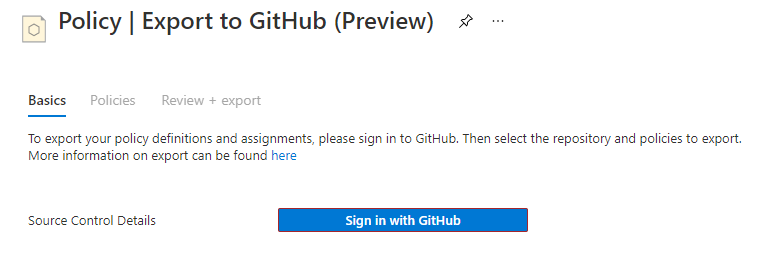
Step 6: Then select the organization, repository, branch and directory. For Files with same name select you preferred choice based on your scenario.
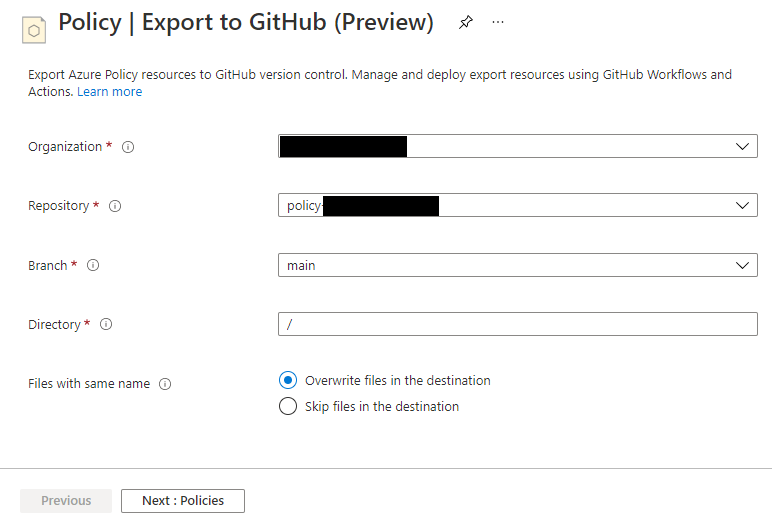
Step 7: Go to Next: Policies and Add the policies definitions and/or initiative definitions to export. Each selected definition and that definitions related assignments for the chosen scope are exported as a directory to the branch in the GitHub repository
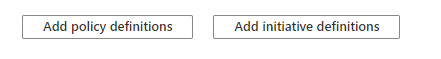
Step 8: After reviewing Click on Review + export for exporting the policies to GitHub repository. Once exporting is done. Go to your select GitHub repository and view the changes in your repo branch.
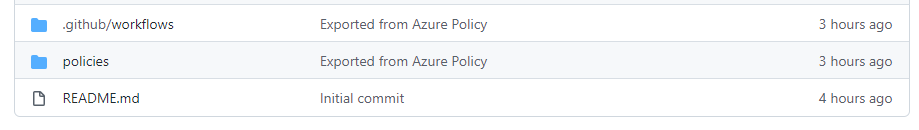
That’s it! You are done.
Like Article
Suggest improvement
Share your thoughts in the comments
Please Login to comment...