How To Make A YouTube Channel Private
Last Updated :
25 Jan, 2024
YouTube, you all must be aware of this name. It is not only an influential website owned and operated by Google but also an emotion for all of us. Users can find any content related to technology, entertainment, education, etc. So from this, we can conclude that YouTube is influencing people’s daily lives.
As a creator, we should be aware of its basic features so that we can use YouTube to its full potential and in such a way that we should not cause any harm to the viewers. In fulfilling that responsibility YouTube channel plays a very big role.

What is a YouTube Channel
YouTube Channel is a platform that provides some space to the Content creators of YouTube i.e. Youtubers to share their ideas, expertise, opinions, etc.. in the form of Videos to the Global Audience. With the help of YouTube channels, they can not only share their content via Videos but also via community posts, Live streams, etc. Even audiences can interact with the content creators via comment sections that are available in any form of transmission whether it is video, community post, or Live stream.
If the YouTube channel gives us that much power then we should know how to manage our YouTube channel effectively means who can watch our YouTube channel and which content of our YouTube channel will be visible to them. Initially, YouTube channels are public which means anyone from the entire globe can view our YouTube channel. If we want to decide who will watch our YouTube channel then we should know how to make our YouTube channel private.
What is a Private YouTube Channel?
A private YouTube channel is a type of YouTube channel that is not exposed to the global viewer. After making the YouTube channel private you can decide the group of people whom you want to allow to watch and interact with you via your YouTube channel. Unlike public YouTube channels, you can’t earn money from private YouTube channels by YouTube monetization.
A private YouTube channel can’t be visible in the search results means after making a YouTube channel private you will lose your organic growth i.e organic views, Subscribers, likes, comments, etc…But apart from that, we can make a small but loyal group of audience for our YouTube channel after making that private.
Why should we make YouTube channels Private
Till now we all understood what is private YouTube channel but we don’t know the reasons for making our Youtube channel private. There can be multiple reasons that can force you to make your YouTube channel private. Some of these are-
- You have started paid service and therefore service is only available to paid customers not to the general public
- You decided to make new YouTube videos on some different topics that have no connection with the previous videos
- You sold your YouTube channel to some big company and now they want to operate this channel as a new channel.
- You made some sensitive content by mistake and you want to hide that content from the global audiences
- Anybody or Any organization send you any legal notice for taking your videos down
There can be any reasons for making YouTube channel private and it depends from person to person but these are some of the famous reasons to make youtube channel private.
How to Build a Private YouTube Channel
Now after understanding all about private YouTube channels, now its our turn to learn practically how we can make our YouTube channels private. To do that we have to follow these steps-
Step 1: Open Youtube and Go to your Channel
Open your Youtube Channel and click on the Channel icon on top-right corner.

Open YouTube and Go to your Channel
Step 2: Select Youtube Studio
Then go to the Youtube Studio option present in the dropdown.

Select You Tube Studio
Step 3: Select Settings
Go to Settings available on the left side of the page

Step 4: Select Channel and Go to Advanced Settings
In the opened menu box.choose Channel and go to Advanced settings category.

Step 5: Click on Remove Youtube Content
Scroll down and click on “Remove YouTube content”.

Step 6: Verify Your Account
Now you will be redirected to Google Sign in page to verify your identity.

Verify Your Account
Step 7: Hide or Delete Channel
After that you will get two options. Select any one of your choice from “I want to hide my channel ” or “I want to permanently delete my content”.

Hide or Delete Channel
Step 8: Check the Checkboxes
Choose “I want to hide my channel ” and then you will get two checkboxes

Step 9: Click on Hide my Channel
After marking those checkboxes click on the “Hide my channel” button
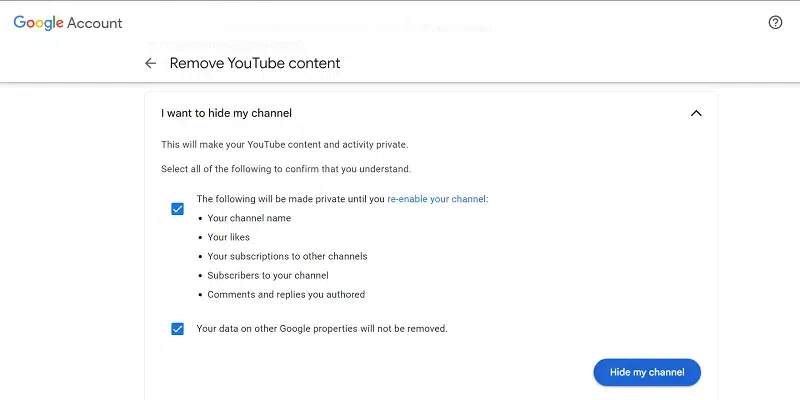
Step 10: Channel turned into Private
After this your channel will become private

What is the difference between public and private videos?
There can be multiple differences between public and private videos on YouTube but some of them are-
|
We can share its URL to show them
|
We ca’t share its URL to show them
|
|
It can be posted on the channel for general audience
|
It can’t be posted on the channel for general audience
|
|
It can be recommended by Youtube
|
It can’t be recommended by youtube
|
|
It has good visibility
|
It has negligible visibility
|
|
It can be shown on search
|
It can’t be shown on search
|
Limitations when using YouTube for private video storage
There can be multiple limitation when we use YouTube for private video storage. Some of these are-
(1) It is not visisble to the general users of Youtube. So these videos have very less visiblity
(2) It can’t be monetized by Youtube Ad Program
(3) It will not be able to provide same analytics and insights that public videos provide
(4) Private videos are account dependent and can be viewed by only those people who have account access
(5) It have the risk of future changes in the Youtube policy
Conclusion
Youtube is a good platform to showcase your skills and personalities with your talent and earn money. You can make your account both private and public according to your desire. The procedure to make your account private is very simple as mentioned above in the article. You just need to hide your account.
FAQs on How To Make A YouTube Channel Private
How do I put Privacy on my YouTube channel?
You can put privacy on your YouTube channel by going to the privacy setting in YouTube studio.
How do I know if my YouTube channel is private?
You can know your channel is private or not by going to channel setting and checking privacy status. You can also check on youtube by normal search if it is available then it is not private else it is private.
What happens if I hide my YouTube channel?
After hiding your YouTube channel, your channel becomes invisble to the general users of Youtube. They can’t watch your videos or playlists, can’t comment in comment section etc…
What is enable Privacy mode in YouTube?
Privacy mode is the mode in which user’s activity is not tracked and they will not get any recomendation of videos on that basis. This mode will be enabled after clicking on “Enable privacy mode”.
Can subscribers be hidden on YouTube?
Yes susbscribers can be hidden on Youtube but by default they are not hidden. We have to specifically hide our subscribers by going to the youtube settings.
Share your thoughts in the comments
Please Login to comment...