How to Install Redis on Debian?
Last Updated :
15 Feb, 2024
Quick Solution!
Here is a quick solution for you. Follow these steps to Install Redis on Debian
- Install Redis using the command apt install redis-server
- Execute the command apt install php-redis
- Enable the service using systemctl enable redis-server
- Restart the service using the command systemctl restart redis-server
- To enter into Redis, execute the command redis-cli
Debian is one of the famous Linux distributions that was first released in 1993. The Debian is termed as the foundation of the Linux Distribution Operating System. Since then, Debian has been one of the major competitors among other Linux Distributors. As Debian is the Stable OS, the Installation of Redis Software on Debian can be a wise choice.
Know more about Debian Linux here
The Redis is a tool that works on various Data Structures. If you want to work on the String, Hash, List, Set, etc. in the command line tool itself, you have to move to Install Redis on Debian. The Debian Redis Installation is not at all a complicated task. There are a few commands involved to Get Redis Installed on Debian.
Know more about Redis here
This article is going to highlight the steps required for the Redis Installation on Debian Linux OS without having any kind of errors.
How to Install Redis on Debian?
To Install Debian Redis, the following guidelines should be followed carefully. We will start with the command required for direct Redis Installation on Linux Debian.
Section 1: Install Redis on Debain
To Install Redis, the following command will directly be used on the Debian. It will take some time to complete the process.
apt install redis-server
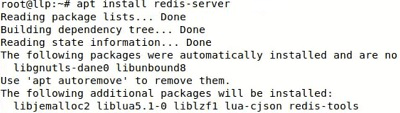
Section 2: Configuration Redis on Debian
Step 1: Now, to execute the Redis without having any error, we have to align the PHP with the Redis. For that purpose, the following command will be used.
apt install php-redis
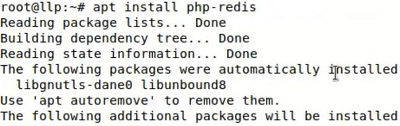
Step 2: Now, it is time to Enable the Redis Service. To do so, the following command will be used.
systemctl enable redis-server

Step 3: Now, to get the fully functional Redis, the service should be Restarted. The command that will be used in this case is the following.
systemctl restart redis-server

Step 4: Now, execute the following command to enter into the Redis. It will also help to Verify the Installation.
redis-cli

The above discussion is powerful enough to clear the Installation Steps for Redis on Debian. We have performed more steps under the Configuration process than the Installation process. Only one single command will be needed to Get Debian on Redis. We have to execute a series of commands to Configure Redis on Debian OS.
Also Read
Frequently Asked Questions to Install Redis on Debian
How to Install Redis on Debian?
To install Redis on Debian, the following steps should be executed. However, the guideline will help to install the Redis on Debian, not the configuration.
- Open Debian Terminal.
- Execute the command apt install redis-server.
How to enable the Redis Service on Debian?
To enable the Redis Service on Debian, the Enable Command should be used. However, this step should be performed after the installation of Redis. After installation, the command systemctl enable-redis.
What is the command to check the Redis Presence on Debian?
To check the presence of Redis on Debian, the command redis-cli will be executed. It will help you to enter into the Redis Service. If the Redis is not present on the device, the command will not be executed & one error will occur.
Share your thoughts in the comments
Please Login to comment...