Install Redis On Windows
Last Updated :
14 Feb, 2024
Redis is an in-memory data structure store, and it is widely used as a caching mechanism and message broker. Installing Redis with Python on Windows can be a bit challenging due to the absence of native support for Windows in the Redis project. However, there are several approaches to achieve this. In this article, we’ll explore how to install Python Redis on a Windows environment.
What is Redis for Python?
Redis is an open-source, in-memory data structure store that can be used as a cache, message broker, and real-time data store. It provides a key-value data model, where keys are associated with various data structures like strings, hashes, lists, sets, and more. Redis is designed for high performance, scalability, and simplicity, making it a popular choice for a variety of use cases.
In the context of Python, developers can interact with Redis using the redis-py library, which is a Python client for Redis. This library allows Python applications to connect to a Redis server, send commands, and retrieve results.
Features of Redis in Python
- In-Memory Data Store: Redis stores data in memory, which allows for extremely fast read and write operations. It’s well-suited for scenarios where low-latency access to data is crucial.
- Data Structures: Redis supports various data structures, including strings, hashes, lists, sets, sorted sets with range queries, bitmaps, hyperloglogs, and geospatial indexes. This versatility allows developers to choose the most appropriate data structure for their specific use cases.
- Persistence: While Redis is an in-memory database, it provides options for persistence. Data can be periodically saved to disk, ensuring durability and recovery after restarts.
- Replication: Redis supports master-slave replication, allowing for the creation of replica instances that mirror the data from a master instance. Replication enhances data availability and provides fault tolerance.
- Partitioning: Redis allows horizontal partitioning or sharding of data across multiple Redis instances. This feature helps distribute the data load, ensuring scalability and optimal performance.
Install Python Redis On Windows
Below are the steps by which we can install Redis on windows in Python:
Step 1: Install Redis Using pip
We can install Python redis by using the following command:
pip install redis
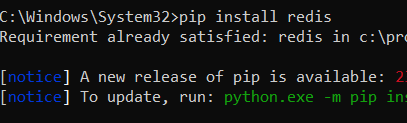
pip install redis
Step 2: Verify Installation
We can verify the installation by using the following command:
pip show redis
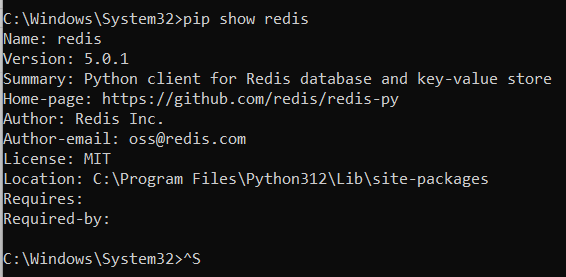
pip show redis
Conclusion
In conclusion, by following these steps, you can set up redis-py on your Windows system, enabling you to integrate Python applications with a Redis database. Keep in mind the considerations for running Redis on Windows and choose the most suitable approach based on your development and production requirements.
Share your thoughts in the comments
Please Login to comment...