How to block online tracking and ads in a Web Browser?
Last Updated :
21 Mar, 2024
Tracking and personalized ads have become a regular part of online browsing time. Websites and advertisers track our actions to collect data for targeted advertising and other purposes. To tackle it, there are methods to prevent online tracking and ads in your web browser in order to safeguard your privacy and improve your browsing experience.
Benefits of Blocking Online Tracking and Ads
Blocking online tracking and ads can offer many benefits, including enhanced privacy, improved browsing speed, and reduction in data usage. Enhanced privacy is achieved by preventing websites from tracking your online activities. Improved browsing speed is possible because ads and tracking scripts are not loaded, reducing the amount of data transmitted. A reduction in data usage occurs because fewer ads and tracking scripts are loaded, consuming less data.
How to Block Online Tracking and Ads
To block online tracking and ads in a web browser, you can follow these general steps:
Step 1. Use an Ad Blocker:
Install an ad blocker extension in your browser.
Popular choices include uBlock Origin, Adblock Plus, and AdGuard. These extensions can block ads and also prevent some tracking scripts from running.

Step 2. Enable Do Not Track (DNT):
Most modern browsers have an option to enable “Do Not Track.
- Step 1 :At the top right, click More. Settings.
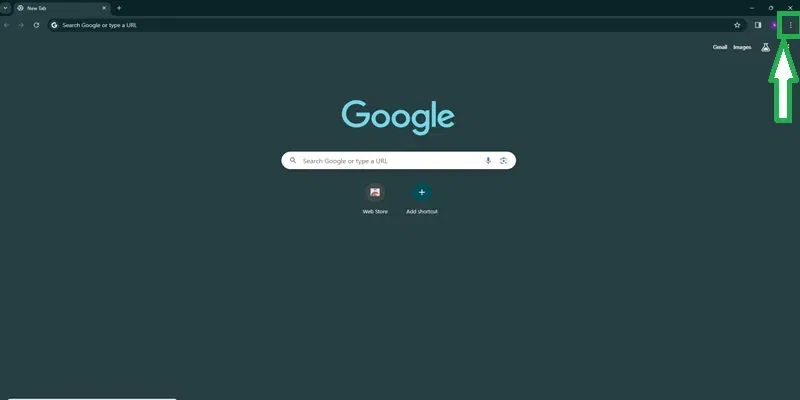
- Step 2:Click Privacy and security. Third-party cookies.
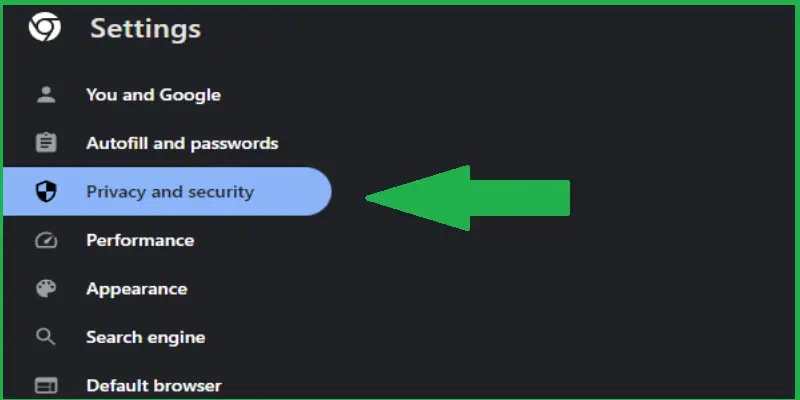
- Step 3:Turn Send a “Do not track” request with your browsing traffic on or off.
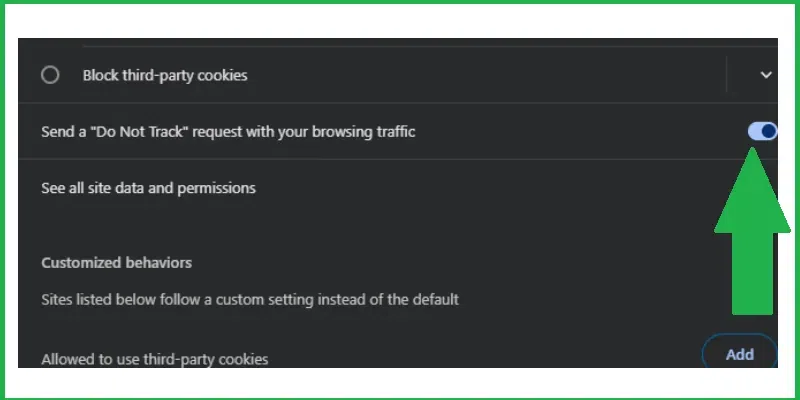
Step 3. Use a Privacy-focused Browser:
Consider using a browser that prioritizes privacy, such as Brave, Firefox, or Tor Browser. These browsers often include built-in features to block ads and tracking.

Step 4. Configure Privacy Settings:
Check your browser’s privacy settings and configure them to limit tracking. For example, you can disable third-party cookies and block location tracking.
- Go to Browser settings and select Privacy and Security
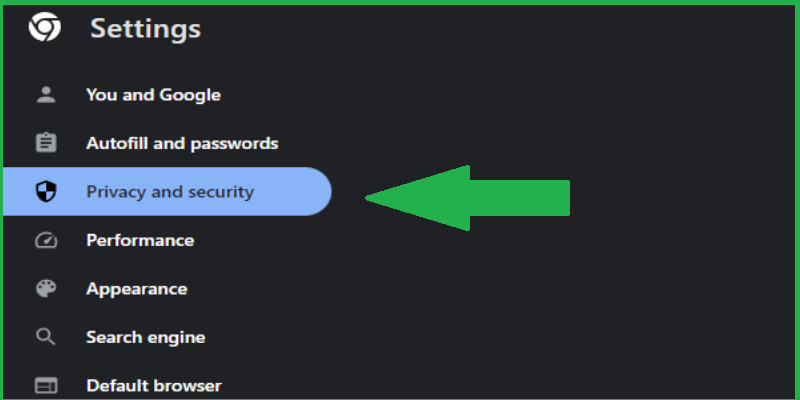
- Choose to block third party cookies

Step 5. Use a VPN:
A Virtual Private Network (VPN) can encrypt your internet traffic and hide your IP address, making it harder for websites to track you.

Step 6. Regularly Clear Cookies and Browser Cache:
Clearing your cookies and browser cache regularly can help remove tracking data stored on your device.
Step 7. Be Wary of Browser Extensions:
While ad blockers and privacy-focused extensions can be helpful, be cautious and only install extensions from trusted sources. Some extensions may track your browsing behavior themselves.
Step 8. Consider Using Tracking Protection Lists:
Some ad blockers offer additional tracking protection lists that can further enhance your privacy.
Conclusion
In conclusion, blocking online tracking and ads in your web browser is an important step in protecting your privacy online. By using browser extensions, adjusting your browser settings, and utilizing private browsing modes, you can enhance your online privacy and browsing experience.
FAQs on block online tracking and ads in a web browser
How do I know if my browser is blocking tracking?
You can check your browser settings or use online tools to see if tracking is being blocked.
Can I still see ads if I block tracking?
Yes, you may still see ads, but they will be less targeted and based on general factors.
Will blocking tracking and ads affect my browsing experience?
It will improve your browsing experience by reducing load times and protecting your privacy.
Are there any legal implications to blocking online tracking?
No, there are no legal implications, as you have the right to protect your privacy online.
Can I selectively block tracking from certain websites?
Yes, some browser extensions allow you to whitelist or blacklist specific websites for tracking purposes.
Share your thoughts in the comments
Please Login to comment...