How to Block Spam Calls on Your Android phone
Last Updated :
10 Apr, 2024
Spam calls are not just annoyances but can be used aggressively to target and lure users into scams. To avoid spam, identify and block unwanted calls. Common types include telemarketing calls from real companies, robocalls, and telemarketing attempts. Android phones have features to help manage and block these calls.
In this article, We’ll show how to block spam calls on your Android phones.
What Is a Spam Call?
Before we explore the methods, let’s understand what makes up a spam call. These unwanted calls are categorized into three main groups.
- Telemarketing Calls: Real companies actively attempt to sell products or services.
- Robocalls: These are automated calls delivering pre-recorded sales messages, commonly for political campaigns or charitable causes.
- Scam Calls: Individuals posing as representatives from official organizations, such as the banks, aim to trick sensitive information.
Block Specific Phone Numbers
You can block specific numbers you prefer not to hear from. Maybe it’s a persistent telemarketer or someone else. Android provides a way to prevent these numbers from reaching you.
Step 1: Open Google Phone on your smartphone
Step 2: Find the number that you want to block then long press on that number
Step 3: From the menu select “Block/Report Junk“

Step 4: Confirm by clicking again on the block.
Block Unknown Calls To Your Android Smartphone
Stopping irritating calls is easy on Android. You can block numbers from telemarketers or anyone you don’t want reaching you. Unknown callers can be a major nuisance, often hiding their identity and making spam or robocalls. Luckily, Android has features to block these unknown numbers, giving you peace.
Step 1: Open Google Phone on your smartphone
Step 2: Click on the three dots in the top right corner and select “Settings“.

Step 3: Then, From the list of options select “Blocked Numbers“
Step 4: After that toggle on the “Unknown“. It blocks the calls from unknown numbers.
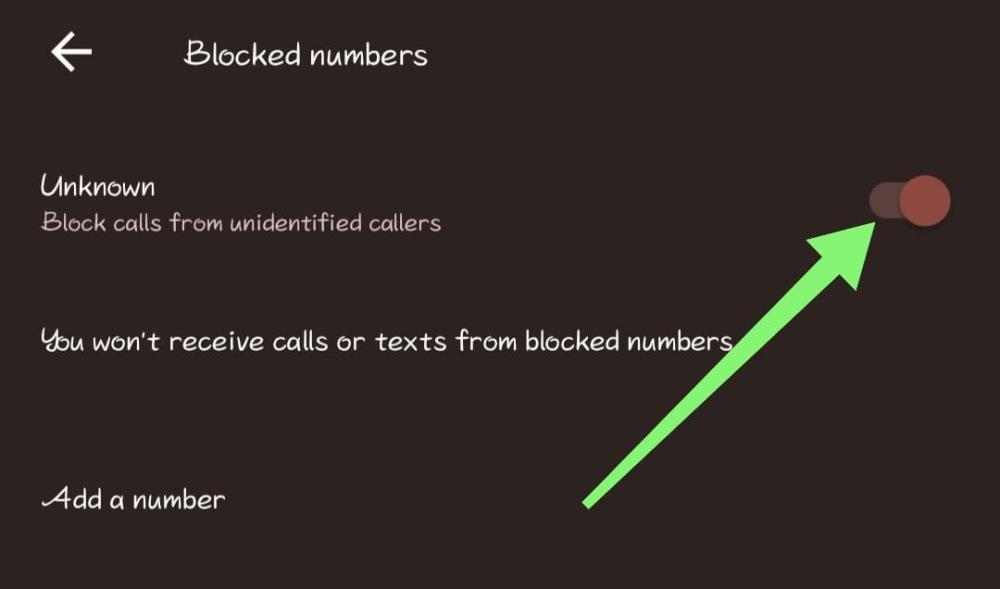
How To Enable Caller ID & Spam Protection
Caller ID and spam protection are powerful tools for fighting unwanted calls. They identify callers and can warn about potential spam. Enabling these on your Android boosts call screening abilities significantly.
Step 1: Open Google Phone on your smartphone
Step 2: Click on the three dots in the top right corner and select “Settings“.

Step 3: Then from the list of options select “Caller ID & Spam“.
Step 4: Toggle on the “See caller and spam ID“.

How To Unblock Numbers On Your Android Phone
Step 1: Open Google Phone on your smartphone
Step 2: Click on the three in the top right corner and select “Settings“
Step 3: Then, From the list of options select “Blocked Numbers“
Step 4: Find the number that you want to unblock then next to the number click on the “X” icon the n confirm again by clicking on the “Unblock” button.
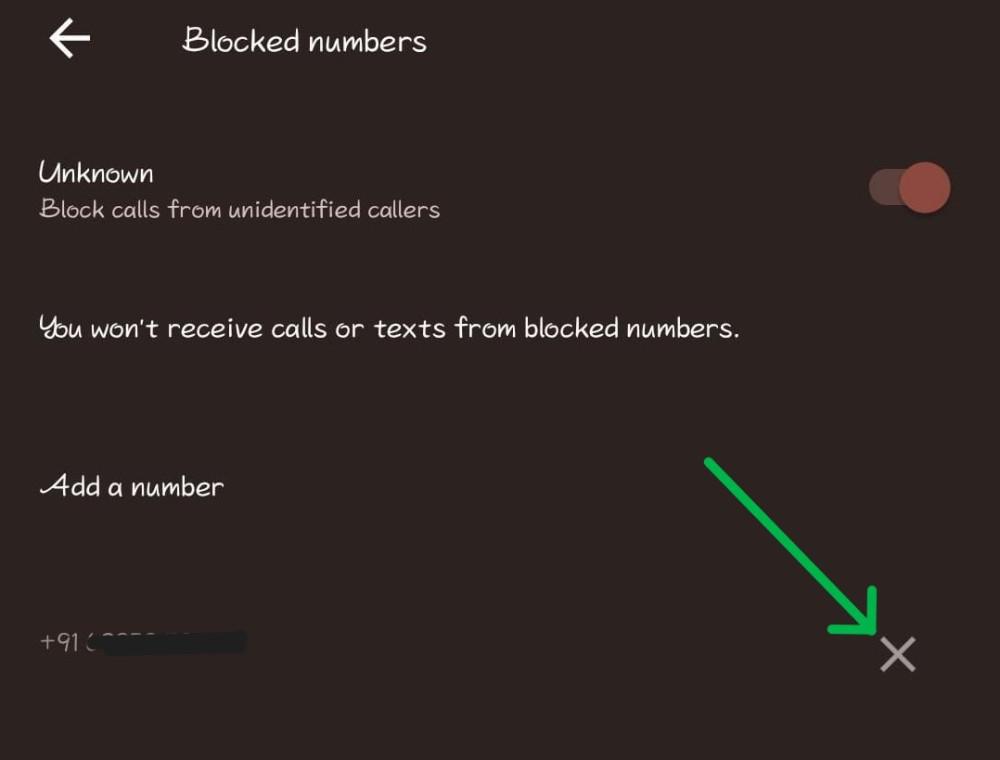
Conclusion
In conclusion, Stopping spam calls on your Android is crucial to prevent you from having peace and privacy. With the useful Phone app by Google, manually blocking specific numbers, and utilizing Caller ID & spam protection you will reduce significantly the calls you don’t want.
Also Read
FAQs on How to block spam calls on Your Android phone
How to block spam calls on Your Android phone
Follow these steps to block spam calls on android phone
Open Google Phone on your smartphone.
Click on the three dots in the top right corner and select “Settings.”
From the list of options, select “Blocked Numbers.”
Toggle on “Unknown” to block calls from unknown numbers.
How to block spam calls on iPhone
Follow these steps to block spam calls on iPhone
Navigate to Settings and scroll to Phone.
Scroll and tap on Silence Unknown Callers.
Slide the toggle to On (so that the green part is showing).
What is the best spam call blocker for Android?
Top Spam Call Blocker Apps for Android:
- Phone by Google: The default calling app for Android phones includes a call blocker feature.
- Truecaller: Automatically identifies and blocks robocalls, telemarketers, scams, and more.
- UnknownPhone: Blocks, identifies, and reports suspicious phone numbers.
- AT&T Active ArmorSM: Helps prevent unwanted and suspected spam calls.
- Showcaller: Provides caller ID and spam identification features to identify unknown calls.
- Hiya: Offers call blocking, blacklisting, reverse phone number lookup, and caller ID security protection.
- Call Blacklist – Call Blocker: A powerful app for blocking spam calls and SMS messages on Android.
Share your thoughts in the comments
Please Login to comment...