Sending Web API requests using Network Console Tool in Microsoft Edge Browser
Last Updated :
30 Oct, 2023
Application programming interface testing, sometimes known as API testing, is a subset of software testing that focuses on evaluating the interactions between various APIs and specific API functions. We can test the API in many ways such as accessing the endpoints through the Postman, browser, etc. One of the most common methods we use is sending web API requests using the network console tool. In this article, we will go through the process of sending API requests using the Network console tool.
Ways to Send Web API Requests using Network Console Tool:
There are mainly two ways of accessing the Network Console tool to send the API requests. We’ll be going through both of them one by one.
- Network Console tab
- Using Network tab
1. Sending API Requests using the Network Console tab:
Step 1: To test the URL, right-click on the page and click on “Inspect“.

Step 2: A window will open up on the right hand side. Now click on the “>>” icon then look for “Network Console” option.
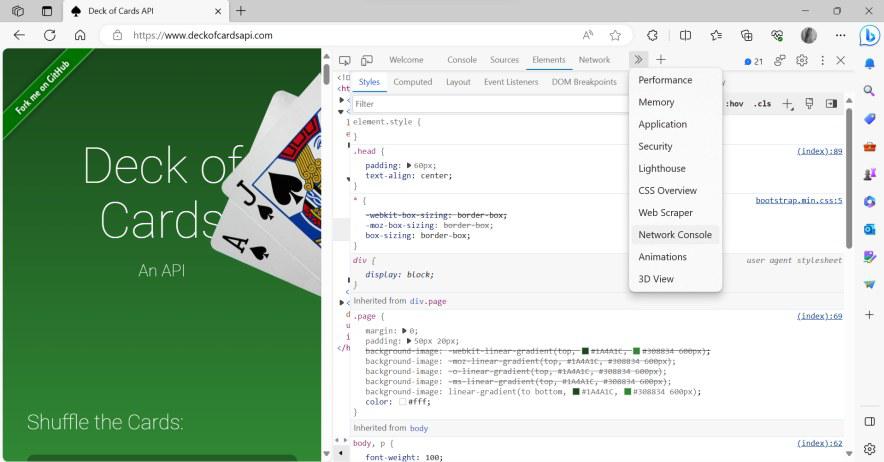
If you didn’t find the network console option withion the “>>” button, click on the “+” button right next to it and you will find it there. Once you find the “Network Console” option, right click on it.
A window will open like the below given image:

Step 3: Click on the “Create a request” option and in the request url text box, enter the URL to test. Here,We are going to test the Deck of cards API so we will puttthat URL. Next, select the REST method from the drop down GET, HEAD, POST, PUT, or PATCH and hit the button send.
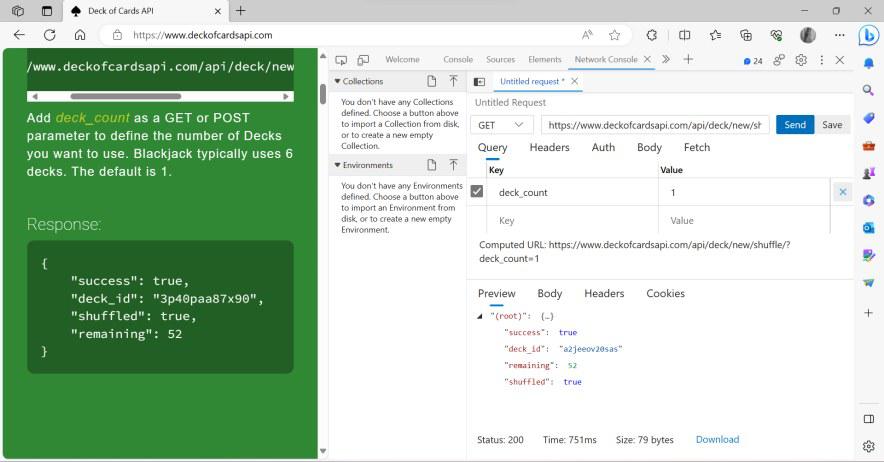
2. Sending API Requests using the Network tab:
Step 1: To test URL, right click on the page and click on “Inspect“

Step 2: Click on the “Network” tab
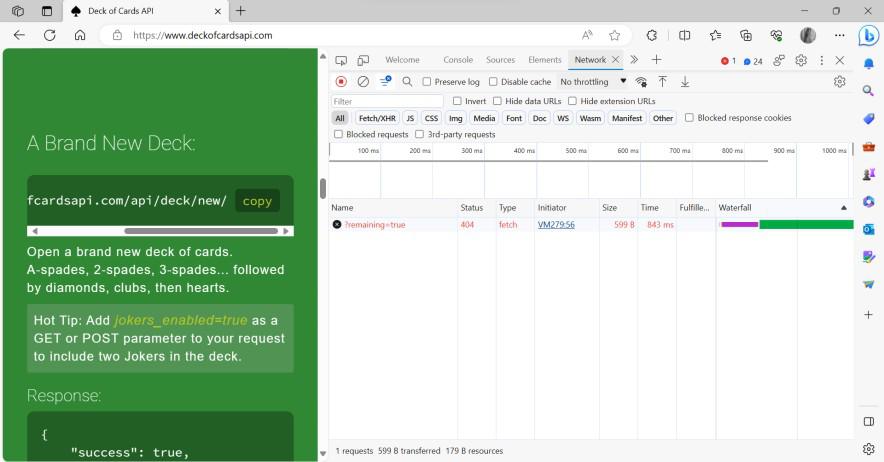
Step 3: Click on any of the recent requests you want to edit and select “Edit and Resend“.
.jpg)
Step 4: In the URL tab, enter the url you want to test, select the REST method, and hit the button Send.

Saving and Exporting Collections, Environments, and environment variables:
Network Console also allows you to do the following operations:-
- Saving the collections and Environments locally.
- Exporting the collections and Environment with others
- Editing and Exporting sets of environment variables
Step 1: Entering a name for the new environment:
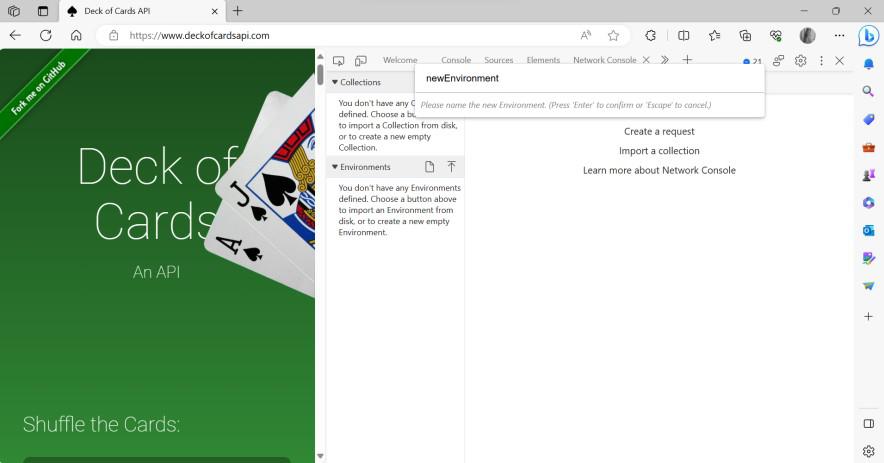
Step 2: Now, select the format for the new environment :

Note: The Network Console tool is compatible with both- Postman and OpenAPI v2 schemas.
Conclusion
Network Console Tool can be used for API testing within the Microsoft Edge browser and it provides accessible as well as valuable method for both, developers and testers to verify the functionality and compliance of their APIs. We have discussed the two primary ways to send web API requests. In which the user can quickly send API requests which make the Microsoft edge a good option for checking the behavior of API.
Share your thoughts in the comments
Please Login to comment...