Tor Browser Plugins or Add-ons
Last Updated :
30 Oct, 2023
Tor Browser is used to access the dark web while preserving user privacy and anonymity. By default, it blocks all the plugins like Flash, java, Silver Light, etc. Browser plugins are small software components that one can install to a web browser in order to improve its capabilities and offer supplementary features.
What are Plugins?
Plugins are software components that extend the functionality of the browser. They are add-ons that enable features that are not originally supported by the browser. More specifically, they allow user customization of the browsing experience. Plugins add specialized capabilities to the browser beyond its built-in default features.
Benefits of Plugins:
- Enhance functionality: Add capabilities not built into the browser.
- Better performance: Some plugins are designed to improve graphics, video/audio quality, and speed.
- Seamless integration: Plugins integrate tightly with the browser, allowing easy access to extra features.
Usage warning of Plugins in Tor Browser:
Do not install extra add-ons and plugins of Tor browser unless one must. It has been especially customized for privacy and security purposes. Addition of any other browser add-ons breaks the functionality and may give rise to more serious problems related to your anonymity and safety.
How to use Plugins:
Using plugins or extensions can enhance your browsing experience. Here’s a simple guide on how to use plugins in the Tor Browser, known for its privacy features and available for free:
Step 1: Download and Install the Tor Browser which is available for free.

Step 2: Open the Tor Browser. Go to the Tor Browser menu at the top left corner.
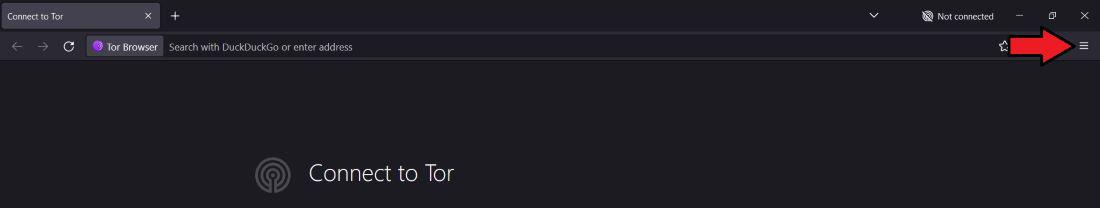
Step 3: Click on settings option in the menu

Step 4: Go to the Extensions and Themes

Step 5: Search for the desired plugin/extension
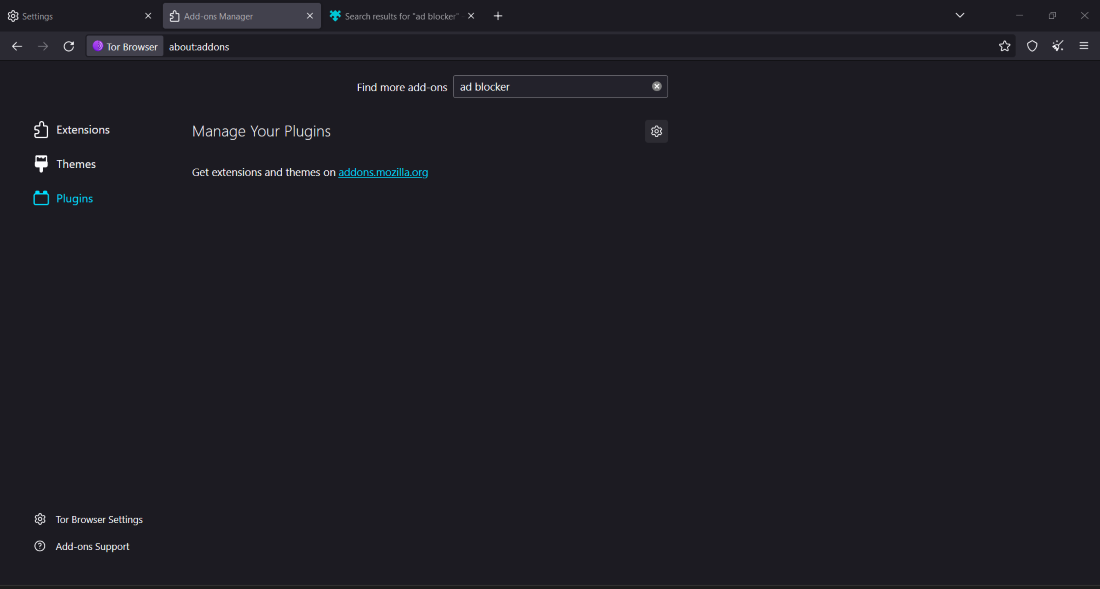
Step 6: Click on add to fire fox and install your desired extension.
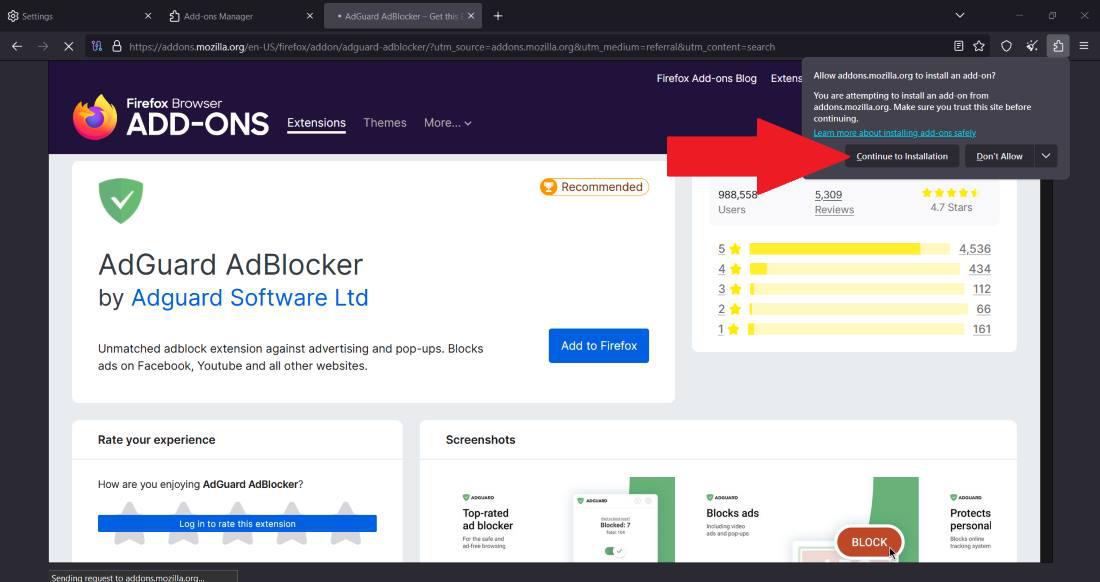
Step 7: Now you can use your installed extension.

Conclusion:
Plugins can enhance your browsing experience, but in the case of the privacy-focused Tor Browser, it’s crucial to exercise caution. This browser is tailored for anonymity and security, so avoid adding unnecessary plugins, as they could compromise your privacy and safety. Prioritize your online security and only use plugins when essential for a secure and private browsing experience.
Share your thoughts in the comments
Please Login to comment...