How to Fix CcmSetup Failed Error Code 0x87d00227?
Last Updated :
14 Dec, 2023
Setting up the Configuration Manager Client (CCMSetup) on computers is usually simple, but sometimes it hits a snag with an error code like 0x87d00227. This error can be confusing many times, but don’t worry, this article is here to help. We will break down the steps to fix this issue. By the end of this article, you will know how to install the Configuration Manager client without getting stuck into this error.
What is the CCMSetup Failed Error?
The 0x87d00227 error code usually occurs with a message of CCMSetup failed. It means Functionality disabled and tells that there is an issue with the client installation process. This error can prevent the Configuration Manager from being installed or upgraded successfully.
Causes of CCMSetup Error
Some causes of this error could be as follows:
- Network Issues: Connectivity issues between the client and the Configuration Manager can lead to this error. It may include issues with firewalls routers etc.
- Site Assignment Problem: If the client is not properly assigned to a Configuration Manager site, it can cause this error.
- Configuration Manager client Updates: In a few cases, outdated CMC in the target machine can cause installation failures which results in the error.
How to Solve CcmSetup Failed With Error Code 0x87d00227?
We’ll learn different ways to solve the problem known as CcmSetup Failed. This will help you understand different methods and steps to fix this error and make things work properly. Let’s see how.
Method 1: Change Registry Settings to Fix CcmSetup
Step 1: Press Windows + R. And type regedit in and open it.

Step 2: Now, navigate to the following path.
HKEY_LOCAL_MACHINE\SOFTWARE\Microsoft\DusmSvc\Profiles\

Step 3: Look for any profiles that have a UserCost value with a non-zero number. These profiles are set to metered and will prevent the client from communicating with the site server.
Step 4: Double-click on each profile and change the UserCost value to 0. Click OK and close Registry Editor.

Step 5: Restart the Data Usage and try to install the SCCM client again.
Method 2: Use Windows Powershell to Fix CcmSetup
Step 1: Search Windows Powershell and run it as administrator.

Step 2: You need to change the all adapters to non-metered. For that purpose, use the following command in Windows Powershell
Get-ChildItem ‘Registry::HKEY_LOCAL_MACHINE\SOFTWARE\Microsoft\DusmSvc\Profiles\*’ | Set-ItemProperty -Name UserCost -Value 0

Step 3: Now restart the data usage service by typing the following command on Powershell.
Restart-Service DusmSvc
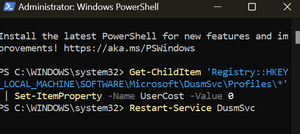
Step 4: Now, reinstall your SCCM client, this time the error will not occur.
Method 3: Change to Non-Metered Connection to Fix CcmSetup
Step 1: Press Windows + R, a dialog box will open and type regedit in it.
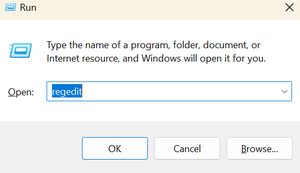
Step 2: Now go to the following path by pasting it in the path’s location.
HKEY_LOCAL_MACHINE\SOFTWARE\Microsoft\Windows NT\CurrentVersion\NetworkList\DefaultMediaCost
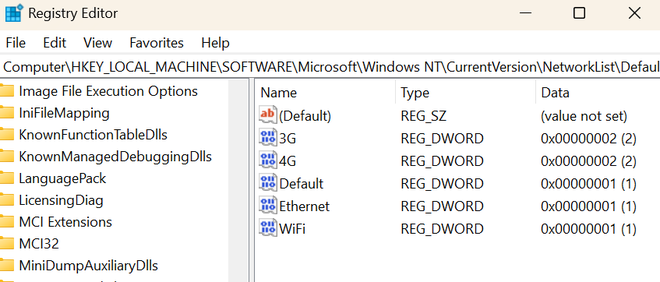
Step 3: Right-click on all the strings which has value set to non-zero. Click on modify and change user cost to 0.

Step 4: Now, restart the data usage and reinstall the SCCM client, this time the error will go away.
Conclusion
In conclusion, addressing CcmSetup error code 0x87d00227 requires meticulous troubleshooting. This error may be troubling many times. But with the above-provided methods, it can be resolved easily. The main method involves changing the values in your registry editors and for that proper steps have been provided in the above sections. Hope this resolves the error.
Also Read
FAQs on CcmSetup Error
1. What does CcmSetup error code 0x87d00227 indicate?
This error tell there is a failure in communication between the Configuration Manager client and the server during setup process.
2. How can I troubleshoot CcmSetup error code 0x87d00227?
Begin by checking network connectivity, verifying server configuration. You may follow the steps given in the article
3. Are the provided solutions exhaustive for resolving this error?
While the solutions offered cover common scenarios, individual environments may require additional steps. You may also engage with the IT community and Microsoft support which can enhance the troubleshooting process.
Share your thoughts in the comments
Please Login to comment...