How to Fix ChatGPT “Error in Body Stream”
Last Updated :
14 Sep, 2023
ChatGPT has smoothly become an important part of pretty much everyone’s life. The revolutionary AI chatbot has become a go-to tool that assists millions of people in generating blogs, emails, codes, captions, and almost every kind of written content. However, there are times when the chatbot displays several kinds of errors. One such common error that you might have encountered in ChatGPT is the “Error in Body Stream”. This kind of error can occur due to many reasons.

Let’s understand what kind of an error this is and how you can fix the ChatGPT Error in the Body Stream with a few easy methods.
Understanding the ChatGPT “Error in Body Stream”
ChatGPT’s “Error in Body Stream” means when the API request is entered in the ChatGPT, the system cannot generate the response as the body form of the request appears incorrect or malformed. In simple words, it typically means that when the ChatGPT is prompted to generate a response, the system fails to formulate the required response due to unsuccessful encoding. It is one of the most common errors users face in ChatGPT due to network problems or ChatGPT’s internal server issues.
Causes of the “Error in Body Stream”
What causes this error in ChatGPT? This error can occur when there’s an interruption while entering the prompt in the system or during the processing of the request.
Some of the common causes of this error are:
- ChatGPT servers are too occupied- When the ChatGPT server is already loaded with tons of requests, it might not be able to respond to your request and rather display the “error in body stream” message.
- There’s an internal server issue that ChatGPT might be facing- ChatGPT might be facing some internal errors or issues due to which the system may be down for a while causing the “error in body stream” to display instead.
- Unstable or slow internet connection- If the internet connection on the device you’re using is slow or inconsistent, it might lead to the “error in body stream” displayed in ChatGPT.
- Incorrect data format- If the prompt you’ve entered is in the incorrect format, the system might not be able to encode it thus displaying the error message on the screen.
- Incomplete or invalid API requests- When an improper or incomplete request is entered in the prompt, the system won’t be able to process it further thus showing the error message.
- Too many requests within a small period- If you have already entered way too many requests in the ChatGPT within a short period, the system may not further process your request due to the set limit and rather display the error message on your screen.
- Hardware failure- If the system you’re using ends up with a hardware failure like insufficient storage/RAM or malfunctioning CPU, the “error in body stream” can occur.
Common Symptoms of the Error
Certain ways indicate the upcoming ChatGPT “Error in Body Stream”. Some of the symptoms of the “Error in Body Stream” are:
- When the ChatGPT is taking too long while processing the request.
- When there’s a blank space on the screen with no content displayed.
- Repetitive error messages are displayed, be it simple warning messages.
- When the system does not respond to the requests.
- Partial loading of the content on the screen.
- Elements on the screen appear distorted or ill-placed.
Solutions to Fix the Error
As in ChatGPT, the error in body stream can occur due to multiple reasons, it is not always possible to fix ChatGPT error in body stream by oneself. But if the error occurs due to reasons like network issues or system malfunctioning, here are a few quick fixes you can try out that can fix the error for you:
1. Regenerate Response
.png)
You can try simply regenerating the response option that is displayed at the bottom of the screen. When the system responds with an answer, a regenerate option is displayed to enable the users to ask the chatbot to give another response to the same query. You can try using this method to fix ChatGPT error in body stream when the error is shown.
2. Check ChatGPT’s Server page
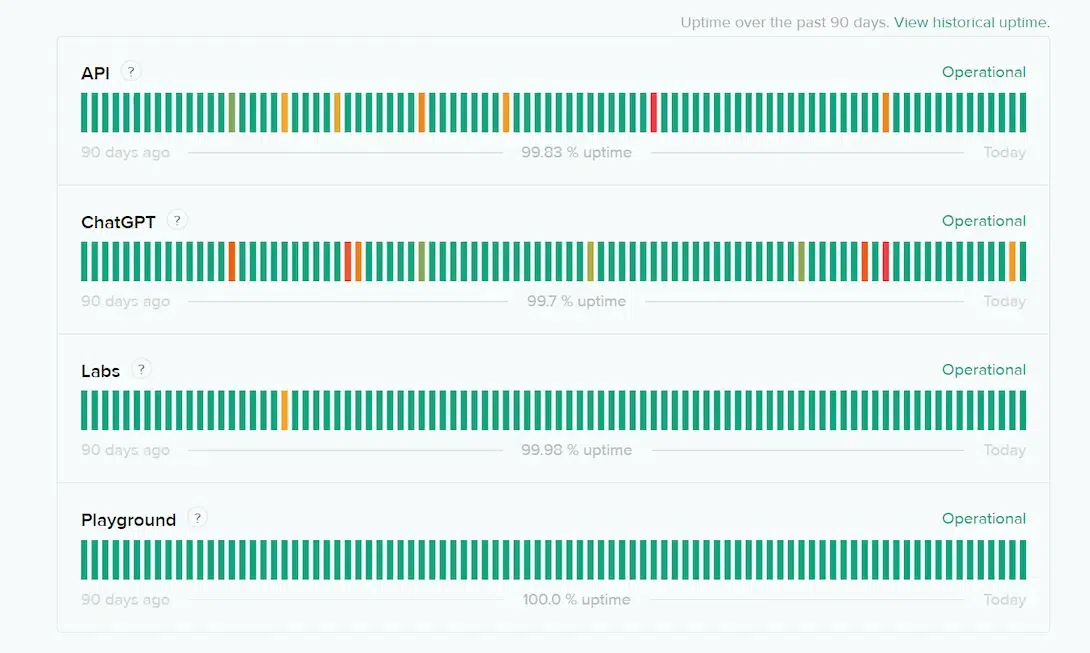
In cases when the ChatGPT server being down is the reason behind the error, you may consider cross-checking the same. Visit the OpenAI status page (https://status.openai.com/) and check under the “ChatGPT” category if the site is operational or there’s a downtime.
3. Start a New Conversation
.png)
Starting a completely new chat in the ChatGPT can help you to eliminate the “error in body stream”. Click on the New Chat option on the top left corner and then try resending your prompt to the chatbot. Hopefully, this may fix the error for you in case it existed due to a bugged chat.
4. Restart your router or verify if the internet is down
There might be a network connection error from your end thus restarting your router might be able to fix ChatGPT error in body stream that is displayed. It will also delete any corrupt data that’s stored in the router which might be the reason behind the error. All you need to do is turn off the router, wait for 10 seconds, and restart it. Also, there might be a possibility that your internet network may be down thus it’s better to confirm the same through your internet provider.
5. Clear Browser Cache files
The cache files on your browser might be causing a hindrance to the proper functioning of ChatGPT. Clearing the browser history will probably fix the error for you. Go to your Browser Settings> Privacy and Security> Clear Browsing Data. Make sure you have selected only the Cached images and files and your preferred time range. Click on Clear Data and the cache files from your browser will be deleted.
6. Reduce the Input Word Count
Sometimes, if you enter a prompt with a huge word count, the system is unable to process it. Try writing shorter queries to allow the system to process it and display the desired output instead of displaying an error message.
Preventing the ChatGPT Error
Here are a few tips that can help you avoid the ChatGPT “Error in Body Stream:
- Keep updating ChatGPT to the latest version.
- Keep your system protected with a reliable antivirus to avoid any malware.
- Try entering shorter input texts rather than too long.
- Keep a stable and reliable network connection.
- Keep clearing the cache memory from your browser.
Conclusion
Even though ChatGPT, the AI tool by OpenAI has managed to grab the eyeballs for its excellent services, it is not flawless or perfect! The tool keeps going through its phases and the users witness certain errors within the tool. The ChatGPT “Error in Body Stream” is one such expected error that can be irritating. But you can fix ChatGPT error in body stream by following the popular methods we have mentioned in this article. However, if nothing works out, you might also consider contacting the ChatGPT customer support service.
FAQs – ChatGPT “Error in Body Stream”
1. Why can’t I access the ChatGPT site?
The reasons for being unable to browse the ChatGPT site could be network errors from your side or server errors from OpenAI. The cached files on your browser or your PC can also be the reason for the same.
2. What is an Error in Body Stream in ChatGPT?
The body stream error in ChatGPT occurs when the system is unable to generate the answer to your request. This can happen due to various reasons and you can easily fix ChatGPT error in body stream by clearing your browser cache files, restarting your router or your device or simply regenerating the response.
3. How to check if ChatGPT is down?
ChatGPT server status can be checked through the official site of OpenAI. Visit the status site of OpenAI and look for ChatGPT. The green bars indicate the server is working completely fine while the red bars display downtime.
4. How to avoid ChatGPT Error in Body Stream?
A few ways to avoid the error in ChatGPT are:
- Keep your browser and ChatGPT updated.
- Keep clearing the cached files from your browser frequently.
- Use a stable internet connection.
5. How to know if there is an Error in Body Stream?
Common ways to tell if your ChatGPT is facing an error in body stream are:
- A partial screen or blank screen is displayed.
- Error messages in ChatGPT.
- Slower response time.
- Distorted elements on the ChatGPT response window.
Share your thoughts in the comments
Please Login to comment...