Visual Editing in Mozilla Firefox
Last Updated :
12 Feb, 2024
Web development requires intuitive tools for streamlined website creation. Firefox’s Visual Editing Tool delivers, allowing you to modify layouts, adjust styles, and debug issues directly within the browser. This powerful tool enhances your workflow with instant visual edits and problem-solving capabilities.
What is Visual Editing in Firefox?
Visual Editing in Firefox is a feature designed to help developers and designers inspect and edit web pages visually. It allows users to manipulate the elements of a webpage directly from the browser, making the debugging and editing process more intuitive and efficient. Modify HTML structure, tweak CSS styles, and preview changes live – all without needing to dive into your code editor repeatedly. Now, let’s see the features and benefits of visual editing in Firefox.
Features and Benefits:
- Real-time Editing: Visual Editing provides a live preview of changes, allowing developers to see the impact of modifications instantly.
- CSS Inspection: Users can easily inspect and modify CSS properties directly on the page, facilitating seamless design adjustments.
- Responsive Design Testing: The tool aids in testing and optimizing web pages for various screen sizes, ensuring a responsive and adaptive design.
- Element Highlighting: Hovering over elements in the tool highlights the corresponding areas on the webpage, providing a clear visual representation of the structure.
- Accessibility Checks: Developers can assess and enhance the accessibility of their web pages by inspecting and modifying ARIA attributes through the Visual Editing Tool.
Step 1: Open Firefox and navigate to the webpage you want to edit.

Step 2: Right-click on the element you wish to inspect and choose “Inspect Element” from the context menu.
Step 3: In the Developer Tools panel that opens, select the “Inspector” tab.

Step 4: Once you click on the inspect element the menu will open and the other tools related to inspect element will also open such as Font, Animations, Layout, Changes and much more.
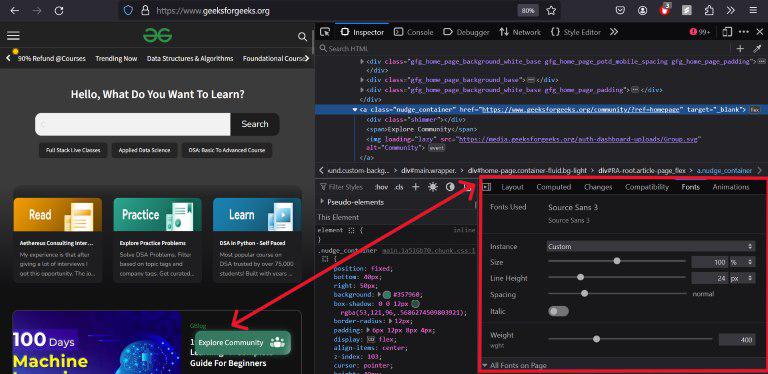
Step 5: You can now change the Font, Animation, and box model of the particular element you choose or clicked.
Various Options Available:
- Element Selection: Click on the “Select an element” button to highlight and select an element on the webpage for inspection.
- Box Model Editor: Modify the dimensions, margins, padding, and borders of the selected element using the Box Model Editor.
- Typography Editor: Adjust font properties such as size, weight, and style directly from the Visual Editing Tool.
- Color Picker: Easily change colors by using the color picker and adjust transparency for a more visually appealing design.
- Flexbox Editor: Efficiently manage and visualize flex container and item properties for flexible and responsive layouts.
Consider a scenario where you want to increase the font size of a title of a section on the webpage. Using the Visual Editing:
- Select the heading element with the “Select an element” button.
- Navigate to the Fonts in the sidebar.
- Increase the font size using the intuitive controls.
- Observe the real-time changes on the webpage.
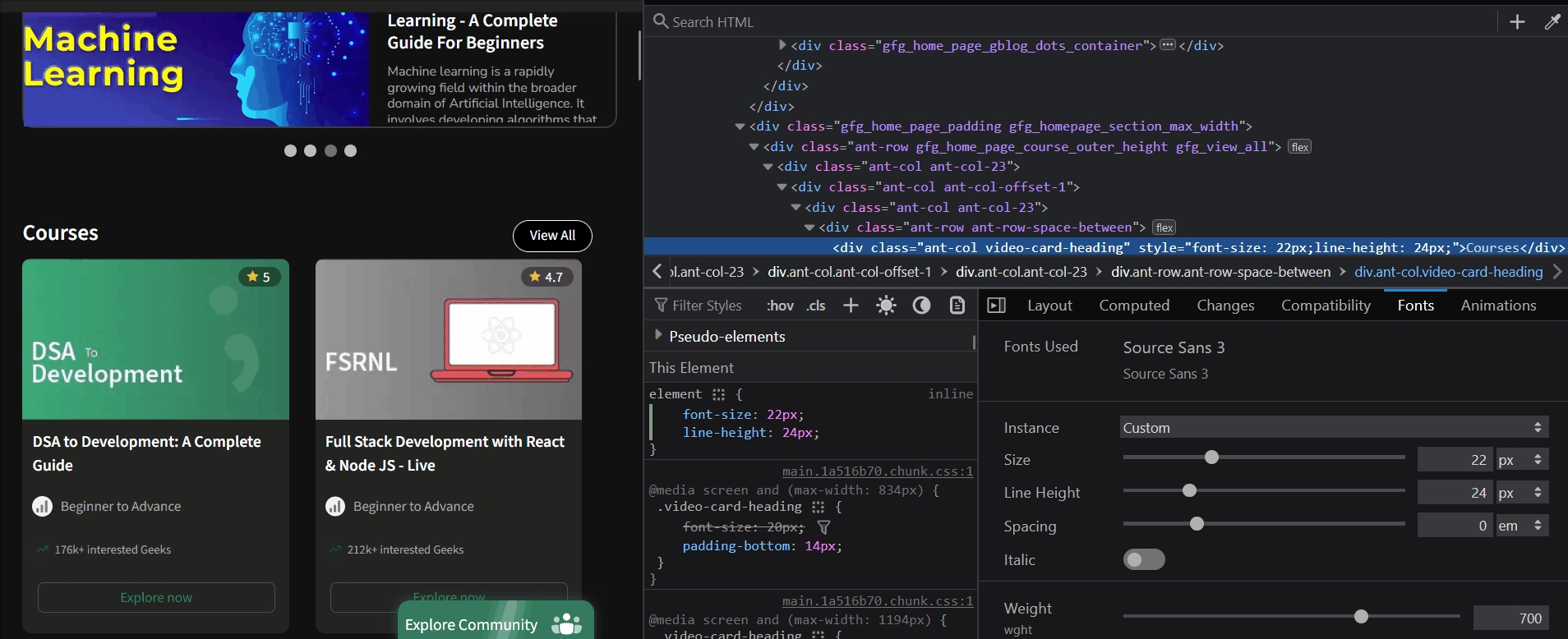
Conclusion:
The Visual Editing Tool in Firefox is a valuable asset for web developers and designers, streamlining the process of inspecting and editing web pages. Its user-friendly interface and powerful features make it an essential component of Firefox’s developer toolkit. By following the step-by-step guide and exploring the various options available, developers can enhance their workflow and create visually appealing and responsive web pages with ease. Embrace the Visual Editing Tool in Firefox to elevate your web development experience.
Share your thoughts in the comments
Please Login to comment...