Tags in Pug View Engine
Last Updated :
05 Apr, 2024
Tags play a crucial role in Pug templates, allowing developers to create structured and dynamic HTML content. Let’s explore the concept of tags in Pug in detail.
Tags in Pug are used to define elements in the HTML output. They are similar to HTML tags but are written in a concise and indentation-based format, making Pug code more readable and less verbose compared to traditional HTML.
Syntax of Tags in Pug View Engine
doctype html
html
head
title My Pug Page
body
h1 Welcome to Pug
p This is a paragraph.
// In this example, html, head, body, h1, and p
are all tags used to structure the HTML document.
Tag Attributes
Tags can have attributes just like in HTML. Attributes are specified within parentheses and can include dynamic values using template interpolation.
a(href="/about", title="About Us") About
img(src="/images/logo.png", alt="Logo")
// Here, href, title, src, and alt are attributes
of a and img tags, respectively.
Class and ID Attributes
Pug provides shortcuts for specifying class and id attributes using dot . and hash # notation. In the below syntax .navbar assigns the class “navbar” to the div element, while ul#menu assigns the id “menu” to the ul element.
.navbar
ul#menu
li.active Home
li Contacts
Self-closing tags like img, br, and input can be written without closing them explicitly in Pug.
img(src="/path/to/image.png", alt="Image")
br
input(type="text", name="username")
Block Expansion
Pug allows block expansion for writing multiple elements in a single line using the pipe | character.
ul
li Item 1 | Item 2 | Item 3
Dynamic Tag Names
In Pug, tag names can be dynamic based on variables or conditions.
- const tag = 'h2'
tag Hello, Pug!
Steps to Setup the Structure:
Step 1: Create a Pug File with a .pug extension, for example, index.pug.
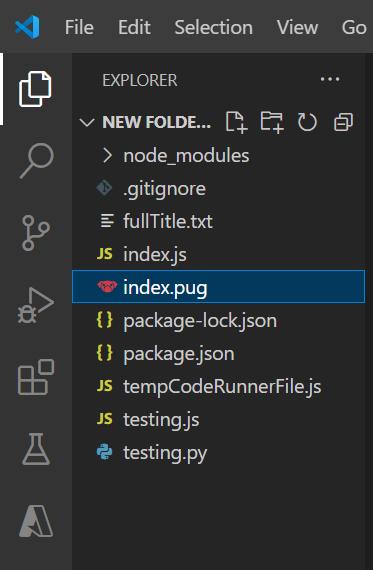
Folder Structure
Step 2: Write Pug Code. In your index.pug file, start writing Pug code. Pug uses indentation for structuring, so make sure to indent correctly.
doctype html
html
head
title My Pug Page
body
h1 Welcome to my Pug-powered page!
p This is a simple Pug template.
Step 3: Preview Pug File. To preview your Pug file as HTML, you can use the Pug Extension’s built-in preview feature.
Press Ctrl + Shift + P and select Pug To Html.

Using PUG TO HTML.
Output :

Preview of PUG file.
Example 2: This example showcase writtinh pug code and showing its output on webpage.
doctype html
html(lang="en")
head
meta(charset="UTF-8")
title Pug Example Page
link(rel="stylesheet", href="styles.css")
body
header
h1 Welcome to My Pug Example Page
section
h2 Featured Products
.product
h3 Product 1
p Price: $20
p No discount available
section
h2 Contact Us
footer
p © 2024 My Pug Example Page
Output:
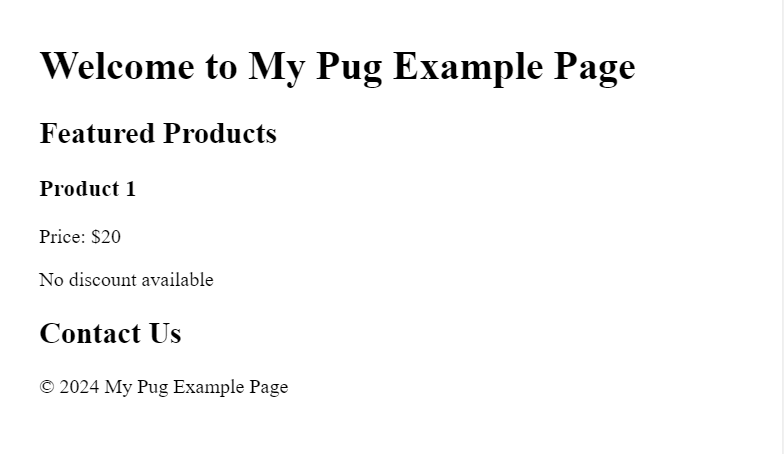
Pug output file
Benefits of using Pug
- Simplified Code: Pug simplifies code structure, making it easier to read and manage. This streamlined approach not only improves load times but also enhances overall performance.
- Reusable Code: Pug facilitates code reusability through features like mixins, filters, and includes. This helps in organizing templates efficiently and avoids code duplication, saving time and effort.
- Dynamic Content Support: Pug seamlessly handles dynamic content such as variables and loops, enabling templates to adjust based on incoming data. This enhances development efficiency and flexibility.
- Concise and Clear Syntax: Pug’s syntax is designed for clarity, reducing the chances of errors. Its simplicity makes it accessible to developers of all skill levels, promoting a more collaborative coding environment.
Conclusion
Tags in Pug provide a powerful and expressive way to generate HTML markup efficiently. By understanding the syntax and features of tags in Pug, developers can create dynamic and structured templates for their web applications, enhancing productivity and readability in the development process. Experimenting with different tag combinations and features in Pug can lead to more elegant and maintainable code in your projects.
Share your thoughts in the comments
Please Login to comment...