How to create Tables in Pug View Engine ?
Last Updated :
05 Mar, 2024
Pug is a template engine for NodeJS and browsers, enabling dynamic content rendering. It compiles templates to HTML, supports JavaScript expressions for formatting, and facilitates the reuse of static pages with dynamic data. Its indentation-based syntax simplifies tag specification, enhancing readability.
Tables in Pug:
A table is an arrangement of data in rows and columns in tabular format. Tables are useful for various tasks, such as presenting text information and numerical data. A table is a useful tool for quickly and easily finding connections between different types of data. Tables are also used to create databases.
- ‘table‘ tag defines the structure for organizing data in rows and columns within a web page.
- ‘tr‘ tag represents a row within a table, containing individual cells.
- ‘th‘ tag shows a table header cell that typically holds titles or headings.
- ‘td‘ tag represents a standard data cell, holding content or data.
Syntax to create Tables in Pug:
table
tr
th header 1
th header 2
tr
td element
td element
tr
td element
td element
Approach to Create a Pug Tables:
- Express Setup: Initializes an Express.js server.
- Setting View Engine: Configures Pug as the view engine for rendering templates.
- Routing: Defines a single route for the root URL (
/). When accessed, it renders the tables Pug template.
- Pug Template: The Pug template defines the structure and content of the HTML page. It includes a table with headers and rows containing data.
- Styling: Inline CSS is used within the Pug template (
style.) to set margins and styles for headings and the table.
Steps to Install Pug in Node App:
Step 1: Create a NodeJS Application using the following command:
npm init -y
Step 2: Install required dependencies using the following command:
npm i pug express
Step 3: Create a views folder that contains the table.pug file.
Folder Structure:
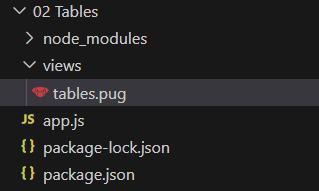
Project Structure
The updated dependencies in package.json file will look like:
"dependencies": {
"express": "^4.18.2",
"pug": "^3.0.2"
}
Example: Below is an example of creating a Pug tables.
HTML
doctype html
html
head
style.
body{
margin:2rem;
}
h1,h3{
color:green;
text-align:center;
}
table, th, td {
border: 1px solid black;
border-collapse: collapse;
}
body
h1 Welcome To GeeksforGeeks
h3 Tables in Pug.js
table(style="width:100%")
tr
th Firstname
th Lastname
th Age
tr
td Anil
td Kumble
td 48
tr
td Sourav
td Ganguly
td 49
tr
td Harbhajan
td Singh
td 41
|
Javascript
const express=require('express');
const app=express();
const port=3000;
app.set('view engine','pug');
app.get('/',(req,res)=>{
res.render('tables');
});
app.listen(port,()=>{
console.log(`server is running at http:
});
|
Output:

Example 2: Illustration of column span and row span in Pug.
HTML
doctype html
html
head
style.
table, th, td {
border: 1px solid black;
border-collapse: collapse;
}
th, td {
padding: 4px;
text-align: left;
}
body
h2 Cell that spans two columns:
table(style="width:100%")
tr
th Name
th(colspan="2") Telephone
tr
td Kedar Jadhav
td 7777777777
td 8888888888
h2 Cell that spans two rows:
table(style="width:100%")
tr
th Name:
td Kedar Jadhav
tr
th(rowspan="2" ) Telephone
td 7777777777
tr
td 8888888888
|
Javascript
const express=require('express');
const app=express();
const port=3000;
app.set('view engine','pug');
app.get('/',(req,res)=>{
res.render('tables');
});
app.listen(port,()=>{
console.log(`server is running at http:
});
|
Output:
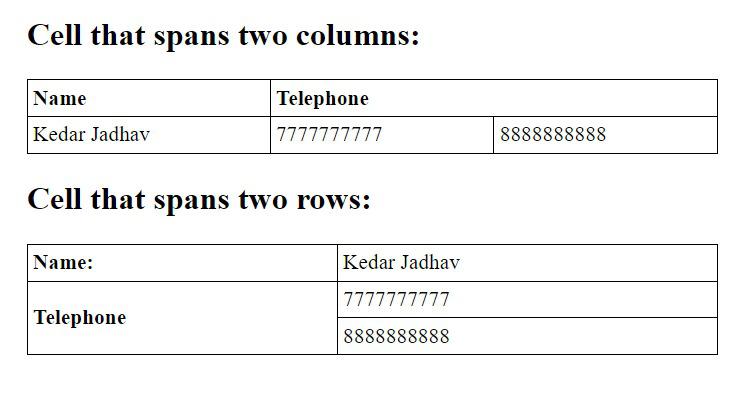
Col span and row span in Pug
Share your thoughts in the comments
Please Login to comment...