Tableau Drivers – Download and Connect
Last Updated :
22 Apr, 2020
When working on Tableau, one of the befits a user can have is the option and ease to connect with many different types of data sources. If the user is working on the Tableau desktop edition, then it provides built-in connectivity to the different types of data sources.
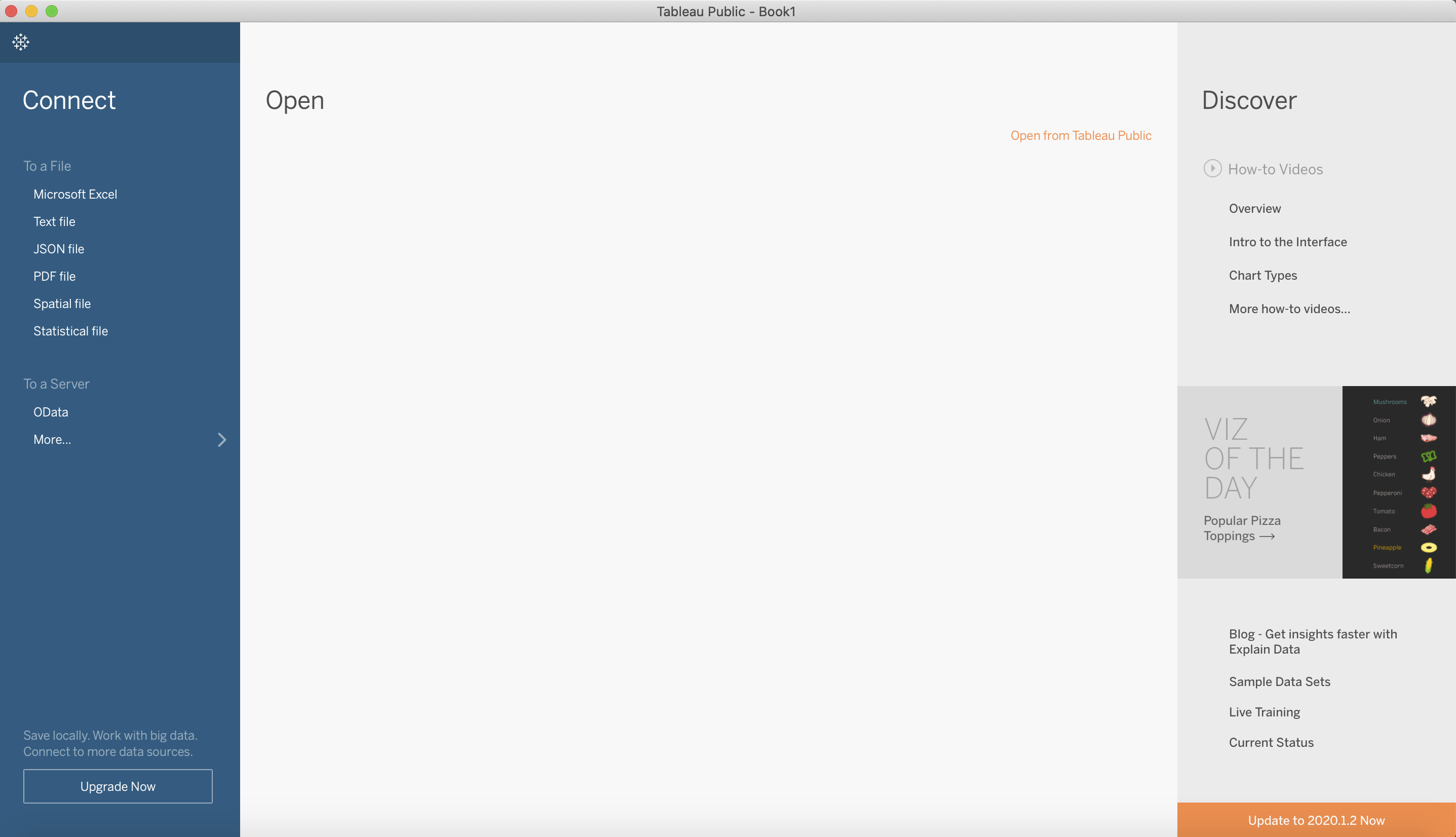
One can clearly see many different options available to the left side under the Connect section.
Here, the user can apply many different built in connectivities options –
- Excel spreadsheet
- Any text file
- JSON (JavaScript Object Notation) file
- PDF File
- Spatial File
- Statistical file
- SPSS or another program
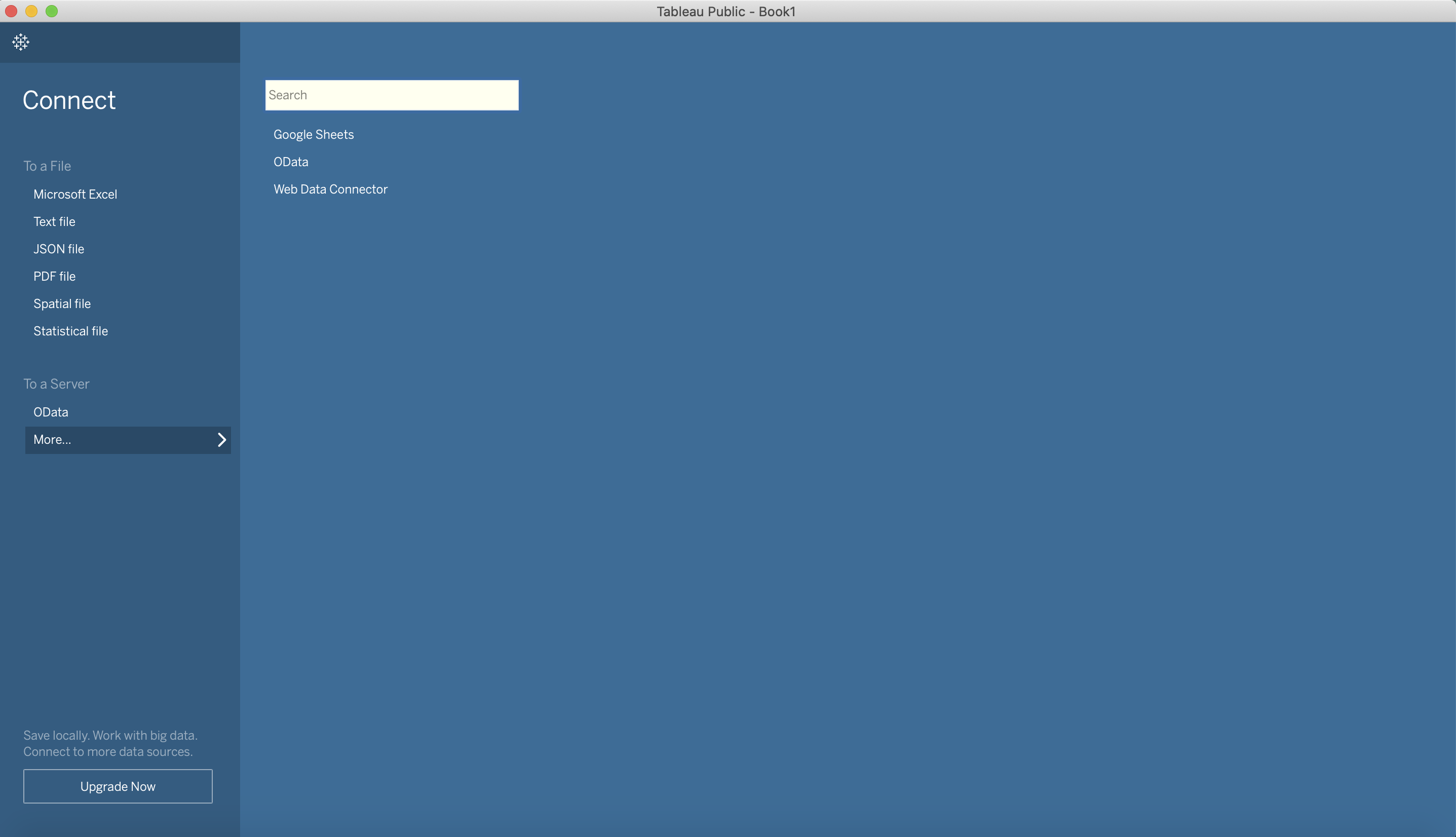
The user can also connect to any other data source by connecting the driver. To connect any driver, the user needs to go to Support Page of the Tableau website and can go to Download Drivers
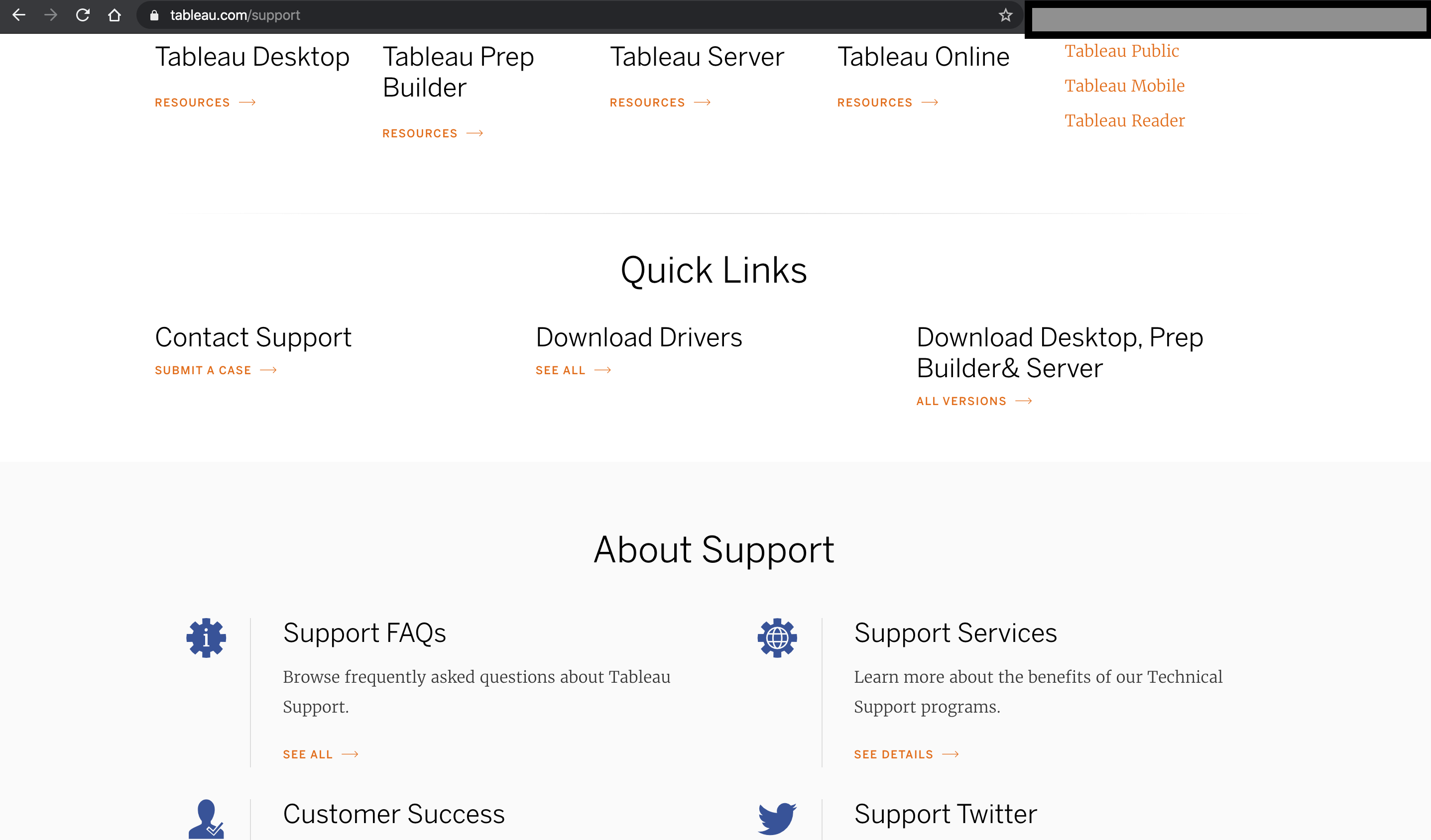
On the Driver Download page, the user can filter by data sources like Amazon, Google Analytics. You can choose data as per the requirement and.bit version. If the user wants to download a particular driver set, follow the instructions given over there on how to download the data and you are done.
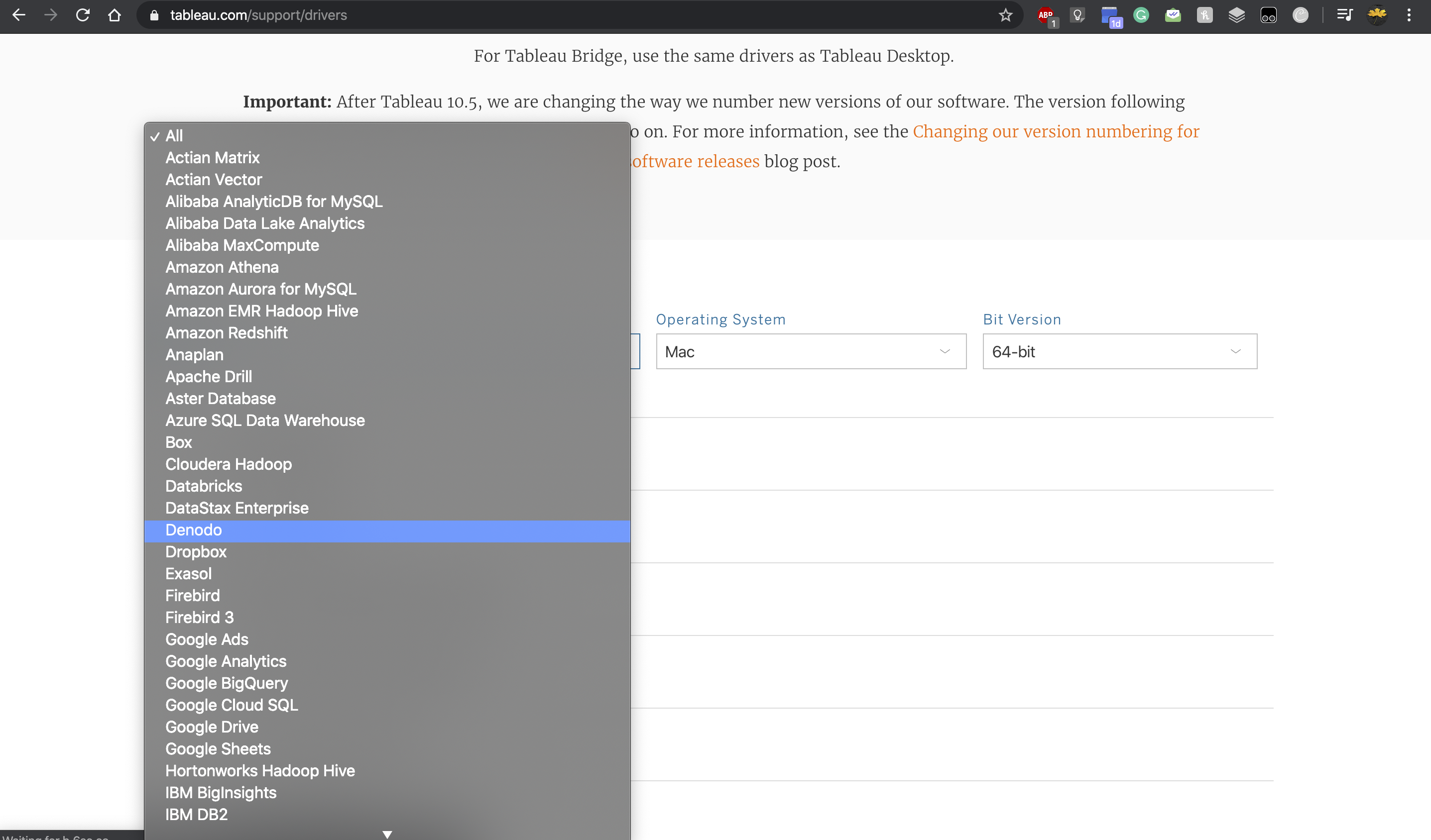
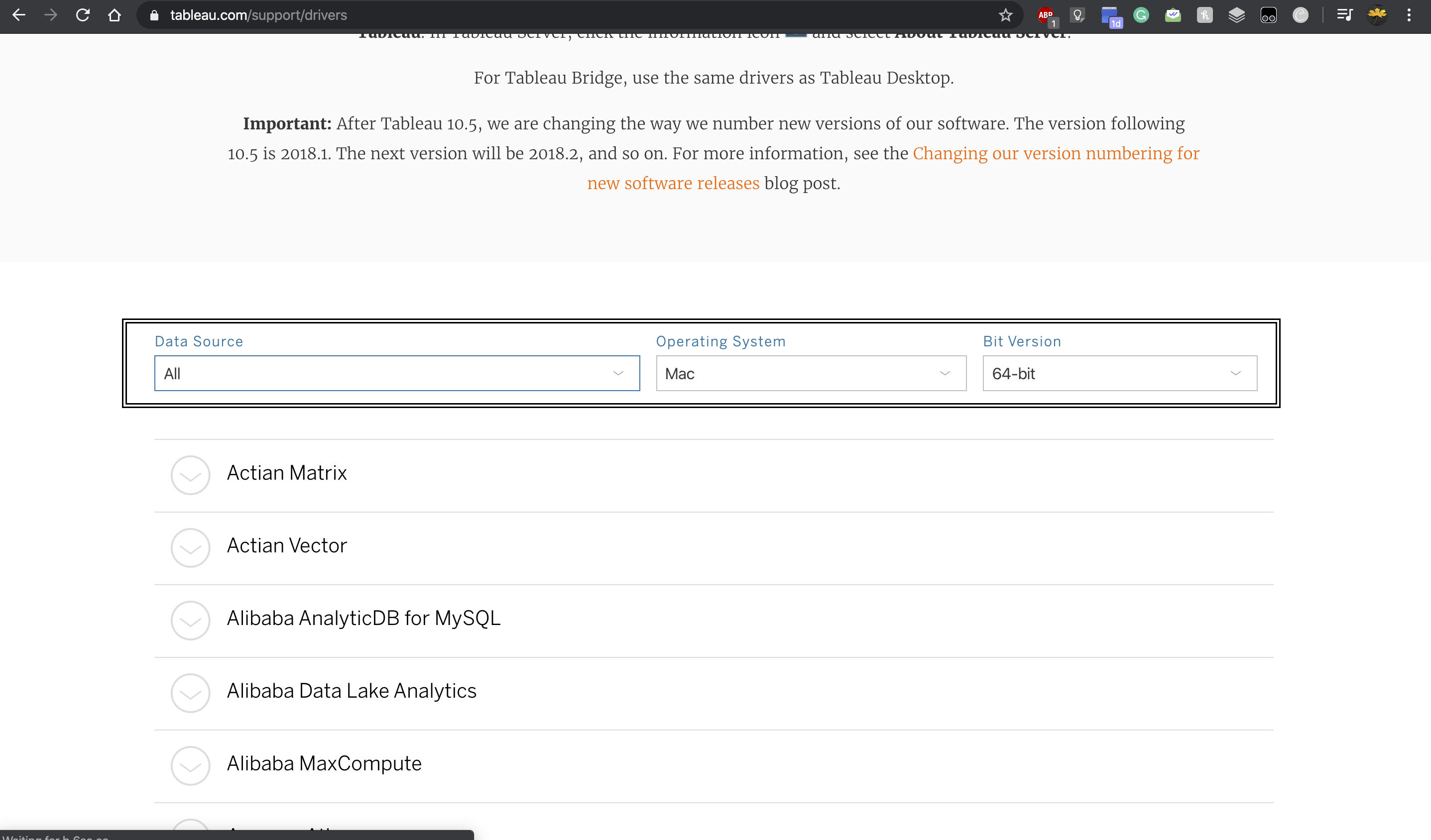
Share your thoughts in the comments
Please Login to comment...