Replacing data source in Tableau
Last Updated :
02 Feb, 2021
Tableau is a commercially available software used in business intelligence to visualize data interactively and understand and deal with it better. It is used for data analysis to finally help draft plans or inferences a company may need to understand themselves.
A data source in the tableau is a collection of tables which can be analyzed together as per requirement.
Step-by-step Approach
- Open Application
- Load dataset to be replaced
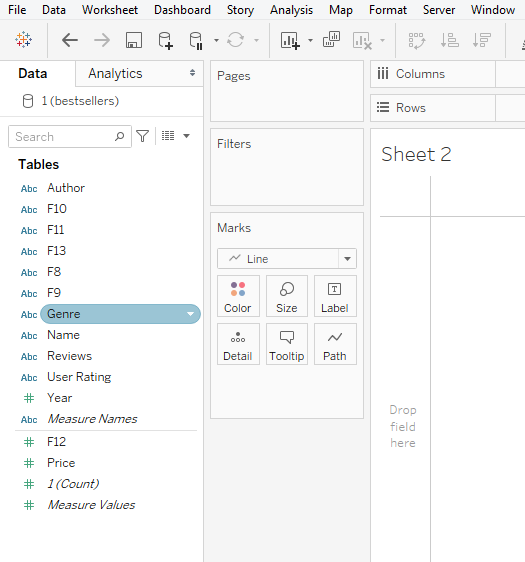
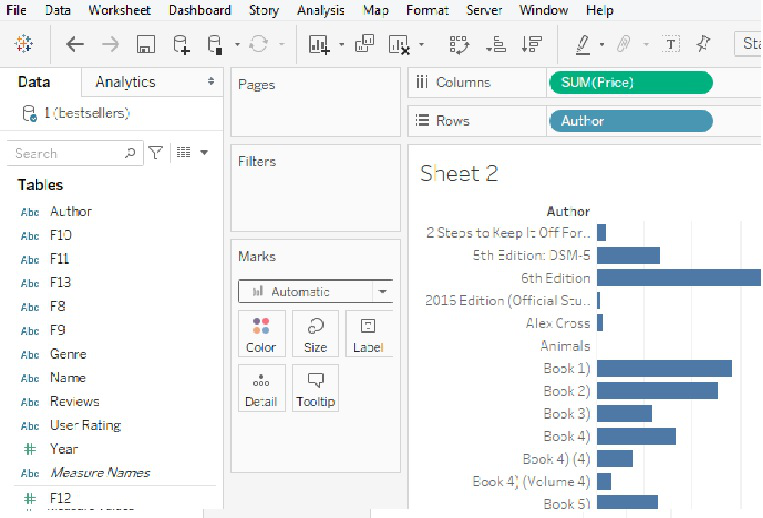
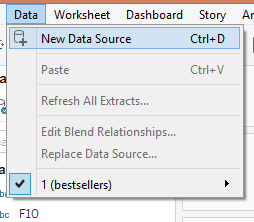
- A dialog box to load another dataset will appear
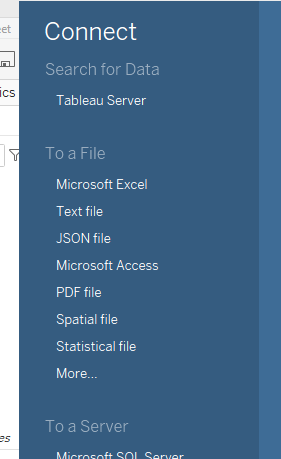
- Load data source to replace the existing one
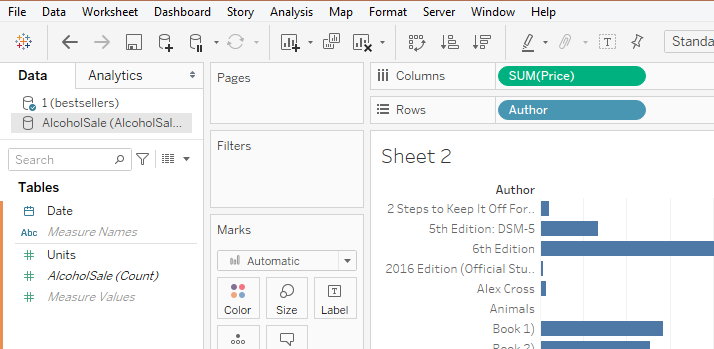
- Again go to Data
- Select Replace Data Source
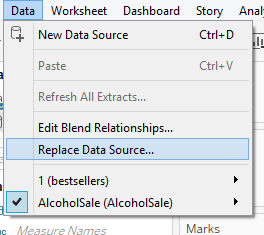
- A dialog box will appear, first enter the name of the data source to be replaced then enter the name of the data source to be replaced with.
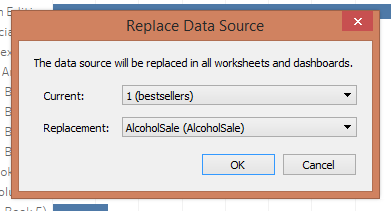
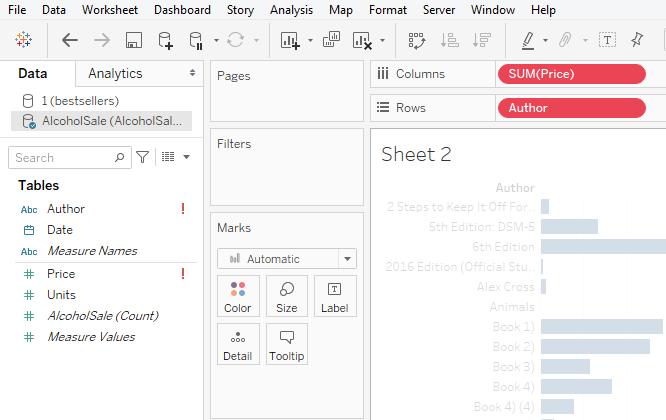
After the replacement you may notice a red exclamation mark in front of some fields, this is the indication that these fields have no meaning or value for second data source.
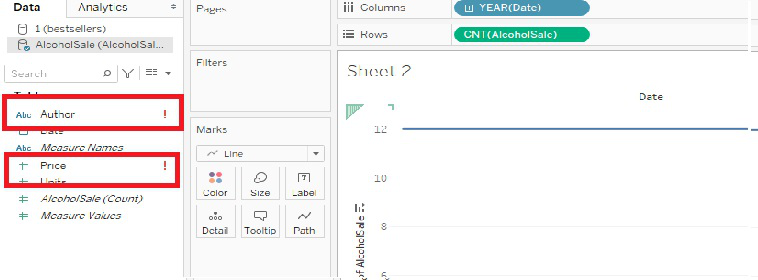
Share your thoughts in the comments
Please Login to comment...