MATLAB | Converting a Grayscale Image to Binary Image using Thresholding
Last Updated :
28 Oct, 2021
Thresholding is the simplest method of image segmentation and the most common way to convert a grayscale image to a binary image.
In thresholding, we select a threshold value and then all the gray level value which is below the selected threshold value is classified as 0(black i.e background ) and all the gray level which is equal to or greater than the threshold value are classified as 1(white i.e foreground).
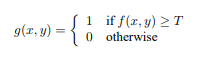
Here g(x, y) represents threshold image pixel at (x, y) and f(x, y) represents grayscale image pixel at (x, y).
Algorithm:
- Read target image into MATLAB environment.
- Convert it to a grayscale Image if read image is an RGB Image.
- Calculate a threshold value, T
- Create a new Image Array (say ‘binary’) with the same number of rows and columns as original image array, containing all elements as 0 (zero).
- Assign 1 to binary(i, j), if gray level pixel at (i, j) is greater than or equal to the threshold value, T ; else assign 0 to binary(i, j).
Do the same for all gray level pixels.
Below is the implementation of above algorithm :
MATLAB
function [binary] = convert2binary(img)
[x, y, z]=size(img);
if z==3
img=rgb2gray(img);
end
img=double(img);
sum=0;
for i=1:x
for j=1:y
sum=sum+img(i, j);
end
end
threshold=sum/(x*y);
binary=zeros(x, y);
for i=1:x
for j=1:y
if img(i, j) >= threshold
binary(i, j) = 1;
else
binary(i, j)=0;
end
end
end
end
img=imread('apple.png');
binary_image=convert2binary(img);
imshow(binary_image);
|
Input:

Output:

Advantages of thresholding:
- This method is easy to understand and simple to implement.
- It Converts a grayscale image to binary image.
- Resultant binary image is easy to analyze.
Disadvantages of thresholding:
- We only consider the intensity of the image for thresholding process, but not consider any relationship between the pixels. So, the pixels identified by thresholding process might not be continuous.
- While thresholding process we can easily include the extraneous pixels that aren’t part of the desired region and can easily miss the pixels that are part of desired region.
- It is also very sensitive to noise in the image. The result of thresholding process gets worse as noise gets worse.
Share your thoughts in the comments
Please Login to comment...