MATLAB | Change the color of background pixels by OTSU Thresholding
Last Updated :
15 Sep, 2021
MATLAB also called Matrix Laboratory is a numerical computing environment and a platform for programming language. it was designed and developed by MathWorks. MATLAB is a framework that allows you to perform matrix manipulations, implementing algorithms, plotting functions and data, creating user-interfaces and interfacing with programs that are written in different programming languages i.e. C, C++, Python, Java etc..
OTSU Thresholding : OTSU thresholding is a segmentation algorithm through which we can segment an image into two or more than two regions. This algorithm checks on every single threshold if it can separate the two kinds of pixels optimally.
By OTSU thresholding we separate the foreground and background pixels.
Approach:
- Read the image using imread() function and convert it to gray image using rgb2gray() function.
- Graythresh the image using greythresh() function.
- Detect the foreground and background pixels of the image.
- Pick the background pixels and color them blue.
Below is the implementation of above approach –
MATLAB
I = imread('leena.png');
Ig = rgb2gray(I);
T = graythresh(Ig);
Tg = T*255;
m = Ig > Tg
figure, imshow(m)
I1 = I(:, :, 1);
I2 = I(:, :, 2);
I3 = I(:, :, 3);
I1(~m) = 0;
I2(~m) = 0;
I3(~m) = 255;
In=cat(3, I1, I2, I3);
figure, imshow(In);
|
Input Image:

Output:
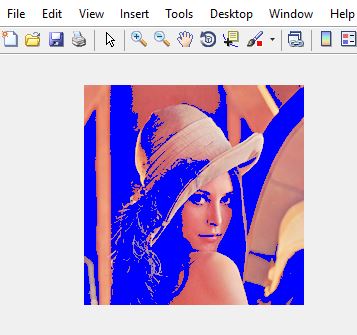
Share your thoughts in the comments
Please Login to comment...