Layout Tab in Google Chrome Browser
Last Updated :
16 Oct, 2023
Layout is a plan, arrangement, overall structure, blue print of advertising copy. It arranges headlines, sub-headlines, slogans, illustrations, identification marks, text body etc., in a systematic manner.
Layout is the essential thing for any website, apps and for other tools wether it is physically present or saved any other place.In similar way, Browsers provide the facility to their users to interact with layout, and make other things productive.
Overview of layout Tab in Chrome
The Layout Tab in Chrome web browsers is a developer tool that allows you to see how a web page is laid out in terms of its HTML elements, CSS styles, and positioning. This can be helpful for debugging layout problems, learning how web pages are structured, and optimizing the layout for performance.
Features of Layout tab in Chrome:
The Layout Tab in Chrome web browsers offers a number of features that make it a powerful tool for developers:
1. Element Inspector: The Element Inspector allows you to select an element on the page and inspect its properties, such as its position, size, and style.

2. Rule Inspector: The Rule Inspector allows you to inspect the CSS rules that are applied to an element.

3. Grid Inspector: The Grid Inspector allows you to inspect the grid layout of a web page
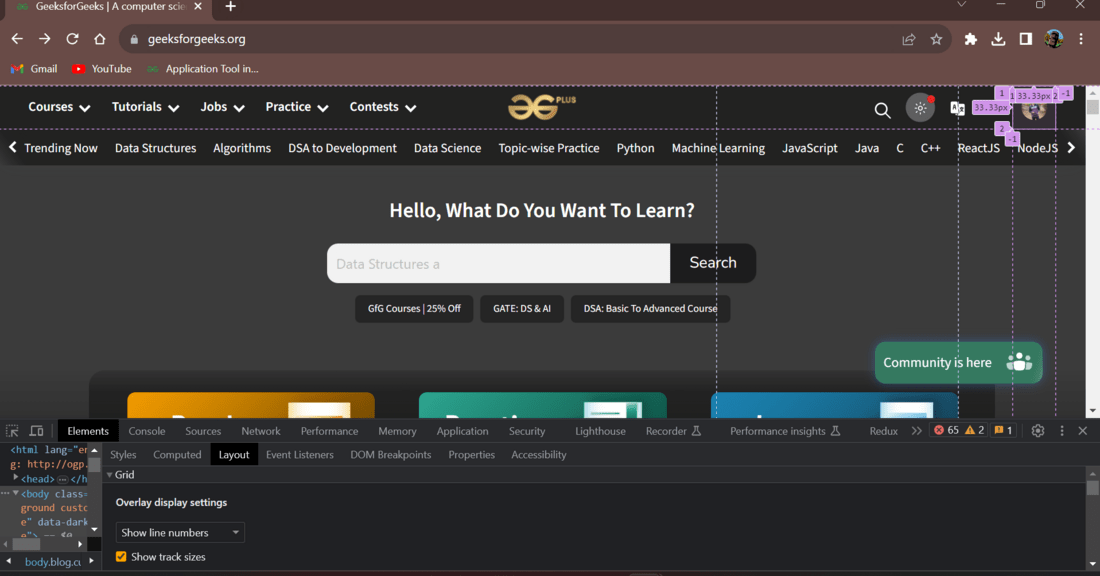
4. Flexbox Inspector: The Flexbox Inspector allows you to inspect the flexbox layout of a web page

5. Viewport: The Viewport allows you to simulate different screen sizes and resolutions
.png)
Benefits of layout tab in Chrome:
There are a number of benefits to using the Layout Tab in Chrome web browsers:
- Debugging: The Layout Tab can be used to debug layout problems on web pages.
- Learning: The Layout Tab can be used to learn about the layout of web pages.
- Optimizing: The Layout Tab can be used to optimize the layout of web pages for performance.
When to use?
The Layout Tab in Chrome web browsers can be used for a variety of purposes, including:
- Debugging layout problems on web pages.
- Learning about the layout of web pages.
- Optimizing the layout of web pages for performance.
Steps to use Layout Tab in Chrome
To use the Layout Tab in Chrome web browsers, follow these steps:
Step 1: Open the Chrome web browser.

chrome search
Step 2: Open the web page that you want to inspect.
.png)
Step 3: Click the three dots in the top right corner of the browser window.
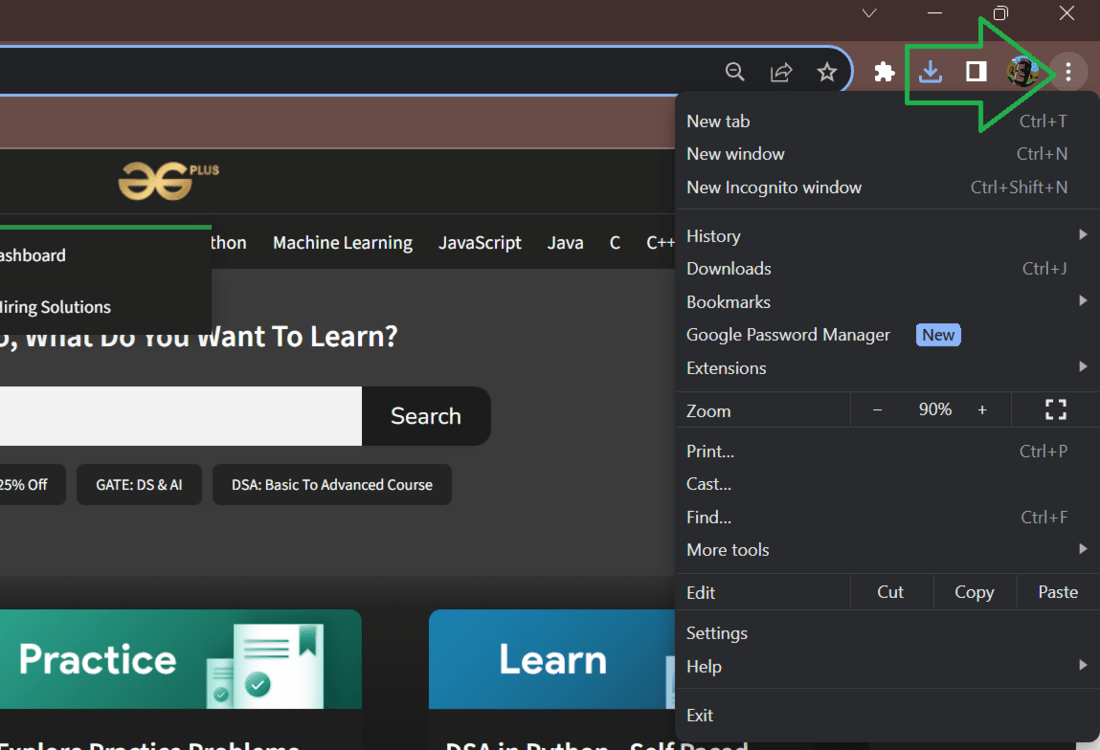
Step 4: Select “More tools” > “Developer tools”.
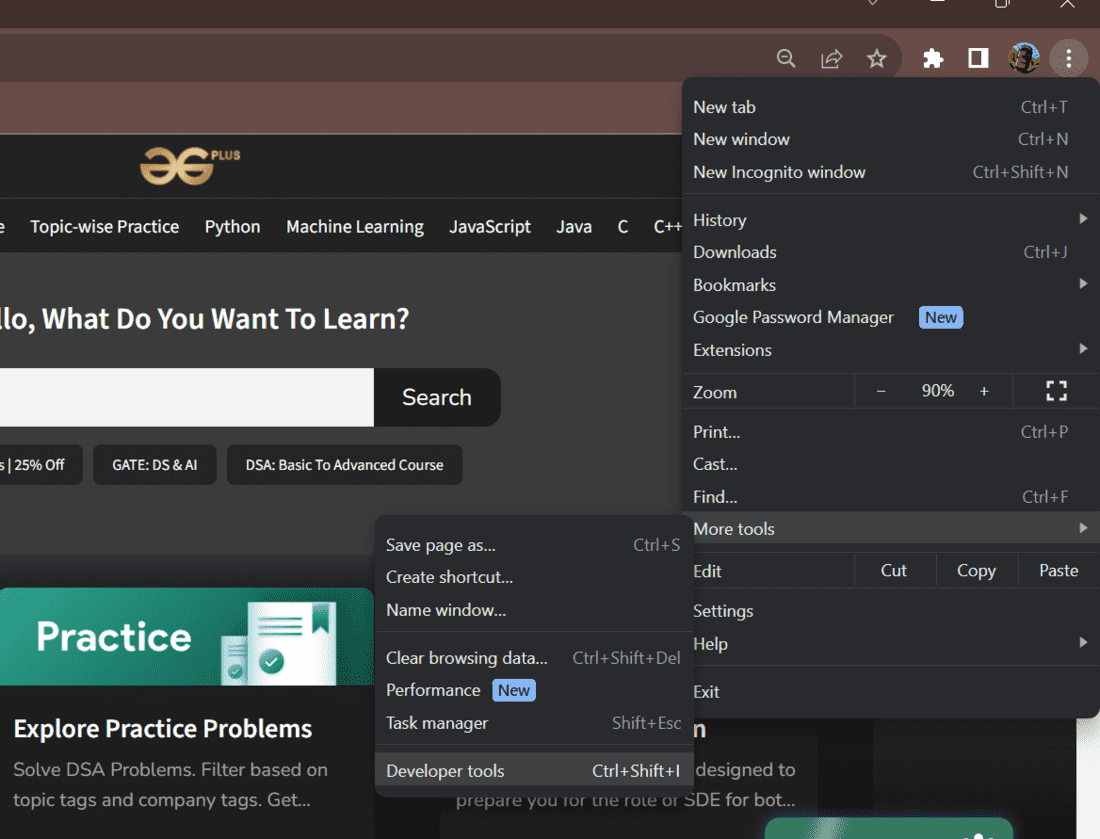
Step 5: Click the “Layout” tab.
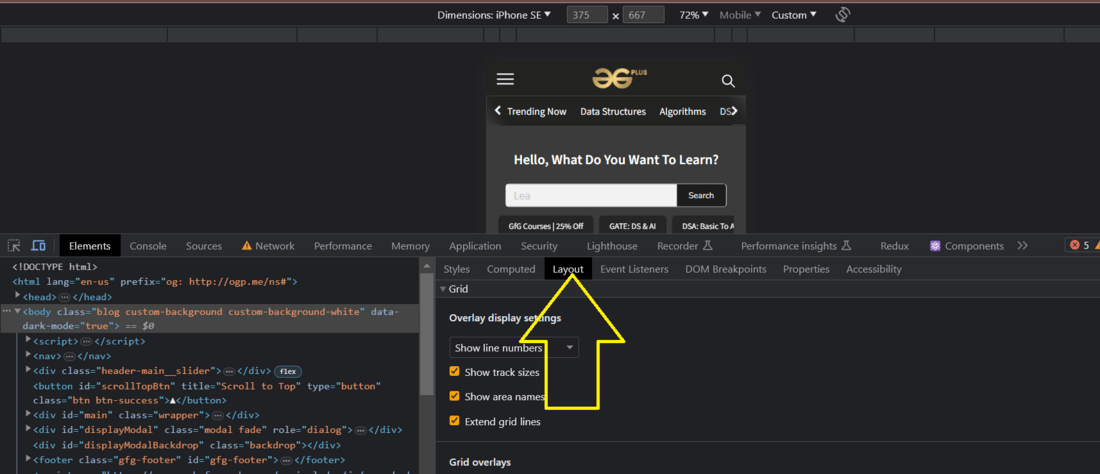
The Layout Tab will be displayed. You can now use the various features of the Layout Tab to inspect the layout of the web page.
Example showing Usage
let us now learn how to use the Layout Tab in an efficient way to help in developement.
- Open Chrome: Go to the web page with the layout issue using the Chrome browser.
- Access Developer Tools: Click the three dots in the top-right corner, select “More tools,” and then choose “Developer tools.”
- Switch to Layout Tab: Click the “Layout” tab in the Developer Tools panel.
- Select Problem Element: Use the Element Inspector to click on the element causing the layout issue.
- View CSS Rules: The Rule Inspector on the right displays the CSS rules affecting the selected element.
- Fix Layout Issue: Modify CSS rules here to fix the layout problem. Experiment and iterate as needed.
- Save Changes: Apply the fixes to your project’s CSS code for a permanent solution.
- Close Developer Tools: When done, close Developer Tools by clicking the “X” or using the keyboard shortcut Ctrl+Shift+I (or Cmd+Option+I on Mac)

Using the Layout Tab helps you quickly identify and resolve layout problems in web development, ensuring a better user experience across various devices and browsers.

Conclusion:
This is the overall about layout tab in Chrome browser. This tool is very useful as it helps in managing the tabs by providing a view for title,page source and other website elements. It has features such as grid layout, element inspector, gird inspector, rule inspector and flexbox inspector which helps in easy debugging and optimization of the website
Share your thoughts in the comments
Please Login to comment...