In today’s tech-savvy world, we’re constantly amazed by the wonders of artificial intelligence (AI). And guess what? Two incredible AI innovations, ChatGPT and Siri, have joined forces to revolutionize your iPhone experience! ChatGPT is your go-to buddy for generating human-like text and engaging conversations, while Siri is the voice assistant that keeps things hands-free and convenient.
Now, imagine combining their powers and unleashing a whole new level of productivity and interaction on your iPhone. In this article, we’ll show you how to effortlessly utilize the power of ChatGPT with Siri, so you can navigate the digital world like a pro. Get ready for an exciting journey where your iPhone becomes your ultimate AI companion. 
The introduction of SIRI, a voice assistant, to Apple products has boosted many failed life activities. SIRI can perform various tasks, from setting daily reminders to initiating calls. However, there are times when the intelligence of SIRI may not be sufficient to answer a few questions. This can be overcome by the alignment of SIRI with ChatGPT. ChatGPT is an AI message box that can provide better possible answers from the entire internet. These combined can give greater assistance and better experience than ever before.
In this article, we are going to provide the necessary prerequisites, step by step guide to link SIRI & ChatGPT, and some FAQs at the end to answer your questions.
Benefits of Using ChatGPT with Siri on iPhones
Here are some benefits you can avail yourself by connecting SIRI with ChatGPT:
Improved Personalization
SIRI will interact, respond, understand, and give suggestions based on your search history. When interacting with ChatGPT, SIRI can work more efficiently when it can access and assess your search history. Thus, more personalized services are provided based on your tastes and interests.
Expanded Results
More knowledge can be attained when there is a mix of two AI tools. With an extended search base available, the results that are available at your desk can be the best of both the AI knowledge bases. This can enhance the quality to a larger extent.
Productivity
Even though SIRI is capable of creating schedules and timing alarms. However, ChatGPT can help in analyzing your schedules and creating a more profound and healthy schedule. This can generate certain well-surveyed schedules which are proven to be effective.
How to Use ChatGPT with Siri
Here are the steps that you need to follow to integrate chatgpt with Siri on your iPhone or iPad:
Prerequisites to Use ChatGPT with Siri on iPhones
1. Download SiriGPT Shortcuts App
Shortcuts app is available in Apple Store on both iPhone and Mac. You can download it from there. As we can have this Shortcut in both devices, ChatGPT can be used in both of them.

Open the SiriGPT shortcut page and tap Add shortcut.
2. Get Your ChatGPT API key
Open AI is the company that owns ChatGPT. To attain its services and use the ChatGPT it is necessary to have an Open AI account. It is free of cost and can be signed in using any valid email address. Follow the steps to create an Open AI account –
OpenAI.com > Menu > Sign In
ChatGPT API ( Application Program Interface) Key is essential in the installation and usage of ChatGPT services in your iPhone. One can gain access to this key using their Open AI account. For this, you have to go to platforms.openai.com/accounts/API Key and log in using your Open AI account.
Now, click on Create New Secret Key. This will create a unique API key that you can use to gain all the services. Rename it and copy the API Key. Remember that this key is one-time generated and you can go back and get the same API Key. So, make sure you copy and save carefully.
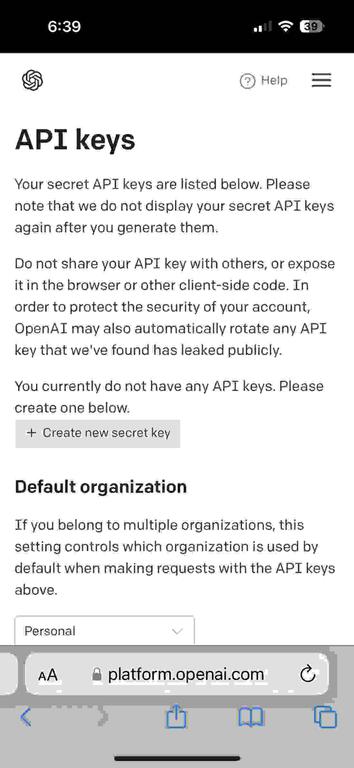
4. Add API Key to ChatGPT Shortcut
ChatGPT can be integrated with SIRI only with certain shortcuts. Various shortcuts are available in iCloud that can successfully connect SIRI and ChatGPT and run operations. Some of the most used shortcuts available online are as follows:
- SiriGPT
- ChatGPT
- Do The Thin

Download any one of the shortcuts from their page. Follow the following steps before running them.
Installation of API Keys
This is main the step in the process of integration. Follow the steps to connect SIRI and ChatGPT.
STEP 1. Open Shortcuts App and Open Shortcut Key
After downloading the required shortcut key, open the Shortcut app and Click on the three dots on the right corner of the shortcut cut.
STEP 2. Paste the API Key
After entering the shortcut key, say SIRI GPT, you can see a dialogue box with “ ADD API HERE”. Paste the API Key that you have copied from the Open AI. Then tap on Done.
STEP 3. Enable Dictation
Now, go to SIRI GPT and scroll down until you see “ Enable Dictation”. Click on it.
STEP 4. Run SIRI GPT
Go back to the Shortcut App and click on SIRI GPT. This will start to Run the shortcut. A pop-up will appear asking permission for “ Speech Recognition”. Enable it. Another pop-up will appear asking permission to “ Interact with OpenAi.com”. Click enable.
STEP 5. Use ChatGPT with Siri
That’s it. Your device now has a voice assistant AI tool that is integrated with another AI tool to give you the best experience.
ChatGPT with Back tap
Even though ChatGPT as a voice command is good, adding a faster response with a back tap can be more effective. Follow the steps to make ChatGPT your Back Tap.
- STEP 1. Open Settings. There you can find Accessibility. Tap on it. Then go to Touch and then click on BACK TAP.
- STEP 2. Select “Double Tap” or “Triple Tap” based on your preference. Go down and select your shortcut key, say SiriGPT.
- STEP 3. Now, you have access to ChatGPT with a Back Tap as well as Voice assistant.
Conclusion
From solving simple math questions to writing code to building software, ChatGPT as an AI has many significant features in it. As ChatGPT can be installed in all Apple Products, we can follow the same steps in all the products. After making a successful connection with SIRI one can experience numerous advantages and make life much easier
FAQs on Using ChatGPT on iPhone
Q1. Do we need to pay to connect SIRI and ChatGPT?
Answer: ChatGPT is a free-to-use tool on the web. However, after integration with SIRI, you have to pay a minimum amount after a free trial of a few hundred questions. You can track your free trial on the Open Ai website on the Platforms Open Ai page.
Q2: Is it available in Google Assistant?
Answer: As of now, ChatGPT cannot be integrated with Google Assistant. In SIRI it is running on Shortcuts. Research is going on to bring them to all Android phones and associate them with Google Assistant. Until then, you can use the Open AI website for your AI interaction for free.
Q3: Sometimes the AI is not responsive. How to remove that?
Answer: The answers are loaded from both servers of ChatGPT and SIRI. There may be a delay in response if there is a server overload. Hence, it is advisable to use it after some time if you find any error or no response. However, you can still refer Open AI website for the ChatGPT box in case of an emergency.
Share your thoughts in the comments
Please Login to comment...