How To Update Scipy Using Pip
Last Updated :
12 Feb, 2024
SciPy, a library for mathematics, science, and engineering, is a fundamental component of the Python scientific computing ecosystem. Keeping SciPy up-to-date is crucial for leveraging the latest features, bug fixes, and performance improvements. In this guide, we’ll walk you through the step-by-step process of updating SciPy using the Python Package Manager, Pip
Update Scipy Using Pip in Python
Now, let’s proceed with the steps to update SciPy in Python:
Step 1: Check Current SciPy Version
Before updating, it’s helpful to know which version of SciPy you currently have installed. Open your Python environment or script and run the following code:
pip show scipy
Output:

Step 2: Update SciPy to current version
To update scipy, let’s perform below steps:
Step 1: Upgrade pip
pip install --upgrade pip
This command will upgrade PIP to the latest version.
Step 2: Upgrade Scipy
Now, you can update SciPy using pip by running the following command:
pip install --upgrade scipy
This command fetches the latest version of SciPy from the Python Package Index (PyPI) and installs it on your system.
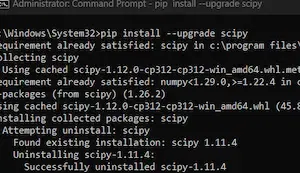
Step 3: Verify the Update
After the installation is complete, verify that the update was successful. Rerun the code snippet from Step 1 to check the updated SciPy version.
pip show scipy
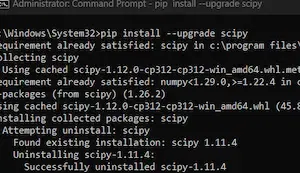
If the version number has changed, you have successfully updated SciPy.
Share your thoughts in the comments
Please Login to comment...