How To Update Keras?
Last Updated :
06 Feb, 2024
Keras is a high-level Neural Network Packages, that is widely used for building and training deep learning models. Keeping your Keras library up-to-date is essential to take advantage of the latest features, bug fixes, and performance improvements. In this guide, we’ll walk you through the process of updating Keras to ensure you are using the most recent and stable version.
Check the Current Version of Keras
Before updating, it’s helpful to know which version of Keras you currently have installed in Python. You can check the version using the following code snippet in a Python environment:
pip show keras
Output:

Update Keras to the Current Version in Windows
Step 1: Upgrade pip
Before updating the Keras to Current Version, ensure that your PIP (Python Package Manager) is up-to-date. Run the following command in your terminal or command prompt.
pip install --upgrade pip
This command will upgrade PIP to the latest version.
Step 2: Upgrade Keras
Now, we can update Keras by executing the following command:
pip install --upgrade keras
This command fetches the latest version of Keras from the Python Package Index (PyPI) and installs it on your system.
Output:
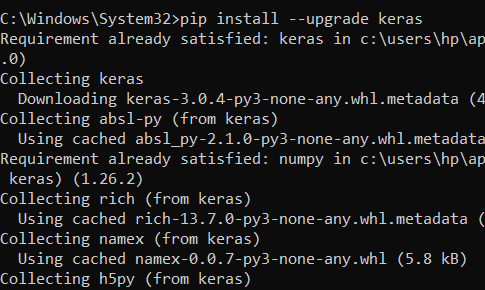
Verify the Upgradation of Python Keras
We can verify the Keras upgradation by using the following command:
pip show keras
Output:

Verify keras Upgradation
If the version number has changed, you have successfully updated version of Keras.
How To Update Keras – FAQ
How to install Keras
You can install Keras with following commands:
pip install keras
Install Keras with specific Version
You can install onother version of keras with this commands:
pip install keras==version_number
Conclusion
In conclusion, keeping Keras up-to-date through updates using the ‘pip install –upgrade keras‘ command is important for staying current with the latest advancements, bug fixes, and optimizations. This practice ensures that your deep learning projects benefit from improved functionality and reliability, contributing to better model performance and overall efficiency. Regular updates are crucial for staying current with the evolving landscape of deep learning libraries and maximizing the potential of Keras in model development.
Share your thoughts in the comments
Please Login to comment...