How to Perform a Stress Test on Your PC’s CPU?
Last Updated :
15 Mar, 2024
Stress-testing a CPU involves running it at maximum capacity for an extended period to assess its stability. This process, also known as CPU load tests, is crucial for ensuring the CPU’s performance and stability under heavy workloads. It helps identify potential issues like overheating or instability before they escalate into major problems.
In this article, We’ll show you how to perform a stress test on your PC’s CPU.
How to Stress Test CPU on Your PC?
When it comes to stress testing your CPU, there are several methods you can use. Here, we’ll explore three effective methods:
Method 1: Using Task Manager CPU Activity
Windows has a tool called Task Manager. It’s built-in, simple to use, and helps keep an eye on CPU activity. It may not completely test under heavy load like full-fledged software. Yet, it can still give you a rough idea of your CPU’s performance under load.
Step 1: Press Ctrl + Shift + Esc to open Task Manager.
Step 2: Click on the Performance tab then on the right side pane click on the “CPU“
Step 3: Run intensive tasks like gaming or rendering and watch the CPU usage graph. If the CPU usage is high and sustained, it shows the stress test is effective

Method 2: Using AIDA64 Software
AIDA64 is a robust tool that diagnoses and benchmarks your system. It offers in-depth data about your hardware. This tool conducts extensive stress tests on your CPU, GPU, and memory.
Step 1: Download and install AIDA64 from this link:
https://www.aida64.com/downloads/
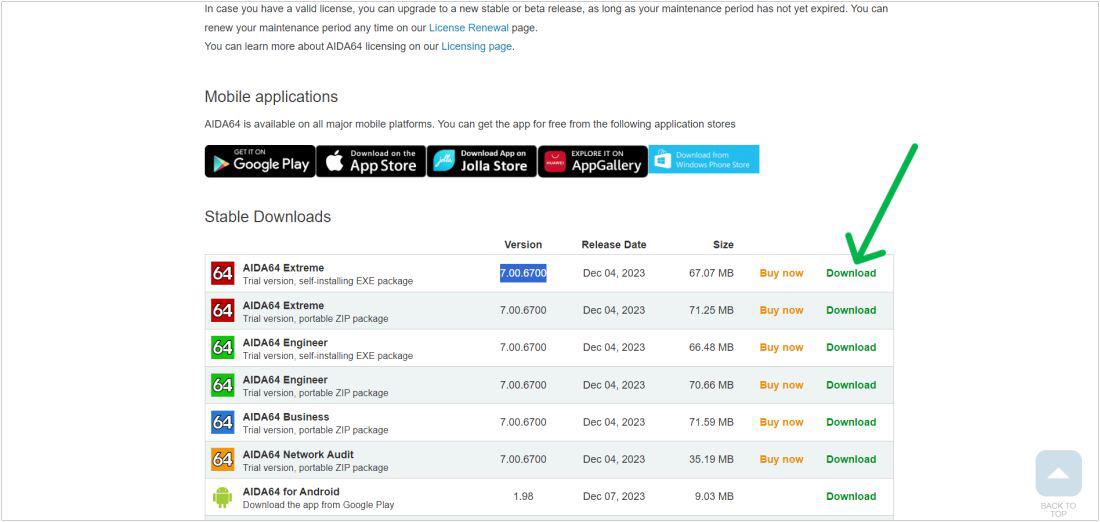
Step 2: Open AIDA64 application
Step 3: On the top click on “System Stabality Test“
Step 4: Check the “Stress CPU” options
Step 5: Click on “Start” button

Method 3: Using Prime95 Software
Prime95 is a well-known tool that puts computer CPUs (Central Processing Units) to the test. Overclockers and system builders often use it. They check if their systems can handle extreme conditions.
Step 1: Download and install Prime95 from this link
https://www.mersenne.org/download/

Step 2: Open Prime95

Step 3: After opening prime95 choose “Just stress testing“
Step 4: In the list of option select “Blend (all of the above)” then click on “OK”
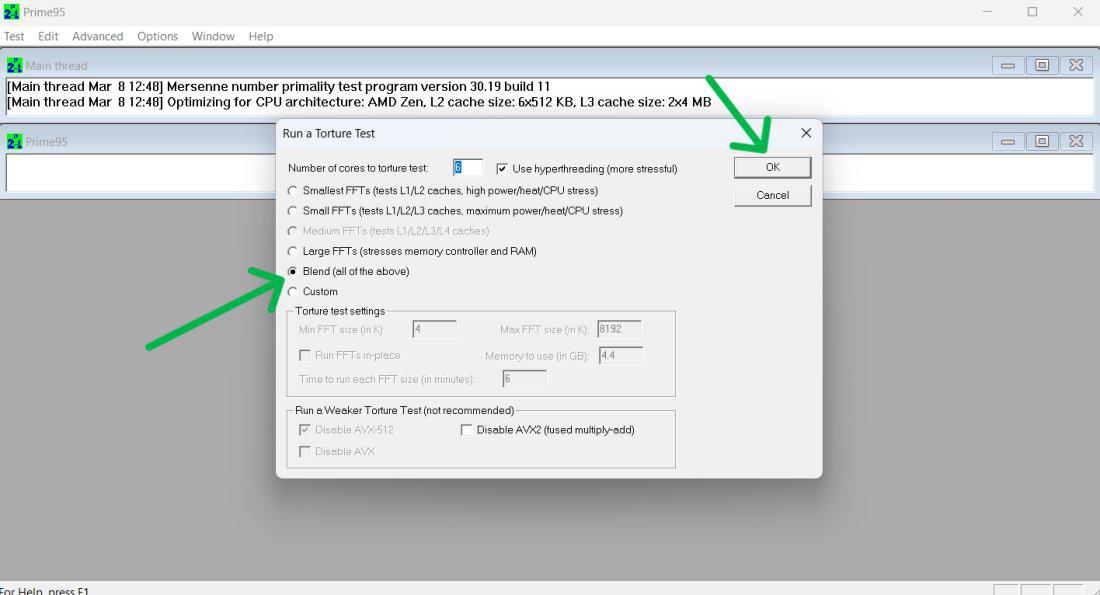
Step 5: When starting the test, expect maximum load, noise, and heat. Monitor the temperature for about an hour.
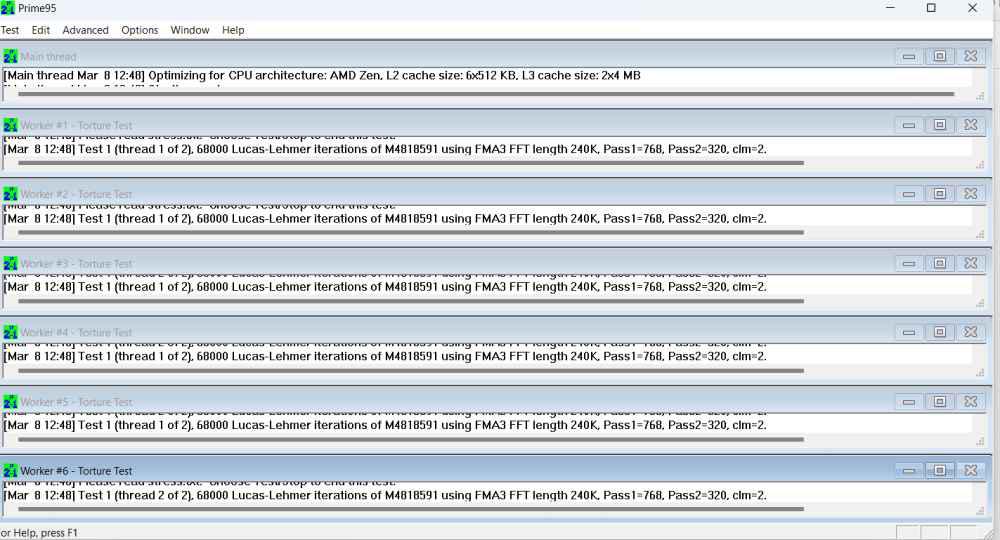
Conclusion
In Conclusion, Testing your computer’s CPU under stress is crucial to know how it handles tough tasks. You can check its stability and speed with different tools. These include Task Manager for CPU activity, AIDA64, and Prime95. These handy tools can help you find issues in your CPU’s performance before it leads to bigger problems.
Also Read
Frequently Asked Questions to Perform a Stress Test on PC’s CPU
How to Perform a Stress Test on Your PC’s CPU
Follow these steps to perform stress test on your PC’s CPU
- Download and install Prime95 from the provided link.
- Open Prime95.
- Select “Just stress testing” after opening Prime95.
- Choose “Blend (all of the above)” from the options list and click “OK.”
- Start the test, anticipating maximum load, noise, and heat. Monitor the temperature for about
How do I check my CPU for errors?
Inspect your CPU visually for physical damage, such as bent pins or discoloration. For comprehensive diagnostics, run software like HWiNFO for real-time monitoring or the Intel Processor Diagnostic Tool for Intel CPUs.
Can I use my PC while stress testing?
Avoid using your PC for other tasks during a stress test. Doing so can compromise the test’s accuracy and may lead to system instability or crashes, as stress tests push your CPU to its full capacity.
Share your thoughts in the comments
Please Login to comment...