How to Loop through array of JSON object with *ngFor in Angular ?
Last Updated :
15 Dec, 2023
JavaScript Object Notation (JSON) is a text-based, human-readable interchange format used for representing simple data structures and objects in web browser-based code. In order to Loop through an array of JSON objects, the *ngFor directive can be utilized that helps to dynamically generate HTML content based on the data in those objects. For instance, we have an array of JSON objects, shown below:
[
{
"name": "Java",
"feature": [
{
"name": "ObjectOriented"
},
{
"name": "Abstraction"
},
{
"name": "Encapsulation"
}
]
},
{
"name": "HTML",
"feature": [
{
"name": "FrontEnd"
},
{
"name": "Styling"
}
]
}
]
These JSON objects are in the form of key-value pairs and are also present in nested JSON format. In this article, we will learn How to iterate over these Array of JSON objects/ nested JSON objects using ngFor Directive in Angular.
Creating Angular application & Module Installation
Step 1: Create an Angular application using the following command.
ng new appname
Step 2: After creating your project folder i.e. appname, move to it using the following command.
cd appname
Project Structure
It will look like the following:
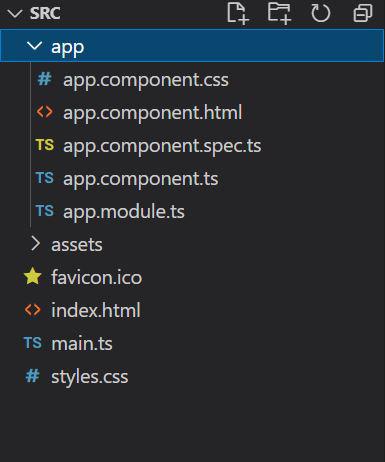
Example 1: In this example, we will iterate through an array of JSON objects and display them in a list.
HTML
<h2 style="color: green">GeeksforGeeks</h2>
<h2>
Loop through array of
JSON object with *ngFor
</h2>
<div *ngFor="let item of gfg ">
{{item.name}}
<ul>
<p *ngFor="let element of item.feature">
<li>{{element.name}} </li>
</p>
</ul>
</div>
|
Javascript
import { Component, OnInit } from '@angular/core';
import { KeyValue } from '@angular/common';
@Component({
selector: 'app-root',
templateUrl: "./app.component.html",
styleUrls: ['./app.component.css']
})
export class AppComponent {
gfg = [
{
"name": "Java",
"feature": [
{ "name": "ObjectOriented" },
{ "name": "Abstraction" },
{ "name": "Encapsulation" }
]
},
{
"name": "HTML",
"feature": [
{ "name": "FrontEnd" },
{ "name": "Styling" }
]
}
]
}
|
Javascript
import { NgModule }
from '@angular/core';
import { BrowserModule }
from '@angular/platform-browser';
import { HttpClientModule }
from '@angular/common/http';
import { AppComponent }
from './app.component';
@NgModule({
declarations: [
AppComponent
],
imports: [
BrowserModule,
HttpClientModule,
],
providers: [],
bootstrap: [AppComponent]
})
export class AppModule { }
|
Output:
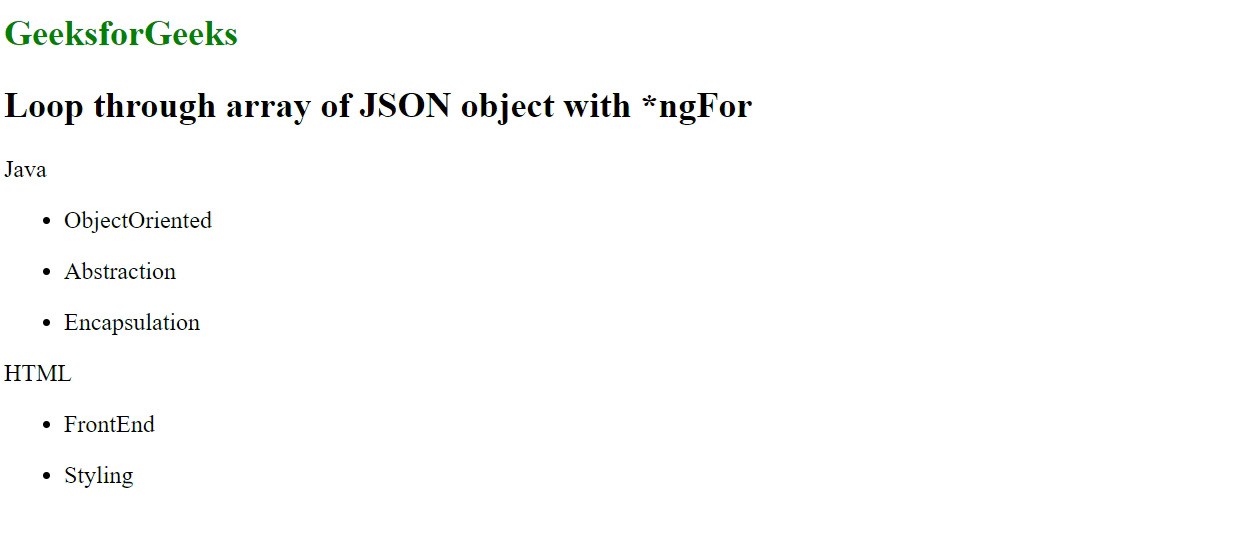
Example 2: In this example, we will use the function Object.Keys() and get the values of the keys and then iterate over them.
HTML
<h2 style="color: green">GeeksforGeeks</h2>
<h2>
Loop through array of JSON
object with *ngFor
</h2>
<div *ngFor="let item of keys() ">
{{item[1].name}}
<ul>
<li *ngFor="let element of item[1].feature">
{{element.name}}
</li>
</ul>
</div>
|
Javascript
import { Component, OnInit } from '@angular/core';
import { KeyValue } from '@angular/common';
@Component({
selector: 'app-root',
templateUrl: "./app.component.html",
styleUrls: ['./app.component.css']
})
export class AppComponent {
gfg = [
{
"name": "Java",
"feature": [
{ "name": "ObjectOriented" },
{ "name": "Abstraction" },
{ "name": "Encapsulation" }
]
},
{
"name": "HTML",
"feature": [
{ "name": "FrontEnd" },
{ "name": "Styling" }
]
}
]
keys(): Array<any> {
console.log(Object.entries(this.gfg))
return Object.entries(this.gfg);
}
}
|
Javascript
import { NgModule }
from '@angular/core';
import { BrowserModule }
from '@angular/platform-browser';
import { HttpClientModule }
from '@angular/common/http';
import { AppComponent }
from './app.component';
@NgModule({
declarations: [
AppComponent
],
imports: [
BrowserModule,
HttpClientModule,
],
providers: [],
bootstrap: [AppComponent]
})
export class AppModule { }
|
Output:
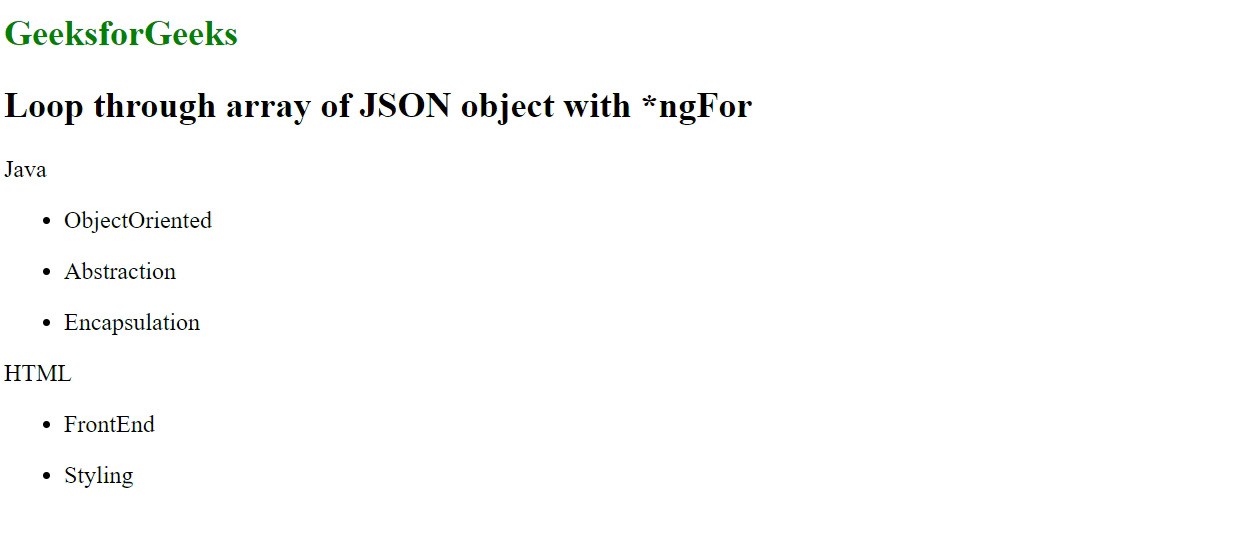
Share your thoughts in the comments
Please Login to comment...