How to Encrypt Emails In Outlook
Last Updated :
07 May, 2024
Outlook offers several methods to encrypt emails, depending on your desired level of security and the type of Outlook account you have. This guide will walk you through each method, explaining the steps involved and their functionalities. By the end, you’ll be equipped to send confidential emails with peace of mind.
Read In Short:
- Encrypt emails with S/MIME certificates for maximum protection (requires setup).
- Use Outlook Message Encryption (OME) for password-protected messages (requires a paid Office 365 subscription).
- Basic encryption is available through the Options menu for limited security.
What is Outlook?
Outlook is a personal information manager software system of Microsoft. It is a powerful email client that offers a variety of features like email management, task management, contact management, taking notes, and many more. Outlook is widely used in business as it makes collaboration and information conveying seamless and can also be used as an email client for personal use.
What is Email Encryption?
Email encryption transforms your email’s content and attachments into an unreadable format using encryption algorithms. Only authorized recipients with the decryption key can access the original message. This protects sensitive information from unauthorized access during transmission, even if someone intercepts the email.
How to Encrypt Email in Outlook Web App?
S/MIME (Secure/Multipurpose Internet Mail Extensions) is a widely used standard for email encryption. It uses digital certificates to encrypt and decrypt emails, offering a high level of security.
Step 1: Login using your Microsoft 365 account.
Step 2: Click on new mail on the left top corner below the Home option.

Step 3: Compose your mail and Click on Options from the ribbon
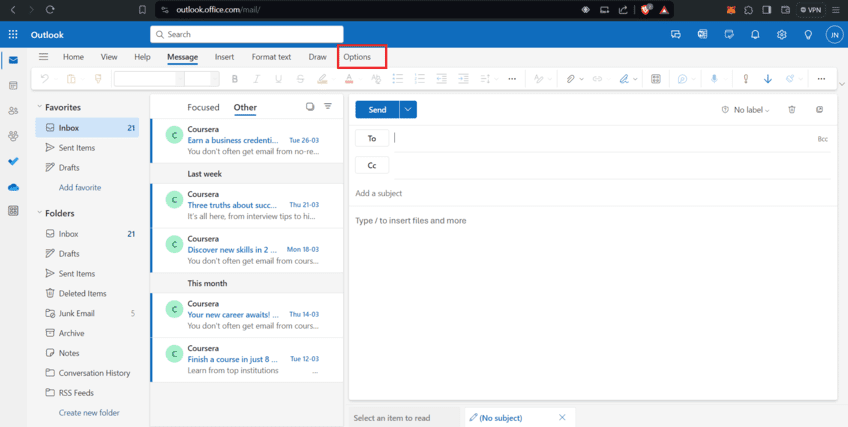
Step 4: Click on the encrypt option having lock as an icon.
(A dropdown menu will appear)
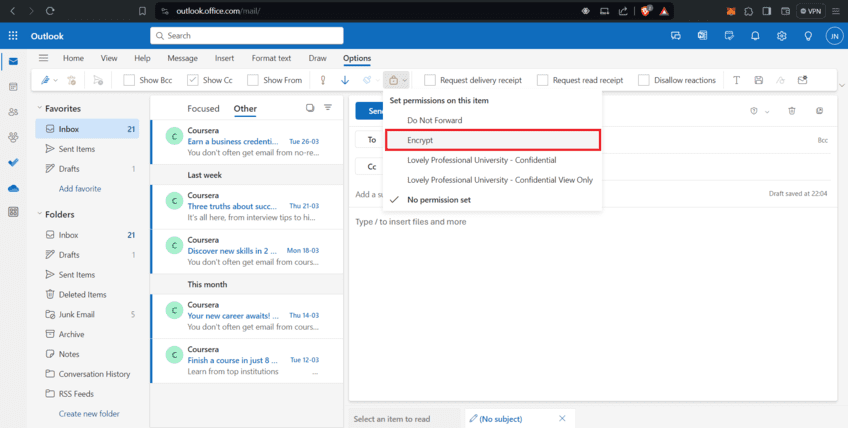
Step 5: Choose encrypt from the options.

Your email is encrypted now and a message will appear above the email “Encrypt: This message is encrypted. Recipients can’t remove encryption.”
Why Use Email Encryption?
Here’s why using email encryption is crucial:
- Safeguards sensitive data: Encrypting emails is essential for protecting confidential information like financial documents, personal details, or company secrets.
- Ensures compliance: Certain industries and regulations mandate email encryption for specific types of data.
- Boosts trust and professionalism: Encryption demonstrates your commitment to data security, fostering trust with recipients.
Conclusion
This guide explored Outlook email encryption. We explained S/MIME certificates, Outlook Message Encryption (OME), and basic encryption methods. Use S/MIME for maximum security and OME for password-protected emails (requires a paid subscription). Remember, encrypting emails protects sensitive information and fosters trust with recipients.
Encrypt Emails In Outlook – FAQs
Is Outlook free to use?
While there is a free web version called Outlook.com, most features associated with Microsoft Outlook require a paid Microsoft 365 subscription. This subscription unlocks additional storage, security options, and access to other productivity applications like Word and Excel
How do I organize my emails in Outlook?
Outlook offers several ways to organize emails. You can create folders to categorize emails, use flags to prioritize important messages, and set up rules to automatically sort incoming emails based on sender, subject line, or keywords.
How do I schedule a meeting in Outlook?
Scheduling a meeting is easy in Outlook. You can use the calendar function to find a time that works for everyone and invite attendees directly through email. Outlook will automatically check everyone’s availability and suggest suitable time slots.
Share your thoughts in the comments
Please Login to comment...