How to Resolve Error: Cannot find module ‘ejs’ ?
Last Updated :
04 Mar, 2024
EJS (Embedded JavaScript) is the templating engine for JS that simplifies the task of generation of HTML markup with embedded JS code. It allows you to embed dynamic content and logic directly within the HTML templates, which makes it easier to generate dynamic web pages in Node.js Apps. While working with this engine, developers usually face the Cannot find module ‘ejs‘ error. In this article, we will learn how to fix or resolve this error.
What is the “Cannot find module ‘ejs'” Error?
The Cannot find module ‘ejs‘ error occurs when the Node.js application cannot locate the required ejs module in the application. Some possibilities and occurrence scenarios encounter this error while trying to use ejs module. This error suggests that this module is not installed or it may be named differently. It is important to verify the correct installation of the required module and also ensure that the module’s name matches correctly.
Error Sample:

Why does “Cannot find module ‘ejs'” occur?
Below, are the reasons for “Cannot find module ‘ejs'” occurring:
- Module Not Installed
- Incorrect Module Name
Reason 1: Module Not Installed
In this scenario, Node.js script uses the ‘ejs’ module to read an EJS template from ‘index.ejs’, compiles it, replaces a variable with the value ‘World’, generates HTML, and writes it to ‘output.html’. But, as the module is not installed, it will give the Error as “Cannot find module ‘ejs'”. Without installing the module, we cannot use ejs.
Javascript
const ejs = require('ejs');
const fs = require('fs');
const template = fs.readFileSync('index.ejs', 'utf-8');
const compiledTemplate = ejs.compile(template);
const data = { name: 'World' };
const renderedHTML = compiledTemplate(data);
fs.writeFileSync('output.html', renderedHTML);
console.log('HTML file generated successfully!');
|
Output:
node:internal/modules/cjs/loader:998
throw err;
^
Error: Cannot find module 'ejs'
Reason 2: Incorrect Module Name
Another reason for the error mighr be a typing mistake or incorrect naming when trying to import the ejs module. Node.js is case-sensitive, so ensure that the module name is spelled correctly.
Javascript
const ejs = require('EJS');
|
Output:
node:internal/modules/cjs/loader:998
throw err;
^
Error: Cannot find module 'EJS'
Below are the solutions for “Cannot find module ‘ejs'” Error:
Approach 1: Install ejs Module
We can resolve this error by installing the ejs module externally using npm package manager. Execute the below command in the terminal to install the module.
Command:
npm install ejs
Once we execute the command, it will take a couple of minutes to completely install the package according to the internet speed.
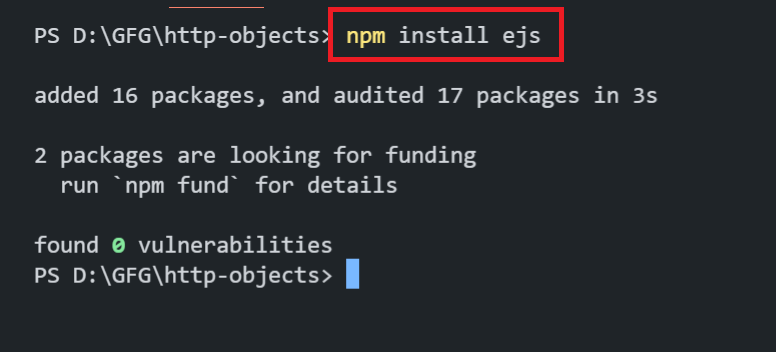
Once the installation is completed, try to import the package and verify whether the error is resolved or not. We can also check by verifying the version of ejs using below command.
npm show ejs version
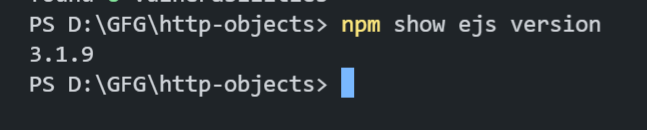
Approach 2: Correct the Spelling Mistake
Sometimes, the error occurs due to the spelling mistake while importing the module. So, we can correct the spelling mistake while importing this module.
const ejs = require('ejs'); // Correct
By following these approaches the will definitely be resolved.
Share your thoughts in the comments
Please Login to comment...