How to Block Spam Text Messages on Android & iPhone
Last Updated :
10 Apr, 2024
The article overviews blocking spam text messages on iPhone and Android smartphones. It covers the frequency and characteristics of spam messages, which are unwanted texts often from unidentified numbers or automated systems. The article also discusses various types of spam, including fake phone calls and spam emails, which may use phishing attacks to obtain personal information.
Examples of spam messages
Fake messages claiming random prize winners encourage clicking links, even if they haven’t entered a competition, as these messages are typically spam.
- There’s a problem with your tax return.
Text messages about tax affairs should be suspicious as real government agencies only contact individuals through certified mail, secure web portals, or other appropriate channels.
- You’re entitled to a refund.
Spammers exploit people’s preference for cold, hard cash by offering refunds for overpaid products or services to entice them to engage with them.
- Verify suspicious account activity.
Unsolicited text requesting account verification is a significant warning. If your account appears hacked, change your passwords immediately and inform the company directly.
Text messages about delivery times are common, but real logistics firms never ask for personal information or money to complete the delivery.
Fake messages from family and friends in need are a social engineering technique used by scammers and spammers. Verify money requests for medical or financial emergencies and contact authorities if in danger.
How to block spam texts on Android
Step 1: Open your messaging app and find the message to block.

Choose a message to block
Step 2: Click on the top right three dots and choose “Block“

Choose the “Block” option
Step 3: Tick “report as spam” and choose ok

Choose ok
How to block spam texts on iPhone
Step 1: Open the spam text message and tap the sender’s name.
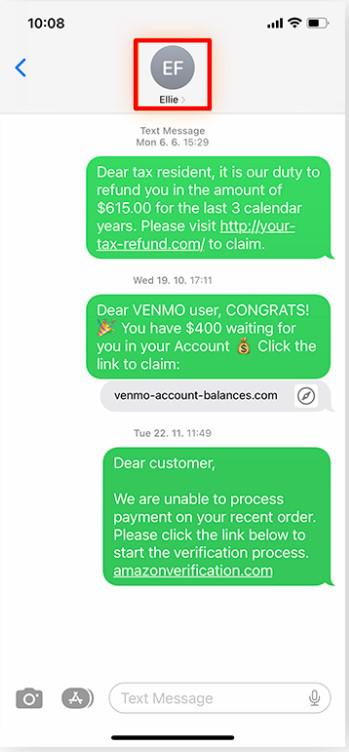
Choose a contact to block
Step 2: Tap the Info icon at the top of the screen.

Choose info option
Step 3: Select Block this Caller.

Choose the “Block this Caller” option
Conclusion
After reading this article, we can now claim to have seen how to stop spam calls on both Android and iPhone devices. To safeguard our privacy, we must report and block spam calls. By doing so, others may also be made aware that the call is fraudulent. Spam calls will be used to commit numerous frauds, including credit card and bank fraud. Thus, we now have enough information from this post to report and stop spam calls.
Also Read
Sending a Text Message Over the Phone Using SmsManager in Android
10 Best FaceTime Alternatives for Android in 2024
FAQs on How to Block Spam Text Messages on Android & iPhone
How do I block spam text messages on Android?
On Android you can open your message application and choose the message you want to block, long press on the message and click on 3 dot on top right corner then choose block and report spam option.
How do I block spam text messages on my iPhone?
It’s simple for iPhone owners to stop receiving spam texts. Select “Info” and then “Block this Caller” after opening the message and tapping the sender’s name or phone number. As an alternative, you may set up automatic message filtering from unknown senders by using the “Filter Unknown Senders” option under Settings > Messages.
Which third-party apps are suggested for preventing spam texts?
Yes, there are several third-party apps available for both Android and iPhone that specialize in blocking spam messages. Some popular options include Truecaller, Hiya, and RoboKiller. These apps often use databases of known spam numbers and advanced algorithms to identify and block spam messages and tell you before you pick call that it is spam call.
Will preventing spam messages also prevent incoming communications?
It is possible for legal messages from the same sender to be blocked along with spam messages. To make sure you don’t miss any crucial communications, it’s critical to often check your blocked list and whitelist any numbers or individuals you trust.
Can I report spam messages to my mobile carrier?
It is true that a lot of mobile carriers have systems in place for reporting unsolicited communications. Usually, your carrier will offer you with a specific number to forward spam messages to, or you can contact customer service to report the problem. Carriers can enhance their spam filtering systems and shield other users from similar communications by receiving reports of spam.
Share your thoughts in the comments
Please Login to comment...